8 SQL Visualization Tools to Consider in 2025
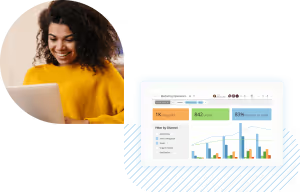
SQL (Structured Query Language) is a standardized programming language utilized for managing and manipulating relational databases and is a significant tool in the realm of data analytics. Data analysts rely on SQL to extract, transform, and retrieve data from databases efficiently. This language offers a powerful and systematic means to interact with data, enabling analysts to formulate complex queries, perform aggregations, and generate insightful reports. To facilitate the visualization and interpretation of SQL-derived data, various SQL visualization tools have emerged, each catering to different aspects of data analysis and reporting.
What is SQL visualization?
SQL visualization refers to the process of representing and presenting data retrieved from relational databases using SQL programming language in a visually comprehensible format. It involves transforming raw data into charts, graphs, tables, or other visual elements that help with understanding and interpreting the data’s underlying patterns, trends, and insights. These visuals can range from simple bar charts and line graphs to interactive dashboards and heatmaps. All provide a means to convey information intuitively and make data-driven decisions more accessible to a broader audience.
What are SQL visualization tools?
SQL visualization tools are software applications designed to facilitate the exploration, analysis, and presentation of data extracted from relational databases using the SQL programming language. These tools offer a range of features and functionalities that enable data analysts to transform SQL-derived datasets into visually informative representations. They typically include options for creating various types of charts, graphs, and interactive dashboards, allowing users to customize the visualization to suit their specific analytical needs. SQL visualization tools are crucial for data professionals as they streamline the process of converting raw data into meaningful insights, making it easier to communicate findings and support data-driven decision-making within organizations.
Importance of SQL visualization tools
SQL visualization tools play a pivotal role in organizations by bridging the gap between raw data and actionable insights. They can transform complex datasets into visually intuitive representations, making it easier for decision-makers, stakeholders, and data analysts to comprehend and derive valuable information. By empowering users to make data-driven decisions and share insights with clarity, these tools contribute significantly to improved business intelligence, enhanced operational efficiency, and strategic planning within an organization.
SQL visualization tools offer a multitude of benefits to organizations, including:
- Data ownership and stewardship: These tools empower organizations to take ownership of their data by providing a centralized platform for data management, analysis, and visualization. They enable data stewardship by allowing users to control access, monitor data quality, and maintain data integrity, ensuring that data assets are utilized responsibly and in compliance with regulations.
- Cost-efficiency: SQL visualization tools often provide a cost-effective alternative to building custom visualization solutions from scratch. They typically offer a wide range of pre-built templates, charts, and dashboards, reducing development time and costs. Additionally, by enabling efficient data analysis, these tools can help organizations identify cost-saving opportunities and optimize resource allocation.
- Data alignment: These tools facilitate the alignment of data with organizational goals and objectives. By offering features such as data blending, data enrichment, and real-time data connectivity, they enable users to integrate and analyze data from multiple sources, ensuring that insights are derived from a comprehensive and holistic view of the data landscape. This alignment supports informed decision-making and strategic planning.
- Ease of use: SQL visualization tools are designed with user-friendliness in mind, allowing individuals with varying levels of technical expertise to create and interpret visualizations. Intuitive drag-and-drop interfaces, user-friendly templates, and interactive elements simplify the process of generating meaningful insights from data, reducing the learning curve for new users.
- Data security: Many SQL visualization tools incorporate robust data security features, including role-based access control, encryption, and compliance certifications. These features help organizations safeguard sensitive data, ensuring that it remains protected from unauthorized access or data breaches.
- Predictive analytics: Some advanced SQL visualization tools incorporate predictive analytics capabilities, allowing organizations to forecast trends, identify opportunities, and make proactive decisions based on historical and current data.
8 SQL visualization tools to Consider in 2025
1. Domo
Domo is a versatile cloud-based platform renowned for its robust SQL visualization capabilities. It offers users a user-friendly interface to connect, query, and visualize SQL data effortlessly. Domo’s key features include real-time data integration, interactive dashboards, and collaborative tools, making it a valuable choice for organizations looking to harness the power of SQL data visualization.
- Pros of SQL visualization with Domo: Domo offers a user-friendly interface, real-time data connectivity, intuitive collaboration and sharing features, extensive customization options, and a scalable infrastructure designed to meet user needs.
- Cons of SQL visualization with Domo: Domo is intuitive, but mastering some of its more advanced features can take time and training. Domo may not have as many integrated advanced analytics capabilities as some of the other tools on this list.
2. Tableau
Tableau is a widely acclaimed data visualization tool known for its robust SQL integration capabilities. It enables users to connect to SQL databases seamlessly and create compelling visualizations, reports, and interactive dashboards. Tableau’s key SQL visualization features include real-time data connectivity, drag-and-drop interface, and advanced analytics integration, making it an essential choice for data professionals seeking to visualize SQL-derived data effectively.
- Pros of SQL visualization with Tableau: Tableau offers powerful data visualization capabilities, seamless SQL integration, and a robust user community for support and troubleshooting.
- Cons of SQL visualization with Tableau: While Tableau has a free version, it’s limited and the cost of the full suite can be too much for smaller organizations. Additionally, there is a learning curve for mastering advanced features, performance may suffer with large data sets, data refresh and connectivity can be challenging, and ensuring data security and governance can be complex.
See how Tableau stacks up when compared to Domo.
3. Power BI
Power BI is a Microsoft product renowned for its robust SQL visualization capabilities. It offers seamless integration with SQL databases, enabling users to effortlessly connect, query, and visualize SQL-derived data. Power BI’s main SQL visualization features include a user-friendly interface, real-time data connectivity, and a wide array of customizable visual elements, making it a powerful tool for transforming SQL data into insightful charts, graphs, and dashboards.
- Pros of SQL visualization with Power BI: Power BI offers seamless integration with SQL databases, a user-friendly interface with a shallow learning curve, and extensive customization options for tailored visualizations and reports.
- Cons of SQL visualization with Power BI: Power BI may have limited advanced analytics capabilities compared to dedicated analytics tools, comes with potential licensing costs that can be high for smaller organizations, and may face data size limitations requiring additional configuration for large datasets.
Compare Power BI and Domo side by side.
4. Qlik
Qlik is a prominent data visualization and business intelligence platform known for its robust SQL integration capabilities. It seamlessly connects to SQL databases, allowing users to effortlessly access, analyze, and visualize SQL-derived data. Qlik’s primary SQL visualization features include its unique associative data model, real-time data connectivity, and the ability to create dynamic and interactive dashboards, making it a valuable tool for transforming SQL data into actionable insights.
- Pros of SQL visualization with Qlik: Qlik offers an associative data model for intuitive exploration, real-time data connectivity for up-to-date insights, and extensive customization options for tailored visualizations.
- Cons of SQL visualization with Qlik: Qlik may have a learning curve for new users, relies on data quality for visualization accuracy, and can incur substantial licensing costs, which may be a challenge for smaller organizations.
See how Qlik compares to Domo.
5. Looker
Looker is a data exploration and business intelligence platform that’s part of the Google Cloud Platform. It excels in its SQL visualization capabilities. Looker also allows users to connect to SQL databases, run SQL queries, and transform SQL-derived data into interactive dashboards and reports. Its primary SQL visualization features include its robust data modeling capabilities, real-time data connectivity, and the ability to create dynamic and customizable visualizations, making it a valuable tool for organizations seeking to leverage SQL data effectively.
- Pros of SQL visualization with Looker: Looker excels in data modeling, offers real-time data connectivity, and provides extensive customization options for tailored and interactive data presentations.
- Cons of SQL visualization with Looker: Looker may have a steeper learning curve for new users, comes with substantial licensing costs, and requires meticulous attention to data governance and security practices, which can be complex.
See how Domo and Looker compare to each other.
6. Metabase
Metabase is an open-source data exploration and visualization tool that simplifies SQL visualization tasks. It allows users to connect to SQL databases, run queries, and create interactive visualizations and dashboards with ease. Metabase’s main SQL visualization features include a user-friendly interface, simple SQL querying, and the ability to create basic charts and graphs, making it a straightforward choice for smaller organizations and startups seeking to visualize SQL data.
- Pros of SQL visualization with Metabase: Metabase offers ease of use with a user-friendly interface, cost-effectiveness as an open-source tool, and the benefit of an active user community for support.
- Cons of SQL visualization with Metabase: As an open-source tool, Metabase may lack advanced features for organizations with complex SQL data needs, could face scalability challenges with large data sets, and may offer limited customization and interactivity compared to other SQL visualization tools.
7. Redash
Redash is another open-source data visualization and dashboarding tool that specializes in SQL-based data exploration. It enables users to connect to various SQL databases, write and run SQL queries, and generate visualizations and reports. Redash’s main SQL visualization features include SQL query execution, a user-friendly interface, and the ability to create interactive charts and dashboards, making it a suitable choice for data analysts and teams seeking to visualize SQL data effectively.
- Pros of SQL visualization with Redash: Redash focuses on SQL, offers cost-effectiveness as an open-source tool, and provides customization options for tailored data presentations.
- Cons of SQL visualization with Redash: Redash may have a learning curve for mastering advanced features, may lack advanced analytics capabilities compared to dedicated tools, and could face performance challenges with large datasets or complex SQL queries, requiring careful optimization.
8. Mode Analytics
Mode Analytics is a comprehensive data analytics platform known for its robust SQL integration capabilities. It enables users to seamlessly connect to SQL databases, write SQL queries, and transform SQL-derived data into insightful visualizations, interactive reports, and dashboards. Mode Analytics’ primary SQL visualization features include SQL query execution, data exploration tools, and the ability to create customizable visualizations, making it a valuable tool for data analysts and teams seeking to visualize SQL data effectively.
- Pros of SQL visualization with Mode Analytics: Mode Analytics is SQL-centric, offering powerful data exploration tools and extensive customization options, making it an excellent choice for proficient SQL users seeking tailored data presentations.
- Cons of SQL visualization with Mode Analytics: Mode Analytics may have a learning curve for advanced features, potential licensing costs that can be prohibitive for smaller organizations, and requires meticulous attention to data governance and security practices, which can be complex.
SQL visualization tools are indispensable assets for organizations using SQL queries to access data insights. They empower data analysts and decision-makers to explore, analyze, and communicate data effectively—and —they drive data-driven strategies and informed decision-making.
Among the notable options in this field is Domo, a cloud-based platform renowned for its user-friendly interface, ease of collaboration, and comprehensive business intelligence capabilities. Domo stands out with its emphasis on cost-efficiency, data alignment, breadth of tools for SQL visualization, and scalability, making it a valuable choice for organizations of all sizes.
SQL visualization tools FAQs
Have additional questions about SQL visualization or how to choose the best SQL visualization tool? We’re here with answers.
Can I do visualization on SQL?
Yes, you can visualize data using SQL by incorporating SQL visualization tools. These tools allow you to extract, transform, and represent your SQL-derived data in various visual formats, such as charts, graphs, and dashboards, making the narrative easier to comprehend and analyze.
How do you visualize data in SQL?
To visualize data in SQL, you typically follow these steps:
- Write SQL queries to retrieve the data of interest.
- Export or connect this data to a SQL visualization tool of your choice.
- Use the tool’s features to create visualizations, selecting the appropriate chart types and customizing them to present your data effectively.
Is SQL good for data visualization?
SQL is primarily used for data manipulation and extraction from relational databases. While it can handle data retrieval and basic transformations, it is not inherently designed for data visualization. SQL is often coupled with dedicated visualization tools that provide a more comprehensive set of features for creating informative and interactive visual representations.
How do I visualize SQL queries?
To visualize SQL queries effectively, you can employ SQL visualization tools or integrate SQL data into dedicated visualization platforms. These tools enable you to transform the results of your SQL queries into meaningful charts, graphs, and dashboards, simplifying the process of presenting and interpreting your data.
Domo transforms the way these companies manage business.








