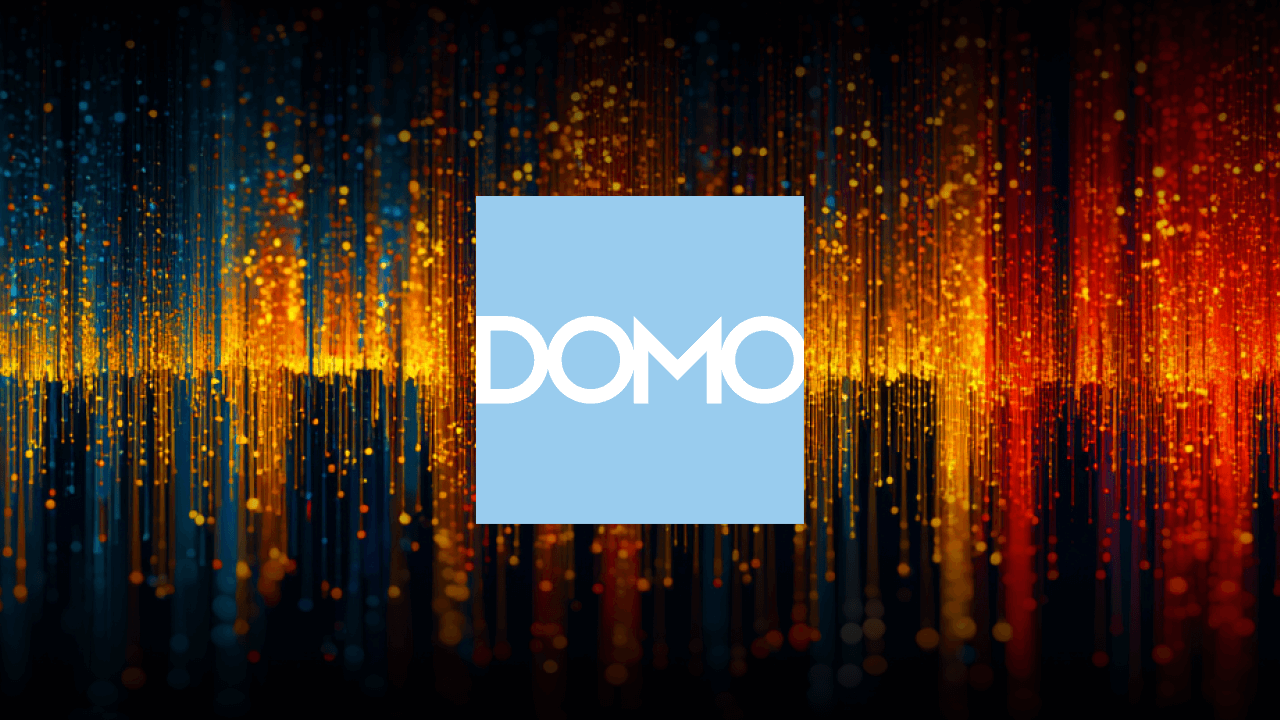Data Visualization with Radar Charts
Comparing multi-category performance with radar charts
Radar charts — also known as spider charts, web charts, or polar charts — are one of the most visually striking ways to compare multiple variables at once. While they look more complex than standard charts, a well-designed radar chart can instantly highlight strengths, weaknesses, and patterns across many categories in a single view.
Even though they aren’t the right choice for every type of analysis, radar charts shine when you want to compare shapes, spot outliers, or evaluate how different items stack up across the same set of criteria.

What Is a Radar Chart?
A radar chart uses a radial grid to plot data across multiple axes that all radiate outward from a central point. Each axis represents a category — and each category uses the same measurement scale so comparisons stay meaningful.
Here’s how it works:
- Axes: Each variable gets its own axis (or “spoke”) extending from the center.
- Scale: Concentric circles represent increasing values, so higher scores sit farther out.
- Data points: Each value is plotted on its axis.
- Shape: The points connect to form a polygon that visually represents performance.
- Multiple series: You can overlay several shapes to compare people, products, teams, or datasets.
Because each item forms a unique shape, your eye is naturally drawn to areas where something spikes (strengths) or caves inward (weaknesses).
When Should You Use a Radar Chart?
Radar charts are most useful when you want to compare multiple categories at once and instantly highlight contrasts, outliers, or gaps. They answer questions like:
- “Where are we strongest — and where are we falling behind?”
- “How do these products compare across features?”
- “Which candidate scores highest across all skills?”
- “How does an individual stack up against the team average?”
Radar charts work best when:
Use radar charts when you want to…
- Show relative performance across many dimensions
- Highlight outliers that stick out from the rest
- Compare 2–3 items across the same categories
- Evaluate skills, features, competencies, or ratings
- Visualize how something measures up to a benchmark or standard
Avoid radar charts when…
- You need precise values (a bar chart or line chart works better)
- You want to compare more than three series (the shapes can get messy fast)
- Variables do not share a consistent scale
- Categories don’t follow any logical order
They’re excellent for storytelling and at-a-glance comparisons — less so for detailed numerical analysis.
Radar charts are helpful for business cases where a decision needs to be made by comparing two or three objects. This visualization allows you to see at a glance where each person or object is at for each category and how it contrasts with the comparison.

One effective way to use a radar chart is to compare a single person to a group or a skill level. For example, you could compare how a sales development representative’s performance on KPIs compares to the average for the group. A radar chart will visualize areas where they are outperforming the team and those where they could use more training. It helps answer the questions ‘How is this individual performing?’ and ‘What should I include in the next team training?’.
Another example includes charting basic competencies in programming languages for developers. Then compare their knowledge to an internal standard level. For example, a company could require each senior developer on the team to be competent in the core programming languages used. A radar chart will show if each team member meets that standard or not. Managers can establish internal coding camps to improve familiarity with consistently low-scoring languages.
Examples of Radar Charts in Business
Radar charts show up across nearly every department. Here’s how teams commonly use them:
Marketing: Compare campaign or product attributes
Plot brand sentiment, product features, or customer feedback categories to see exactly where your offering stands out — and where competitors are outperforming you.
Sales Enablement: Identify rep strengths & gaps
Chart each rep’s KPIs (like calls, meetings, conversions, win rate) against the team average to pinpoint coaching opportunities.
Product Management: Visualize feature performance
Compare your product against market benchmarks or competitive offerings across categories like usability, speed, integrations, and reliability.
HR & Recruiting: Evaluate candidates objectively
Rate candidates across communication, technical skills, culture fit, leadership, and more. The radar shape makes strengths and weaknesses immediately clear.
Operations: Monitor store or department performance
Compare stores on foot traffic, revenue, staffing, costs, and satisfaction — all within a single view.
Finance & Budgeting: Track spending patterns
Chart categories like marketing, HR, operations, IT, and travel to see where spending deviates from budget expectations.
Radar charts make comparisons visual — and therefore easier to discuss, prioritize, and take action on.

Best Practices for Radar Charts
Radar charts can be powerful — but only when used intentionally. Keep these best practices in mind:
Don’t overuse radar charts
They’re visually complex. Save them for situations where comparisons and outliers truly matter.
Limit to 2–3 data series
Adding more will overcrowd the plot and make shapes indistinguishable.
Use consistent scales
Every axis must use the same range, or the visualization becomes misleading.
Keep axis order logical
Group related categories next to each other so the shape tells a meaningful story.
Apply transparency for overlapping areas
This helps prevent the visualization from becoming a solid block of color.
Label thoughtfully
Clear category labels and a clean legend make the chart much easier to interpret.
Building a Visualization Dashboard with a Radar Chart
Radar charts are most effective when used sparingly. One great weakness of radar charts is that they cannot convey subtlety within a data set. When using a radar chart in a dashboard, combine it with other data visualization tools to tell a more compelling story with your data. Use another chart type to hone in on less extreme trends while a radar chart highlights outliers.
For example, create a period-over-period chart showing spending by department over the last several years. Then use a radar chart to visualize budget versus spend by each department for the last year. Add a forecasting chart to understand what will be available for future budgets. With the combined visualizations, it will be obvious where budgets need to be adjusted and which departments are chronically exceeding their allotted resources.
If you need to compare many data points, consider using multiple radar charts within a dashboard. You can see performance across the team in one place and identify areas of strength or disadvantage for each team member. You can also generally compare performance by noting commonalities in the size and shape of the plot areas.
How to Build a Radar Chart (Step-by-Step)
Radar charts feel complex, but building one is surprisingly straightforward once you understand the pieces involved.
1. Define your categories
Choose the variables you want to compare — for example, features, skills, KPIs, or departments.
Make sure all categories use the same measurement scale.
2. Normalize your data (if needed)
If one category ranges from 1–10 and another is 0–100, scale them so everything aligns.
This ensures your chart doesn’t distort the data.
3. Plot values on each axis
Place each value on the appropriate axis based on its score.
4. Connect the dots
Draw lines connecting each value to form your first polygon shape.
5. Add additional series
Overlay more shapes to compare multiple people, products, or datasets.
6. Apply color & transparency
Choose clear colors and add transparency to overlapping shapes so all data remains visible.
7. Label clearly
Make sure each axis and series is easy to interpret at a glance.
A clean layout makes the chart readable — and ensures it enhances rather than confuses your analysis.
The radar chart can be an interesting tool you use for data visualization. With its unique appearance, it can add interesting depth to some key data points. Use it sparingly and always consider if the data will be best served in another chart type. To learn more about other charts and data visualization techniques, see our articles below.

Frequently asked questions
What is a radar chart best used for?
Radar charts are ideal for comparing multiple variables across 2–3 groups — especially for identifying strengths, weaknesses, or outliers.
How many variables should a radar chart have?
Most radar charts work best with 5–10 categories. Fewer feels too simple; more becomes hard to read.
How many data series can a radar chart handle?
Stick to 2 or 3. More than that causes overlap and confusion.
What are common alternatives to radar charts?
Depending on your goal:
- Bar charts (precise comparisons)
- Line charts (trend analysis)
- Heatmaps (multi-variable comparisons)
- Bullet charts (performance vs. target)