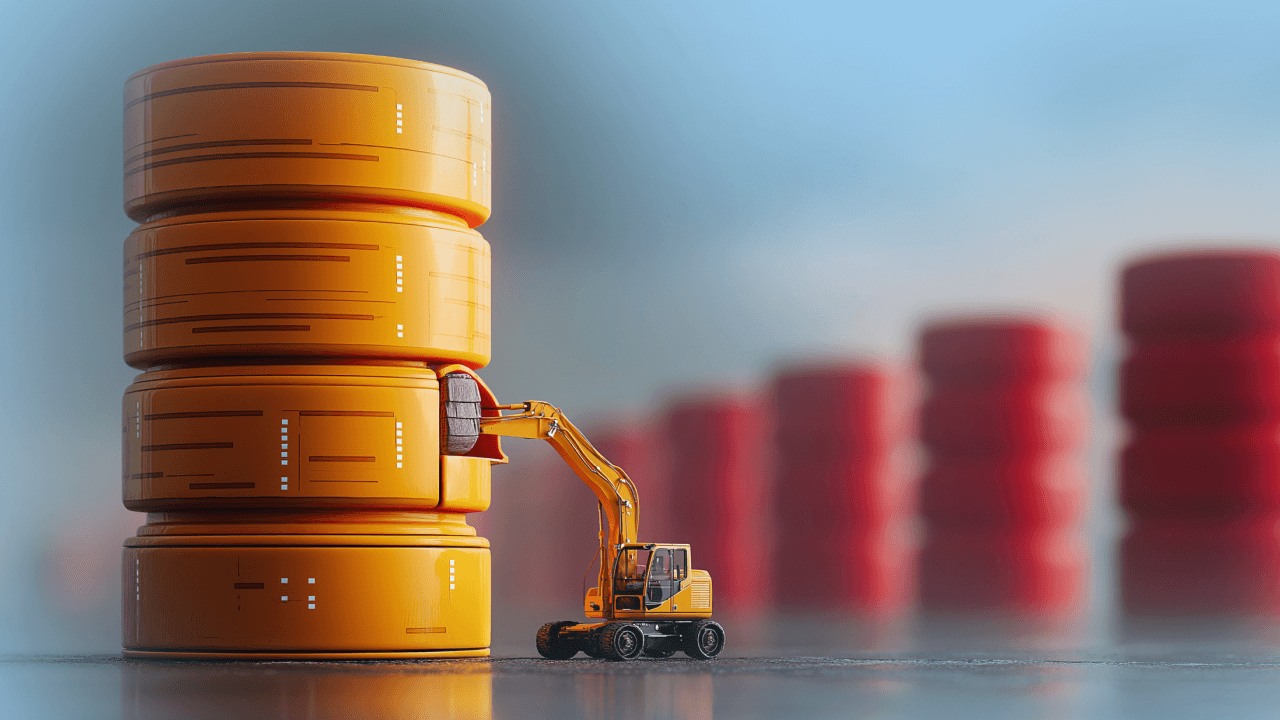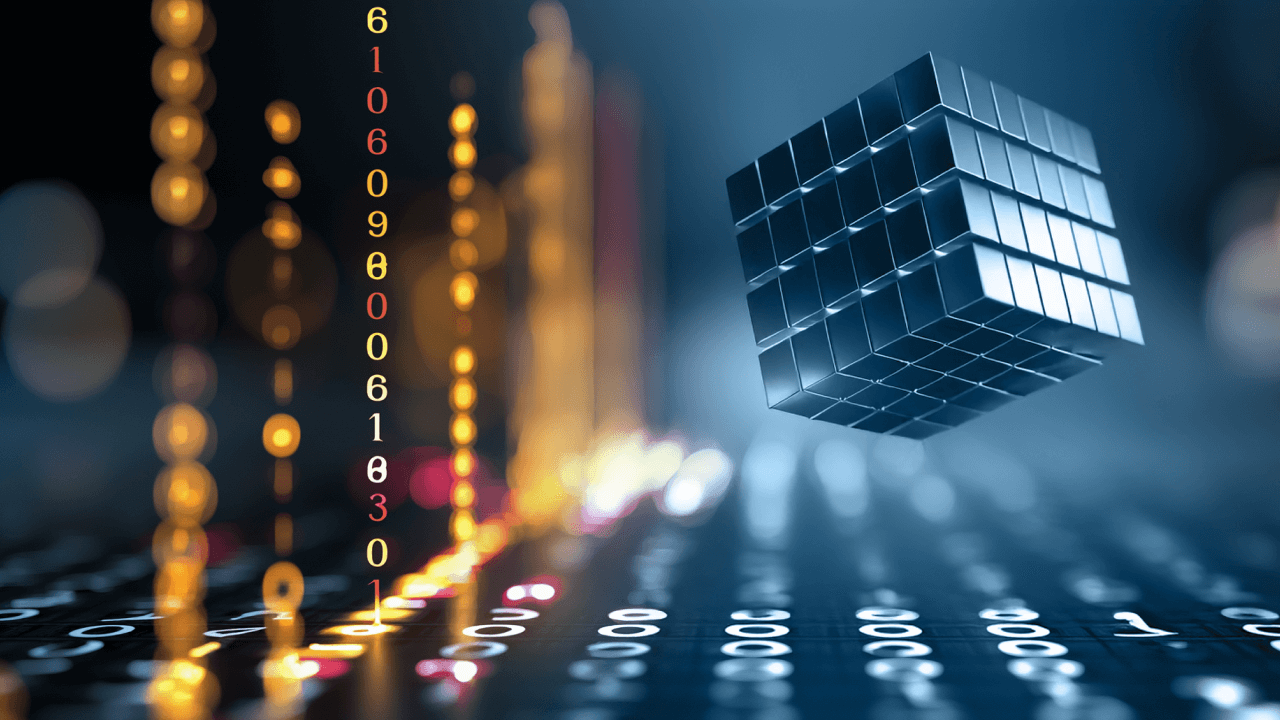What is self-service BI? Benefits & Examples

What Is Self-Service Business Intelligence?
Self-service business intelligence (BI) is the practice of enabling employees—regardless of technical skill level—to independently access, analyze, and visualize data without relying on IT or data teams. Using intuitive, no-code tools like drag-and-drop dashboards, prebuilt templates, and built-in connectors to data sources, users across departments—marketing, sales, HR, finance, and operations—can generate their own reports and insights in real time.
This approach speeds up decision-making, eliminates IT bottlenecks, and promotes data democratization across the organization. Employees gain autonomy while still operating within governance frameworks set by IT and BI leaders.
Key Aspects of Self-Service BI
The most effective self-service BI tools are designed to be accessible, reliable, and scalable. They empower non-technical users while maintaining strong data governance and security. Look for platforms that deliver the following capabilities:
- Empowers business users: Anyone can explore data and build visualizations without advanced technical knowledge.
- Reduces reliance on IT: Business users can generate answers independently without waiting for IT teams to fulfill requests.
- Faster insights: On-demand access to data enables real-time decision-making.
- Data democratization: Makes data more accessible across all levels of the organization.
- Accessibility: Employees can access the data they need with minimal training.
- Ease of Use: Visual interfaces and drag-and-drop builders make dashboards approachable and easy to build.
- Data Integration: Seamlessly connects to CRMs, spreadsheets, cloud data warehouses, and more.
- Ad Hoc Queries: Users can answer spontaneous questions with on-the-fly analysis.
- Visualization: Interactive dashboards and charts help clarify complex metrics.
- Collaboration: Dashboards and insights can be shared easily with peers, teams, or leadership.
- Data Governance: Role-based permissions ensure that data access remains secure and high-quality.
What are self-service business intelligence (BI) tools?
Self-service business intelligence (BI) tools empower non-technical users to analyze and visualize data without relying on IT teams. With intuitive interfaces, drag-and-drop functionality, and pre-built templates, these tools enable users to create dashboards and reports that drive data-driven decisions.
By simplifying data processes and integrating seamlessly with multiple sources, self-service BI tools enhance agility, reduce bottlenecks, and deliver real-time insights, making them essential for organizations aiming to scale smarter and faster.
Self-Service BI vs. Traditional BI
In traditional BI models, the flow of data is centralized—IT teams control access, generate reports, and often act as gatekeepers to critical insights. While secure, it’s also slow and limited to a small group of technical experts.
Self-service BI flips that model. The data structure stays the same, but now, business users can directly access and interact with their own data.
This approach increases agility, reduces IT backlog, and puts decision-making power in the hands of the people closest to the work.
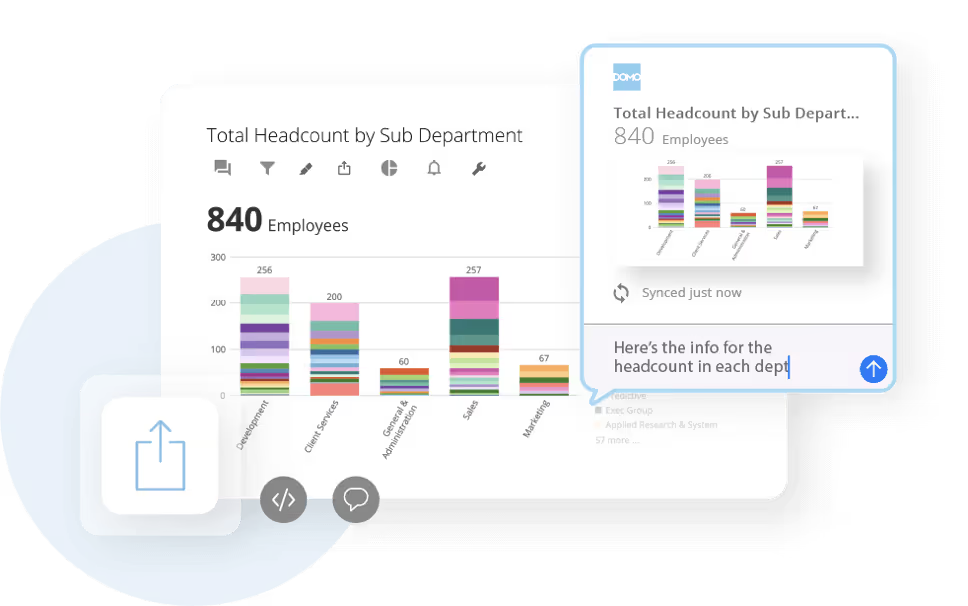
Why is self-service BI important?
Self-service BI isn’t just about faster dashboards—it’s about transforming how decisions are made at every level of the business.
For IT and BI teams, it clears out the ticket queue so they can focus on infrastructure and strategy. For end users, it means real-time answers, more confidence, and data they actually understand.
And for the organization as a whole? It means decisions happen faster, innovation moves forward, and people start speaking a shared language—data.
When employees are empowered to interact directly with their data, they begin spotting patterns, making informed calls, and collaborating around facts—not assumptions.
Benefits of self-service BI
A well-implemented self-service BI solution delivers broad and lasting impact across the organization. It empowers users, streamlines operations, and supports a culture of data-driven decision-making. Key benefits include:
- Improved decision-making: Business users have on-demand access to accurate data, enabling faster, smarter decisions.
- Increased efficiency: Reduces the reporting burden on IT and data teams, freeing them to focus on strategic initiatives.
- Enhanced productivity: Real-time insights allow teams to take action without delay.
- Faster answers: Dashboards and reports are readily available—no more waiting on IT requests.
- More scalability: Teams can grow and self-serve without expanding IT headcount.
- Lower operational costs: Reduces the need for a large, centralized BI team by distributing reporting capabilities.
- Data-driven culture: Everyone operates from the same, trusted source of truth, aligning strategy across departments.
- Improved data quality: Standardized logic and automation reduce manual errors and inconsistencies.
- Stronger data literacy: Users interact with data regularly, building valuable analytical skills.
- Faster onboarding: New employees can start exploring data without extensive technical ramp-up.
- Holistic understanding: Employees can connect their work to company-wide goals through shared data insights.
- Cost savings: By reducing reliance on IT for every analysis, organizations save time and resources.
- Democratized data access: More people across the organization can engage with data, promoting a data-driven culture.
- Personalized insights: Users can create dashboards tailored to their roles and needs, making data more relevant.
- Cost savings: By reducing reliance on IT for every analysis, organizations save time and resources.
All of this adds up to a smarter, more agile organization—one that knows what’s working (and what isn’t) and can pivot accordingly.
How does self-service BI work, and how do different industries use self-service BI?
Self-service BI works as part of your organization’s larger data architecture. A self-service BI platform works by being connected to data warehouses and various sources of data. Once the platform is set up, managers grant users access, and users can then customize their data with dashboards and individual reports.
That’s how self-service BI works generally, but depending on your organization and industry, you may see differences in how the tools are implemented, what functions they’re used for, and how they benefit the company. Here are some examples of how different industries use self-service BI tools and how self-service BI works for them:
Healthcare organizations
Healthcare organizations can use self-service BI to better understand public health trends and treat patients more effectively. Self-service BI allows users to catch bottlenecks in the services hospitals provide, such as importing patient records, scheduling appointments, optimizing costs of services, and purchasing pharmaceuticals and medical devices more efficiently. When employees understand the data, hospitals can become more efficient and patients can get better treatment and faster follow-up. Healthcare organizations can also use self-service BI to track what kinds of conditions people experience, the outcomes of certain treatment types, patient satisfaction rates, and how to better staff different departments.
Education
Education is another excellent example of an industry that benefits from self-service BI. Think of all the data that a public school district collects each school year. Administrators and teachers need to compile this data into reports for state and federal funding, grants, size classification, and student support. If the district IT team was the only source for those reports, they would do little else with their workday.
Recycling companies and other eco-improvement organizations
Recycling companies and other eco-improvement organizations benefit from self-service BI. One of the toughest parts of this industry is trying to change people’s behavior on a large scale to benefit the planet. Employees constantly have to justify the work they do. To do this, organizations in this industry need to see data as a story. Self-service BI allows users to see trends, gauge the effectiveness of certain campaigns on people’s recycling habits, estimate the effects of sustainability-related legislation, and track their metrics in regard to how much pollution was likely avoided because of their efforts. With dashboards, users can create visuals to quickly illustrate the impact they’re having on the earth.
Banking and finance
Banking and finance companies are another stronguse case for self-service BI tools. In the financial services industry, customers expect organizations to respond extremely quickly to shifting markets. Whether that’s a change in the stock market or a new tax, companies need to be nimble in changing their strategies, which requires many users in the organization to have access to real-time data through self-service BI. Financial professionals can also use self-service BI to identify high-value customers, emerging markets, promising businesses, and up-and-coming investments, so that their companies can provide the best services to their customers.
Human resource
Human resource departments are not usually the first area that comes to mind when people think of data. However, self-service BI makes data accessible to areas of the business that have typically been excluded from making data-based decisions. With self-service BI, team members in HR can track data on recruiting campaigns, gauge employee performance, glean insights about employee satisfaction and retention, measure how people-related decisions influence larger financial initiatives of the company, and find trends in making teams more effective.
Top Self-Service BI Tools
Self-service BI tools empower users to analyze and visualize data without relying heavily on IT teams. Here are some of the leading platforms:
- Domo: A cloud-based solution that connects to multiple data sources, delivering real-time insights at your fingertips.
- Microsoft Power BI: Renowned for its interactive dashboards and seamless integration with Office 365, making data analysis accessible and intuitive.
- Tableau Desktop: Offers powerful data visualization and analysis capabilities, ideal for uncovering insights with ease.
- ThoughtSpot: Leverages AI-powered search, enabling users to explore data effortlessly using natural language queries.
- Alteryx: Combines data preparation, analytics, and visualization in one unified platform, streamlining the entire workflow.
These tools simplify data-driven decision-making, putting advanced analytics directly into users’ hands.
What should I look for in a self-service BI tool?
As with any new solution, there are several things to consider as you find the self-service BI tool that’s right for your organization. Here are some things to keep in mind as you search:
Flexibility
Look for tools that give you flexible options for presenting data, make it easy to collaborate with different teams, and can help all departments measure the metrics they’re looking for.
Cost
To make sure you are getting value for the cost of the self-service BI tool, see if the platform can handle the data types and metrics you need. On the other hand, make sure the product isn’t too technical, or people won’t use it to its full potential, and you’ll be paying for features you don’t use or need.
Ease of use
Demo the product first to test out its mapping capabilities, geospatial data functionality, drag-and-drop abilities, and collaboration abilities. The entire purpose of self-service BI is to make data more accessible, so make sure the tool is easy to use and intuitive to work in.
Integration
Your self-service BI tool should fit within your current data architecture. The tool should work with an organization’s existing cloud data warehouse, ETL tools, and BI tools.
Governance
Make sure that your self-service BI tool doesn’t sacrifice data governance for ease of use. It should allow administrators to make sure the right data is in the right hands.
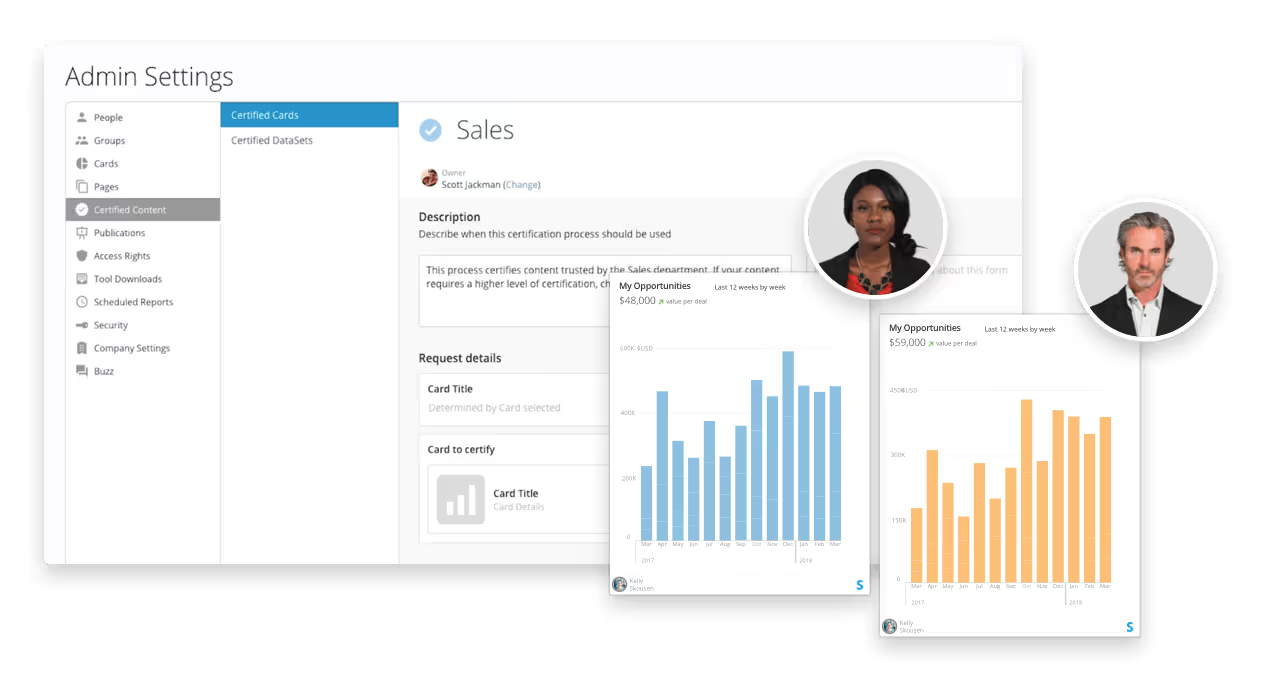
Examples of Self-Service BI Tools
There’s a wide range of self-service BI tools available today, each offering unique strengths depending on your needs. Some popular options include:
- Domo: A cloud-based platform that emphasizes real-time data integration and easy sharing of insights across the business.
- Tableau: Well-known for its data visualization capabilities and intuitive drag-and-drop interface, making it easy to build interactive dashboards.
- Microsoft Power BI: A versatile solution with robust analytics and visualization features, perfect for organizations already using Microsoft products.
- Looker: Focuses on data exploration and modeling, allowing teams to build custom dashboards and dig deeper into data relationships.
- Alteryx: Excels at data preparation and blending, empowering users to clean and combine data before analysis.
- ThoughtSpot: Uses search and AI-driven analysis to make data exploration as simple as asking a question.
- Cognos Analytics (IBM): Combines self-service capabilities with traditional enterprise BI functions, offering flexibility for different user levels.
- AnswerRocket: A search-powered analytics platform that makes it easy for business users to get answers quickly.
- Holistics: Focuses on data modeling and report generation, ideal for teams that need flexible reporting without heavy IT involvement.
Adding one of these tools—or a combination—can make self-service BI more impactful by matching the specific needs of your organization.
Bringing insights to everyone
Self-service BI is a win-win for end users and for the IT department. On a larger scale, it offers company-wide benefits like faster decision time, more updated data, better data literacy, and a deeper understanding of the business across many teams. At Domo, we believe that data is only as good as the people who can wield it. To see how self-service business intelligence can simplify reporting and bring insights to more teams, watch a demo of our platform.
Challenges of Self-Service BI
While self-service BI offers many advantages, there are some important challenges to consider:
- Data quality and consistency: Without strong governance, different teams might generate conflicting reports or use inconsistent data sources.
- Security and compliance: It's essential to protect sensitive information and ensure all data use complies with privacy regulations.
- User training and support: Even with intuitive tools, teams need proper training and ongoing support to make the most of self-service capabilities.
- Scalability: As adoption grows, the BI environment needs to handle more users, data sources, and complex queries without sacrificing performance.
By planning for these challenges upfront, organizations can maximize the value of self-service BI while maintaining trust and data integrity.
Self-service business intelligence FAQs
Have additional questions about self-service BI or how to choose the self-service BI platform? We’re here with answers.
What is self-service in BI?
Self-service in BI refers to a user’s ability to access data on their own. In self-service BI, users can “self-serve” and explore data, create their own dashboards, and generate their own reports—without needing extensive technical training or contacting someone in IT.
What is the difference between self-service BI and guided analytics?
Guided analytics is when a company sets up dashboards and charts in a platform. Users can see these visuals and make decisions based on them, but the platform is still owned by IT. If users want anything different, they’ll still have to contact IT, whereas in self-service analytics, users can create their own dashboards and explore data freely.
What is the difference between managed enterprise BI and self-service BI?
Managed enterprise BI is centrally managed, usually by the IT department. This software is great for testing data for accuracy, but it’s slow, requires users to interact with IT frequently, and often does not allow any customizable reports beyond a few pre-set-up dashboards. However, self-service BI is managed at lower levels—usually department levels—and is much more agile, as users don’t need IT to access or share data.
What is self-service business intelligence vs. business intelligence?
Self-service business intelligence is a type of business intelligence where users are allowed to access and explore data to make faster business decisions. Business intelligence, in general, can include self-service business intelligence, managed enterprise business intelligence, and traditional business intelligence.
What does self-service reporting mean?
Self-service reporting means users can create their own dashboards and generate their own reports. They don’t have to ask IT for any help. Users can generate and create reports on their own at any time, without making a request or waiting for a standardized automated report to come from someone else.