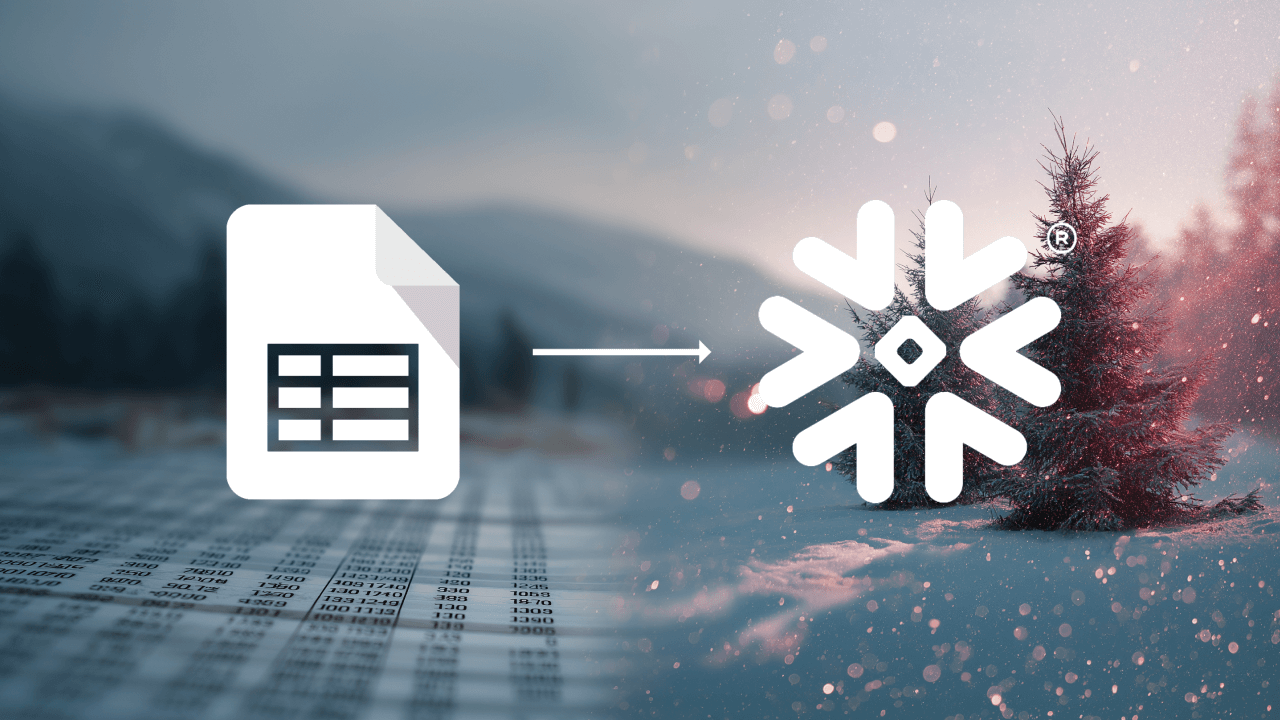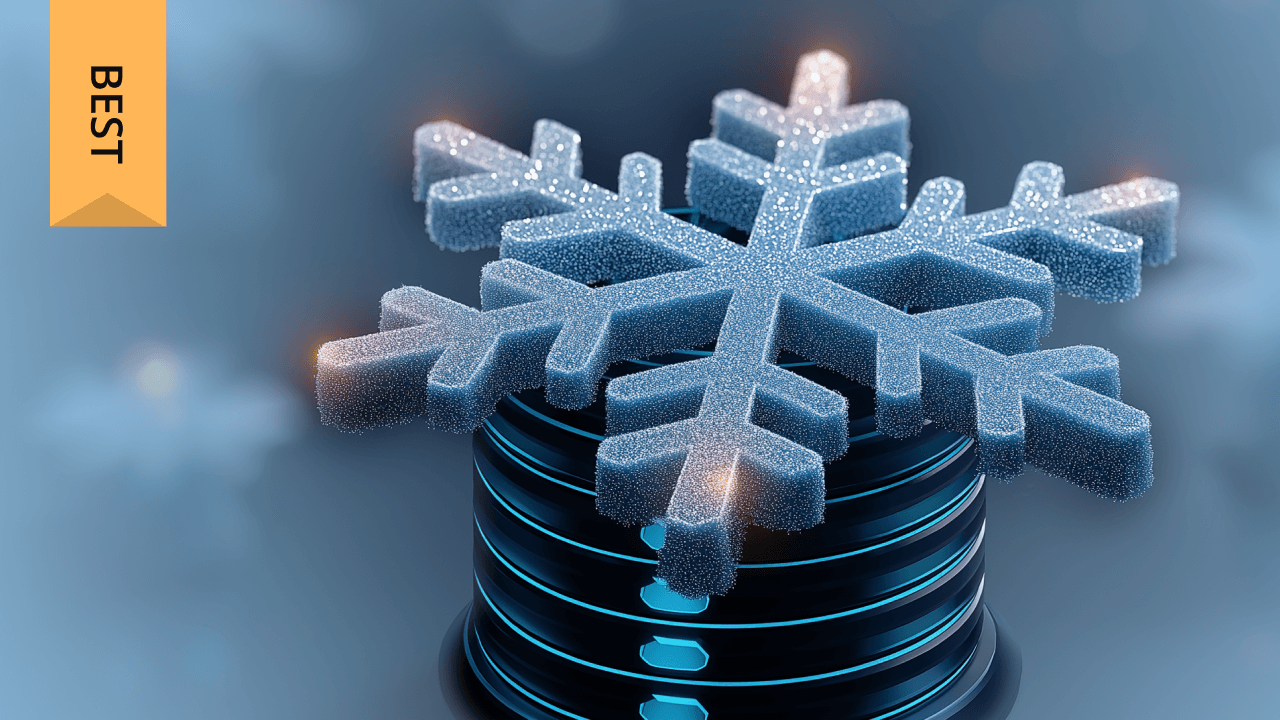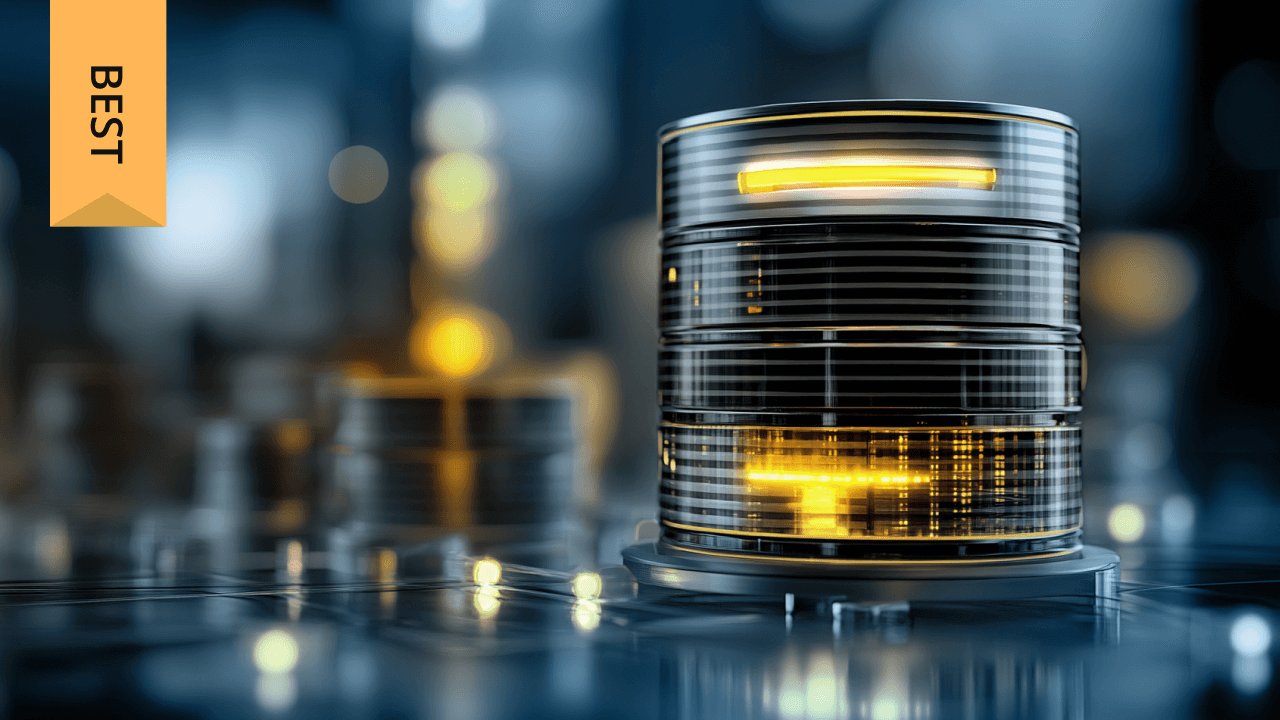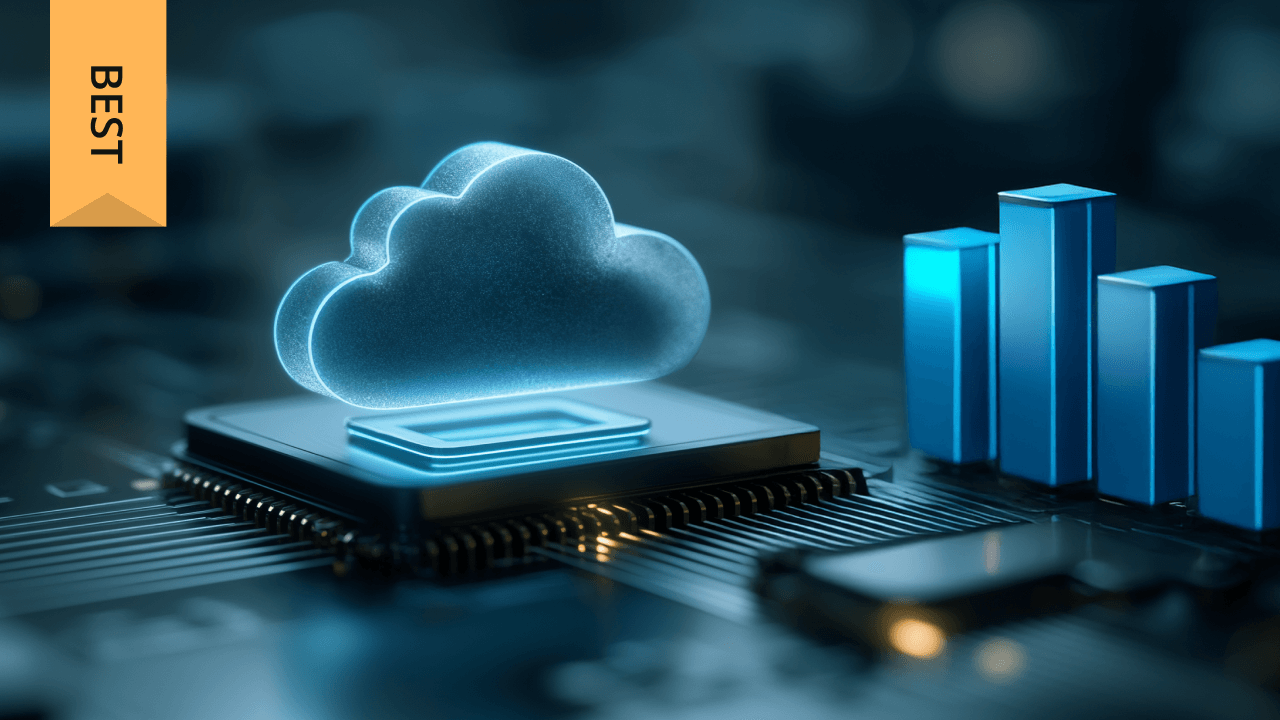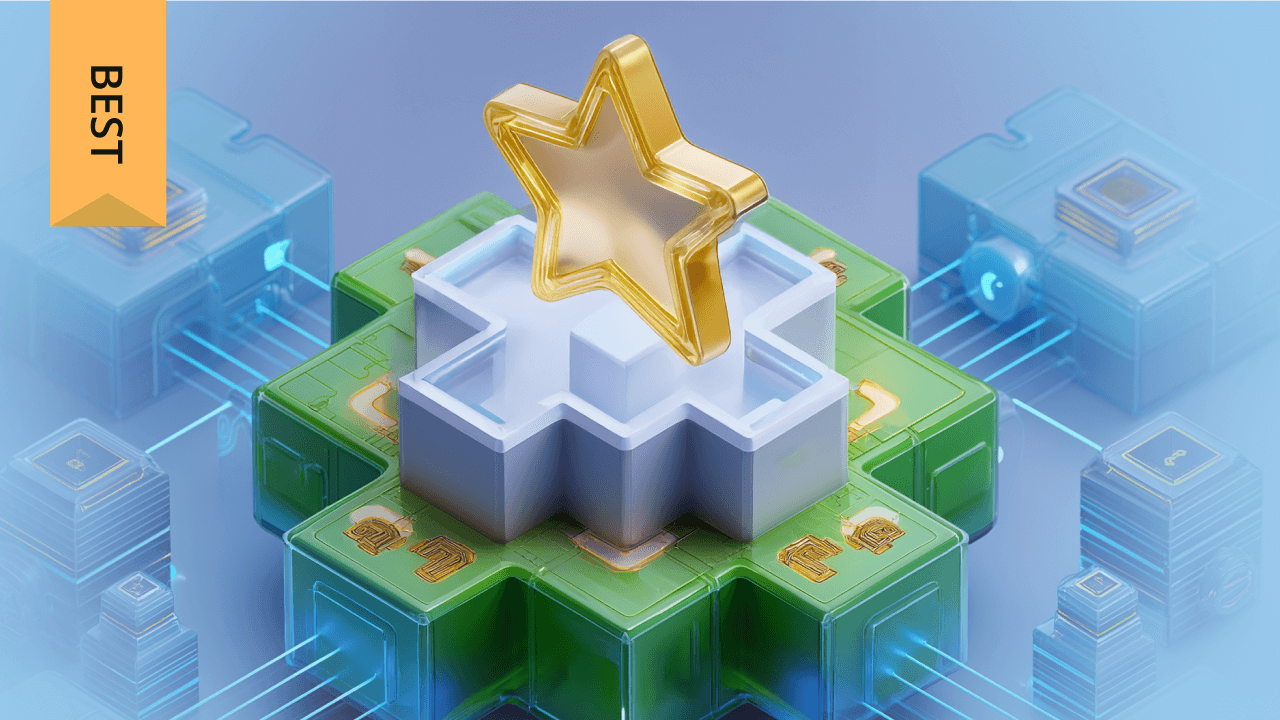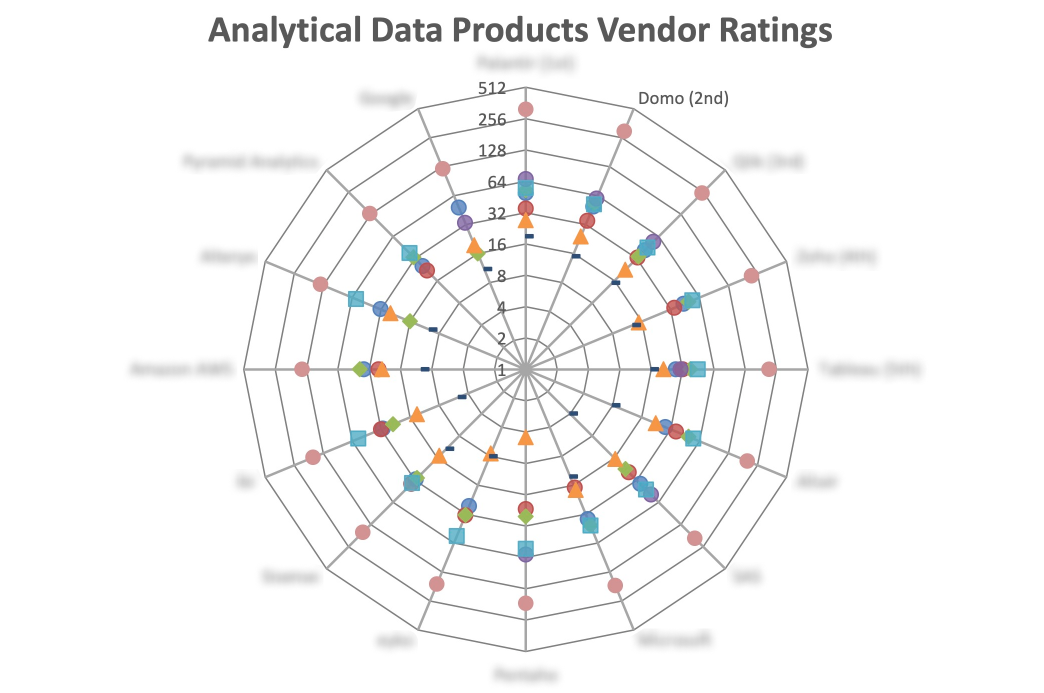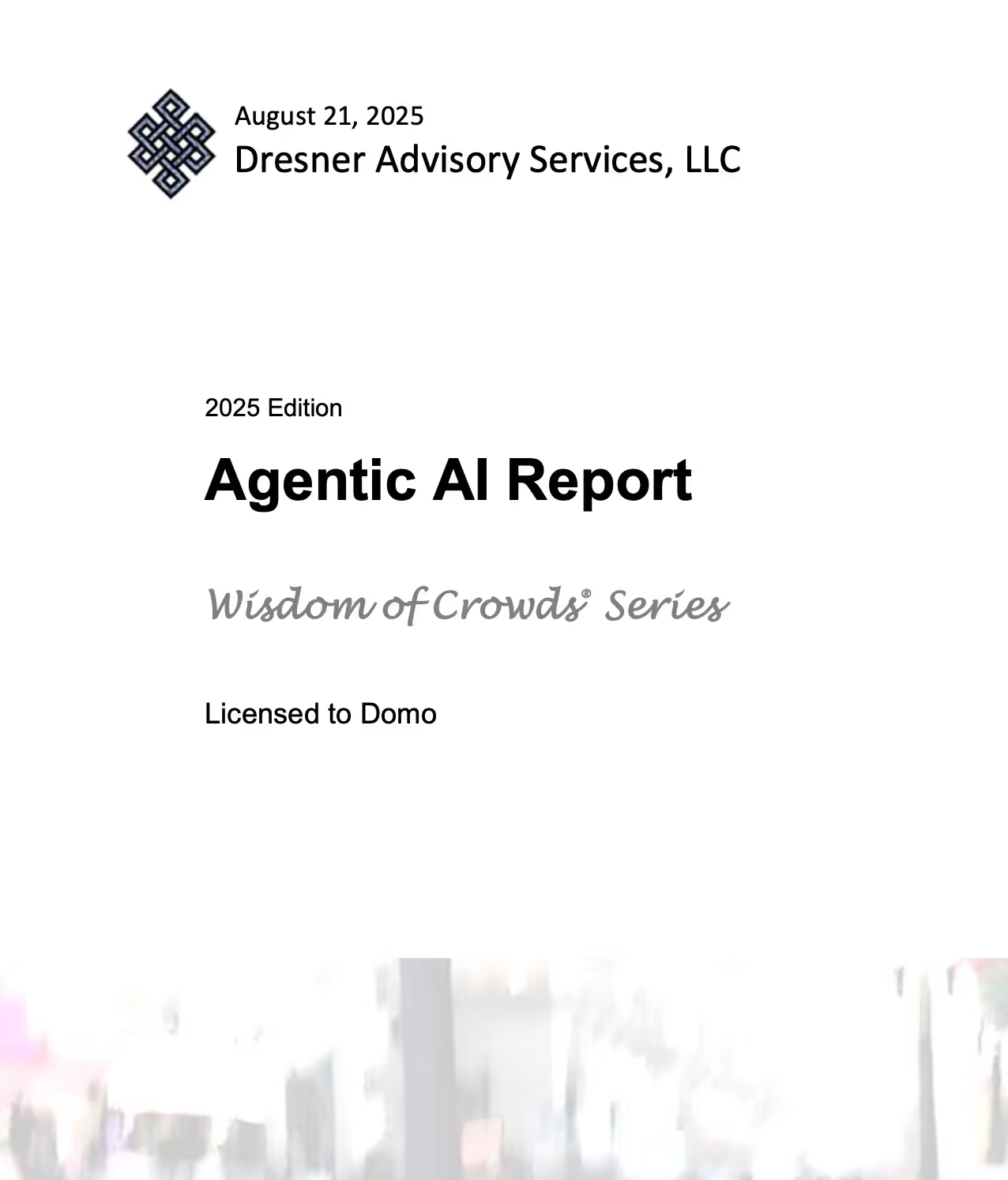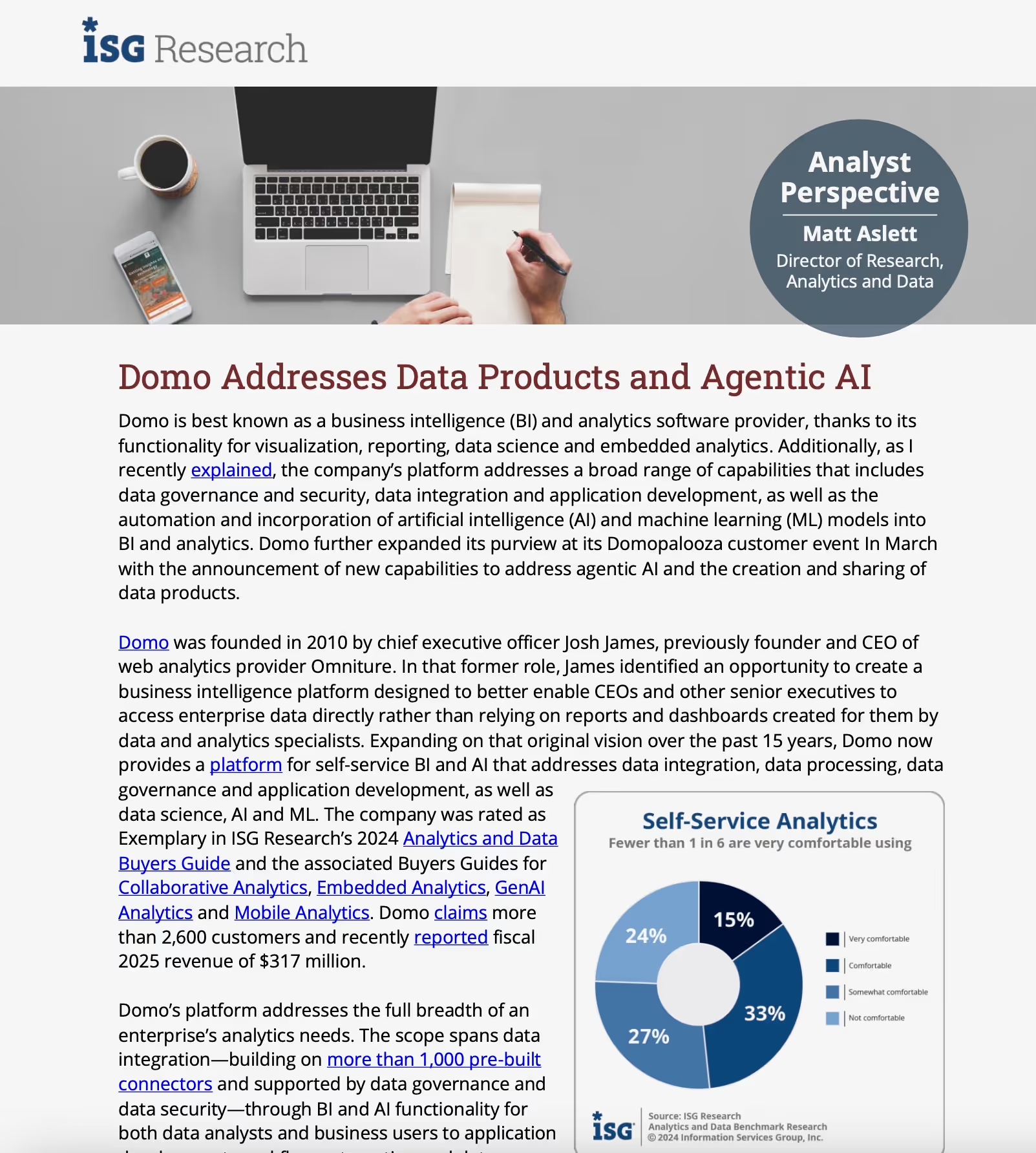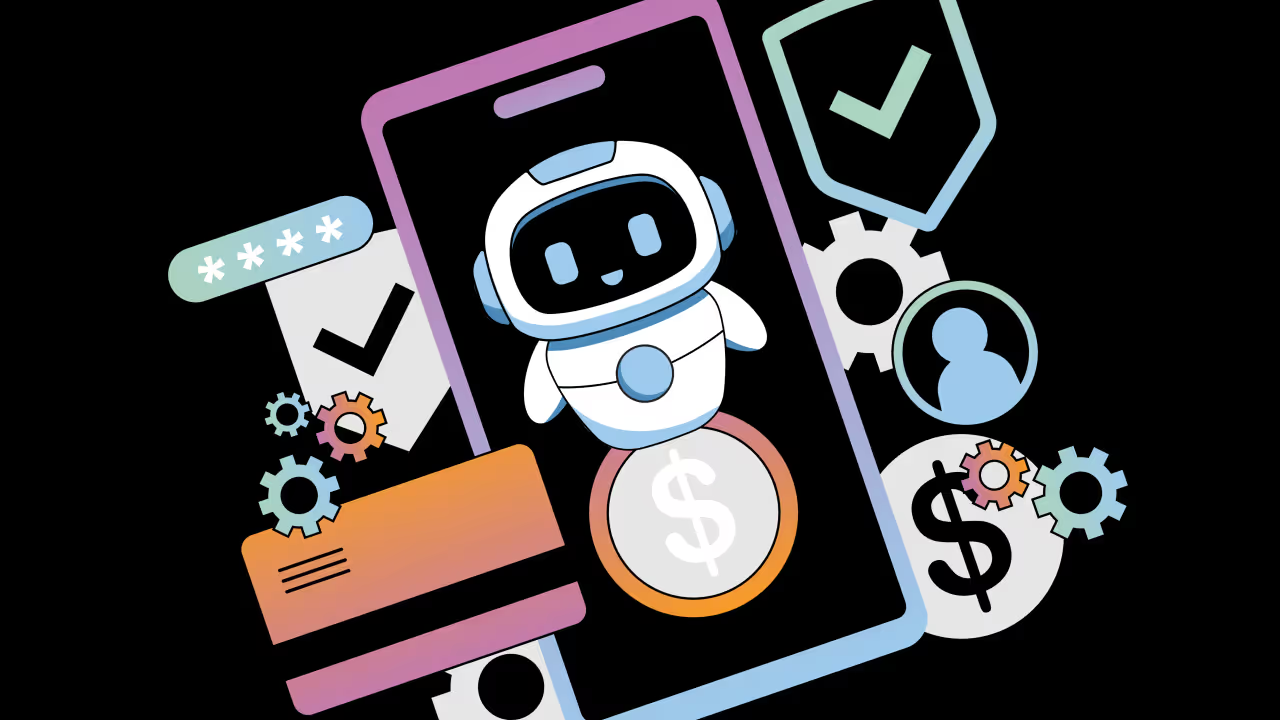Thank you! Your submission has been received!
Oops! Something went wrong while submitting the form.
Load more
1 / 45


WEBINAR
Think Fast: The Agentic AI Roundtable
March 4, 2026
Think Fast: The Agentic AI Roundtable | Domo
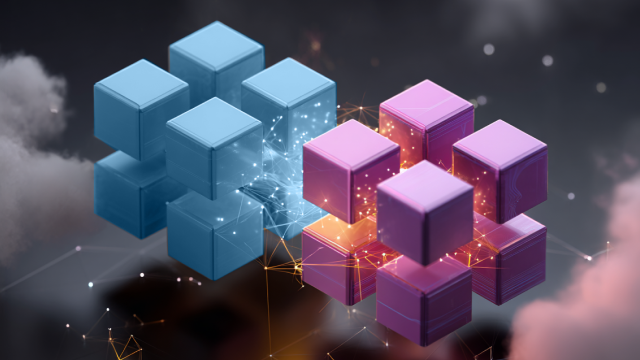

WEBINAR
Proving impact. Optimising spend.
February 19, 2026
Proving impact. Optimising spend. | Domo


WEBINAR
Build Projects, Not Problems:
February 17, 2026
Build Projects, Not Problems - Free Webinar | Domo


WEBINAR
Good Vibes x Domo.AI & Apps
January 28, 2026
Domo.AI & Apps
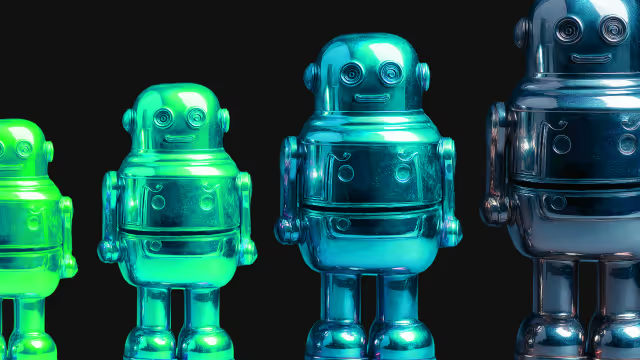

WEBINAR
Solving the Semantic Layer:
January 20, 2026
Free Webinar - Solving the Semantic Layer: Forrester Strategies with Domo Technology | Domo


WEBINAR
From ideas to impact: How to build AI into your business with Domo
December 9, 2025
Free Webinar | How to build AI into your business with Domo
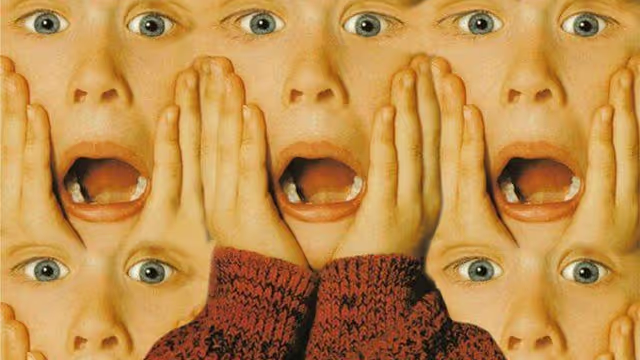

WEBINAR
Free Webinar - Same Pain, New Year
December 3, 2025
A Live Domo Session on Solving the Problems You Swore You’d Fix Last Year | Dmo


WEBINAR
Free Webinar—Less Copy, More Clever: Plug, Play, and Slay with Domo + AWS
November 13, 2025
Less Copy More Clever | Plug, Play, and Slay: Unleashing the Power of Domo + AWS | Domo
.avif)

WEBINAR
How Leading TMCs are leveraging automation and AI to drive real-world action for clients
October 21, 2025
How Leading TMCs are leveraging automation and AI to drive real-world action for clients | Domo


WEBINAR
NetSuite Dreams: Wake Up Your Data with Domo
October 13, 2025
NetSuite Dreams: Wake Up Your Data with Domo | Domo Webinar


WEBINAR
Data with Depth | OneMagnify’s End-to-End Pipeline with Domo
October 6, 2025
Data with Depth | OneMagnify’s End-to-End Pipeline with Domo | Webinar


WEBINAR
Data, But Make It Fun: Worksheets, AI, Semantic Models, and More
September 25, 2025
Data, But Make It Fun: Worksheets, AI, Semantic Models, and More | Domo


WEBINAR
Thryv is Playing Chess, Not Checkers: Turning Marketing into Revenue
September 5, 2025
Webinar | Thryv is Playing Chess Not Checkers: See the $2M Marketing Move | Domo


WEBINAR
Make Your Data Rain | Domo & Filevine Show You How to Profit
August 13, 2025
Filevine and Domo Embed: Turning Data Into Dollar Signs | Domo


WEBINAR
The AI Playbook: GUIDEcx on Supercharging Your Product Strategy featuring Domo and Guest Forrester
October 18, 2024
The AI Playbook: GUIDEcx on Supercharging Your Product Strategy featuring Domo and Guest Forrester | Domo


WEBINAR
Upgrade Your Finance Ops: Measuring Financial Health in 2024 with NetSuite and Domo
September 27, 2024
Upgrade Your Finance Ops: Measuring Financial Health in 2024 with NetSuite and Domo | Domo


WEBINAR
From Data to Delivery in the Supply Chain Industry
July 3, 2024
From Data to Delivery in the Supply Chain Industry | Domo


WEBINAR
Apps for the Win: Run Your Business Like a Boss with App Studio
June 26, 2024
Apps for the Win: Run Your Business Like a Boss with App Studio | Domo


WEBINAR
Data-Driven Decisions Are Both Science and Art
January 31, 2024
Data-Driven Decisions Are Both Science and Art. Here’s How to Strike the Balance | Domo


WEBINAR
AI-Infused BI: Transforming Data Insights and Empowering Citizen Data Scientists
January 11, 2024
AI-Infused BI: Transforming Data Insights and Empowering Citizen Data Scientists | Domo


WEBINAR
Henry Schein One contributes almost $4M to the bottom line in 2023 with Domo
January 11, 2024
Henry Schein One contributes ~$4M to the bottom line in 2023 with Domo | Domo | Domo


WEBINAR
Bridge the Gap: How Domo Cloud Amplifier Harmonizes IT and Business Data Needs
November 21, 2023
Bridge the Gap: How Domo Cloud Amplifier Harmonizes IT and Business Data Needs | Domo


WEBINAR
From Data Chaos to Cohesion—Consolidate Your Tech Stack with Domo’s Integration Capabilities
November 10, 2023
Consolidate Your Tech Stack with Domo’s Integration Capabilities | Domo


WEBINAR
Unlocking the Future of Software with Analytics
November 4, 2023
Unlocking the Future of Software with Analytics | Domo


WEBINAR
Bringing the Power of AI to IoT: Data Strategies and Enabling Technologies
October 31, 2023
Bringing the Power of AI to IoT: Data Strategies and Enabling Technologies | Domo


WEBINAR
2024 Planning: Budget Cuts? Reducing Spend? Consolidating Systems? Hard Decisions!
October 29, 2023
2024 Planning: Budget Cuts? Reducing Spend? Consolidating Systems? Hard Decisions! | Domo


WEBINAR
Bridge the Gap: How Domo Cloud Amplifier Harmonizes IT and Business Data Needs
October 4, 2023
How Domo Cloud Amplifier Harmonizes IT and Business Data Needs | Domo


WEBINAR
Data Therapy Podcast Series Episode 6: From almanacs to instant answers
August 29, 2023
Data Therapy Podcast Series Episode 6: From almanacs to instant answers | Domo


WEBINAR
AI in Business: The Importance of Responsible Innovation
August 17, 2023
AI in Business: The Importance of Responsible Innovation | Domo


WEBINAR
There’s an App for that—Tips for Crafting Apps, Dashboards, and other Engaging Data Experiences
August 9, 2023
There’s an App for that—Tips for Crafting Apps, Dashboards, and other Engaging Data Experiences | Domo


WEBINAR
Data Therapy Podcast Series Episode 5: Hide the data, show the insight
July 17, 2023
Data Therapy Podcast Series Episode 5: Hide the data, show the insight | Domo


WEBINAR
From Basic Eggs to Delicious Frittatas: How A Little Bit of Work Can Make Your Visuals Pop in Domo
June 28, 2023
How A Little Bit of Work Can Make Your Visuals Pop in Domo | Domo


WEBINAR
Data is Our Marketing Superpower—Lessons from HungerRush
June 21, 2023
Data is Our Marketing Superpower—Lessons from HungerRush | Domo


WEBINAR
Data Therapy Podcast Series Episode 4: Happiness as a metric
June 16, 2023
Data Therapy Podcast Series Episode 4: Happiness as a metric | Domo


WEBINAR
Elevate Your Organization’s Data-Driven Culture with Strong Governance Practices
May 2, 2023
Elevate Your Organization's Data-Driven Culture with Strong Governance Practices | Domo


WEBINAR
Intro to Domo Workflows: Intelligently Automate Business Processes
May 2, 2023
Intro to Domo Workflows: Intelligently Automate Business Processes | Domo


WEBINAR
Domo for Marketers: Tips and tools to seamlessly manage marketing data
April 26, 2023
Domo for Marketers: Tips and tools to seamlessly manage marketing data | Domo
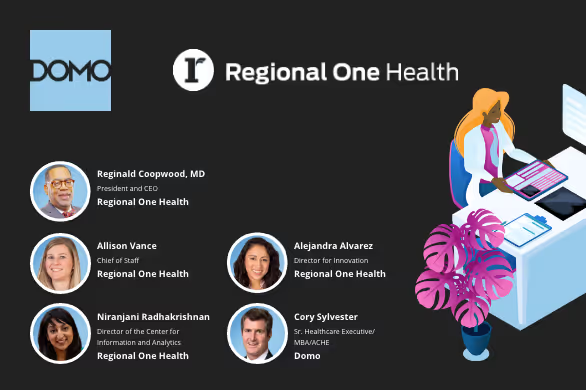

WEBINAR
Keeping a Pulse on Performance: Using Domo to Monitor the Business of Healthcare and Improve Patient Outcomes
April 25, 2023
Using Domo to Monitor the Business of Healthcare and Improve Patient Outcomes | Domo


WEBINAR
Data Therapy Podcast Series Episode 3: Starting from scratch
March 28, 2023
Data Therapy Podcast Series Episode 3: Starting from scratch | Domo


WEBINAR
Data Therapy Podcast Series Episode 2: Keep Asking Questions
February 22, 2023
Data Therapy Podcast Series Episode 2: Keep Asking Questions | Domo


WEBINAR
Developing a Data Governance Model that Meets Your Modern Business Needs
February 15, 2023
Developing a Data Governance Model that Meets Your Business Needs | Domo


WEBINAR
Why is no one visiting my lakehouse? Unlock the power of your lakehouse for low-code and no-code users
February 15, 2023
Unlock the power of your lakehouse for low-code and no-code users | Domo


WEBINAR
Data Therapy Podcast Series Episode 1: Inspiring Curiosity
January 26, 2023
Data Therapy Podcast Series — The people behind the data: Episode 1 | Domo


WEBINAR
Scaling Your Business Operations with Data: A Sneak Peek into One of Last Year’s Domopalooza Sessions
December 14, 2022
Scaling Your Business Operations with Data: A Sneak Peek into One of Last Year's Domopalooza Sessions | Domo


WEBINAR
Discover the Power of Domo’s Mobile Capabilities
November 13, 2022
Discover the Power of Domo’s Mobile Capabilities | Domo


WEBINAR
How Cozy Earth Leverages Data to Optimize Growth
October 30, 2022
How Cozy Earth Leverages Data to Optimize Growth | Domo


WEBINAR
How to ignite insight-driven decision-making across your business
September 30, 2022
How to ignite insight-driven decision-making across your business | Domo


WEBINAR
Guidance for delivering and measuring BI, analytics and data value
September 14, 2022
Guidance for delivering and measuring BI, analytics and data value | Domo


WEBINAR
What you need to consider when evaluating & selecting BI and analytics software
August 15, 2022
What you need to consider when evaluating & selecting BI and analytics software | Domo


WEBINAR
Learn how data apps go beyond the dashboard to make data more useful
June 14, 2022
Learn how data apps go beyond the dashboard to make data more useful | Domo


WEBINAR
Creating modern data experiences that help your customers succeed
June 13, 2022
Help your customers succeed with modern data experiences | Domo


WEBINAR
How a major manufacturer is turning data into insights—and powering action across its entire business
June 13, 2022
How a major manufacturer is turning data into insights—and powering action across its entire business | Domo


WEBINAR
How a private equity firm uses data to expand and enhance its business portfolio
June 5, 2022
How a private equity firm uses data to expand and enhance its business portfolio | Domo


WEBINAR
How Sony Interactive Entertainment creates an advantage by sharing data across its massive partner network
March 30, 2022
How Sony Interactive Entertainment creates an advantage by sharing data across its massive partner network | Domo


WEBINAR
How a leading fashion retailer is using data to drive growth
March 29, 2022
How a leading fashion retailer is using data to drive growth | Domo


WEBINAR
How ESPN used Domo’s intelligent apps to increase customer satisfaction
March 29, 2022
How ESPN used Domo’s intelligent apps to increase customer satisfaction | Domo


WEBINAR
How a UnitedHealth Group technology unit built better customer experiences
March 27, 2022
How a UnitedHealth Group technology unit built better customer experiences | Domo


WEBINAR
Why BI Programs Fail to Scale: The Data Decision Gap
March 27, 2022
Why BI Programs Fail to Scale: The Data Decision Gap WEBINAR | Domo


WEBINAR
How NBCUniversal Local made data accessible across its entire network
March 21, 2022
How NBCUniversal Local made data accessible across its entire network | Domo


WEBINAR
How Domo’s sales team uses Domo to supercharge operations and run its high-growth business
March 1, 2022
How Domo’s sales team uses Domo to supercharge operations and run its high-growth business | Domo


WEBINAR
Lessons from CrowdStrike’s Self-Service BI Transformation
February 27, 2022
Lessons from CrowdStrike’s Self-Service BI Transformation | Domo


WEBINAR
Achieving Actionable Intelligence: The Next Frontier in BI?
February 26, 2022
Achieving Actionable Intelligence: The Next Frontier in BI? | Domo


WEBINAR
Domo+Moss Adams: Drive Your Company’s Financial Analytics
February 26, 2022
Domo+Moss Adams Webinar: Drive Your Company’s Financial Analytics | Domo


WEBINAR
What you can learn from CME Group’s modern data and analytics practice
January 26, 2022
What you can learn from CME Group’s modern data and analytics practice | Domo


WEBINAR
Inside La-Z-Boy’s Winning Data-Driven Strategy for Sales Growth
December 13, 2021
Inside La-Z-Boy's Winning Data-Driven Strategy for Sales Growth | Domo


WEBINAR
Delivering Exceptional Retail Experiences with Unified Data: A How-To Webinar
November 22, 2021
Delivering Exceptional Retail Experiences with Unified Data: A How-To Webinar | Domo


WEBINAR
How Wood Partners Uses Domo to Increase Revenue Across Its Entire Portfolio
November 17, 2021
How Wood Partners Uses Domo to Increase Revenue Across Its Entire Portfolio | Domo


WEBINAR
Delivering Modern BI for All: How-to Lead A Data-Driven Revolution
October 18, 2021
Delivering Modern BI for All: How-to Drive A Data-Driven Revolution | Domo


WEBINAR
Panel Discussion: The Total Economic Impact of Domo for Small to Mid-Sized Businesses
August 16, 2021
Panel Discussion: The Total Economic Impact of Domo for Small to Mid-Sized Businesses | Domo


WEBINAR
How Arthrex Improved Planning & Forecasting Using Domo’s Data Science Suite
June 30, 2021
How Arthrex Improved Planning & Forecasting Using Domo’s Data Science Suite | Domo


WEBINAR
How data leaders are making the move to Modern BI for All
June 1, 2021
Life Sciences Roundtable: Making the Move to Modern BI for All | Domo


WEBINAR
Are you ready for data science?
May 22, 2021
Are you ready for data science? | Domo


WEBINAR
Eliminating Manufacturing Bottlenecks & Optimizing Operations
April 29, 2021
Webinar: Eliminating Manufacturing Bottlenecks and Optimizing Operations, Even in Unpredictable Times | Domo


WEBINAR
Data visualization tools enhance decision making by uncovering insights
July 22, 2020
Data visualization tools enhance decisions by uncovering insights | Domo


WEBINAR
Get Leverage | Webinar: How to Predict & Forecast Business Needs Using Domo’s Data Science Suite
July 9, 2020
How Layton Construction uses Domo’s Data Science Suite to forecast critical business needs | Domo


WEBINAR
Data Science Readiness with Asure
February 2, 2020
Domo Data Science and Asure | Domo


WEBINAR
Webinar: The Total Economic Impact of Real-Time Business Optimization
The Total Economic Impact of Real-Time Business Optimization | Domo


WEBINAR
Webinar – Sales Operations On Demand
Webinar - Sales Operations On Demand | Domo


WEBINAR
Get Leverage | Webinar: How to Predict & Forecast Business Needs Using Domo’s Data Science Suite
How Layton Construction uses Domo’s Data Science Suite to forecast critical business needs | Domo


WEBINAR
Webinar: On the Radar with Ovum
On the Radar with Ovum | Domo


WEBINAR
Webinar – Marketing On Demand
Webinar - Marketing On Demand | Domo


WEBINAR
Webinar: IT and Security with Domo
IT and Security with DOmo | Domo


WEBINAR
Webinar: End Your Manual Reporting Nightmare
End Manual Reporting | Domo


WEBINAR
Webinar: Domo–Governance and adoption best practices
Webinar: Domo–Governance and adoption best practices | Domo


WEBINAR
Webinar: Domo and the IT Executive
Domo and the IT Executive | Domo


WEBINAR
Webinar: Chasing the Dream
Chasing the Dream | Domo


WEBINAR
4 Steps to Creating an Effective Marketing Dashboard
SmartBrief: 4 Steps to Creating an Effective Marketing Dashboard on Vimeo


WEBINAR
Riding Uncertain Economic Times with Better Finance Insights
Riding uncertain economic times with better finance insights | Domo


WEBINAR
Masterclass: S&OP – Do More with Data
Masterclass: S&OP - Do More with Data | Domo


WEBINAR
Masterclass: Marketing – Do More with Data (Session 1)
Masterclass: Marketing - Do More with Data | Domo


WEBINAR
How to Create an Effective Marketing Dashboard
How to Create an Effective Marketing Dashboard | Domo


WEBINAR
How an automotive marketplace builds valuable data relationships with its massive network of partners
How an automotive marketplace builds valuable data relationships with its massive network of partners


WEBINAR
Experts On The Total Economic Impact Of Domo
Experts On The Total Economic Impact Of Domo | Domo


WEBINAR
Defining the Data-Driven Marketer
Defining the Data-Driven Marketer: New Survey Reveals Trends, Troubles and Successes | Domo
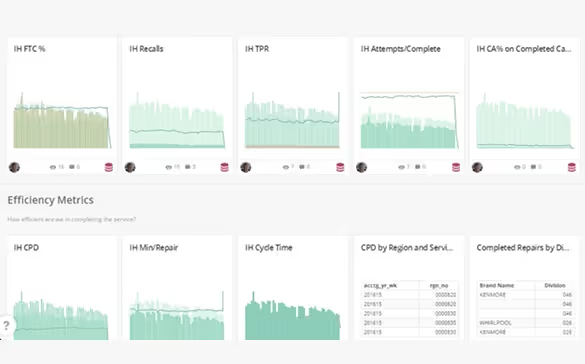

WEBINAR
BI for Retail: How to Stay Nimble in a Dynamic Environment
BI For Retail: How To Stay Nimble In A Dynamic Environment | Domo
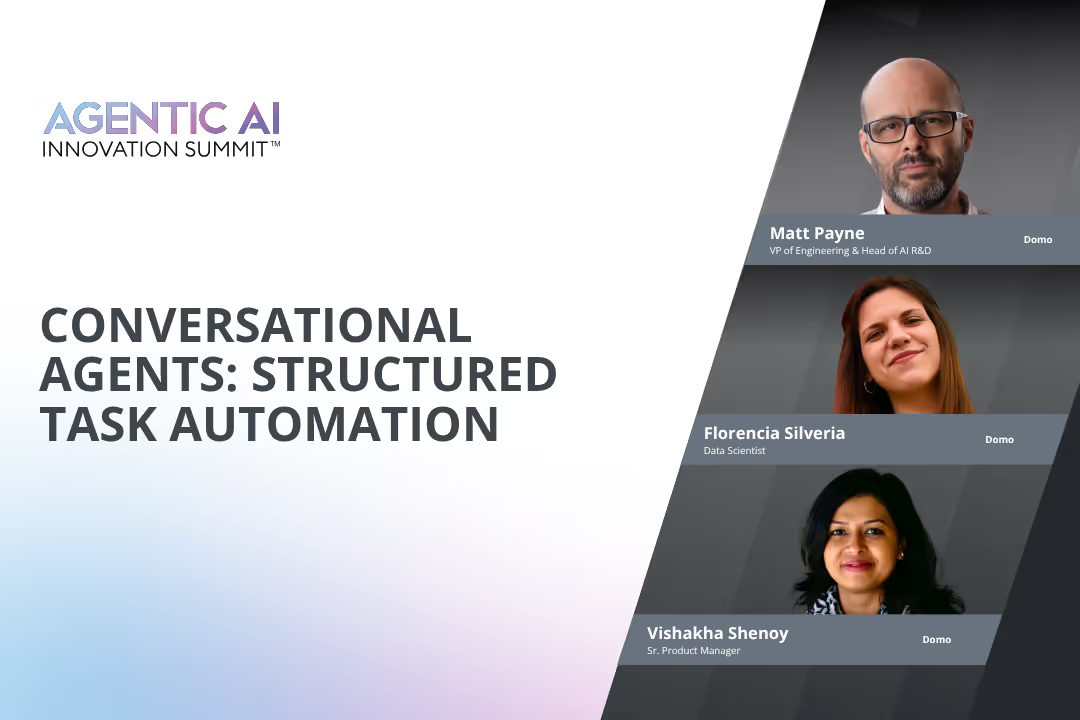

VIDEO
Conversational Agents: Structured Task Automation
July 17, 2025
Conversational Agents: Structured Task Automation | Domo


VIDEO
Transforming Manufacturing with Agentic AI
July 17, 2025
Transforming Manufacturing with Agentic AI | Domo


VIDEO
Predictive Business Weather with Agentic AI
July 17, 2025
Predictive Business Weather with Agentic AI | Domo
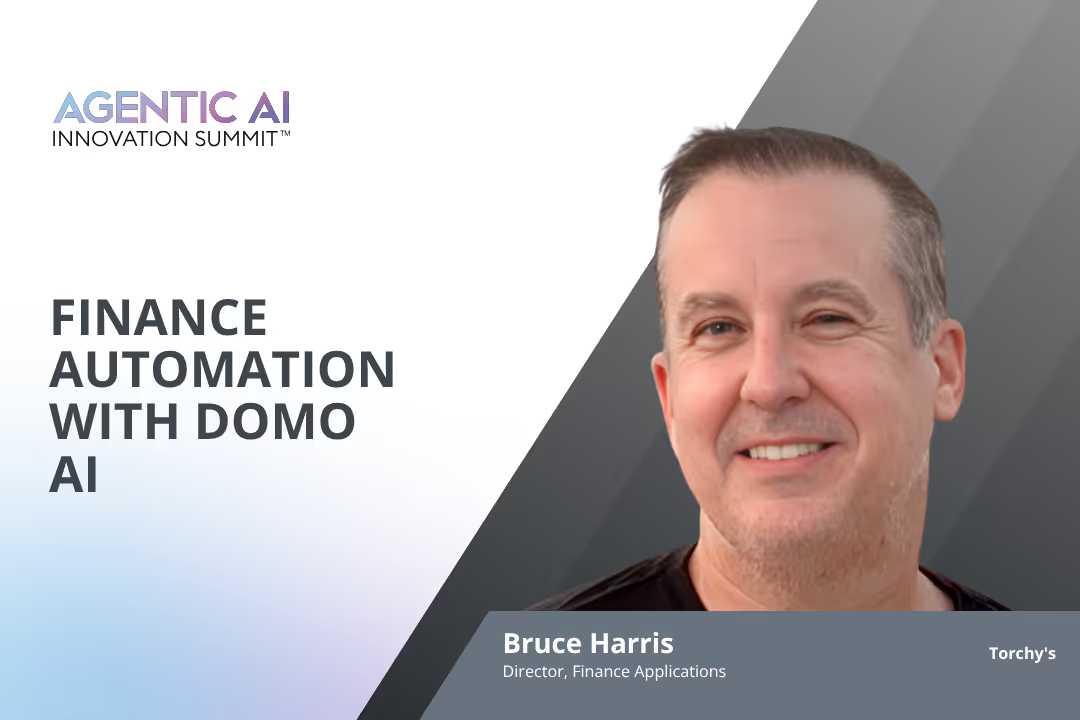

VIDEO
Finance Automation with Domo AI
July 17, 2025
Finance Automation with Domo AI | Domo


VIDEO
Accelerating Software Requirements with AI
July 17, 2025
Accelerating Software Requirements with AI | Domo


VIDEO
FordDirect’s Co-Pilot Journey with RXA@OneMagnify
July 17, 2025
FordDirect’s Co-Pilot Journey with RXA@OneMagnify | Domo


VIDEO
ROI for AI
July 17, 2025
ROI for AI


VIDEO
The Rise of Small Models in an Agentic Future
July 17, 2025
The Rise of Small Models in an Agentic Future | Domo


VIDEO
Google on Agentic AI
July 17, 2025
Google on Agentic AI | Domo


VIDEO
AI as Strategy, Not Just a Tool
July 17, 2025
AI as Strategy, Not Just a Tool | Domo


VIDEO
Designing AI That Connects
July 17, 2025
Designing AI That Connects | Domo
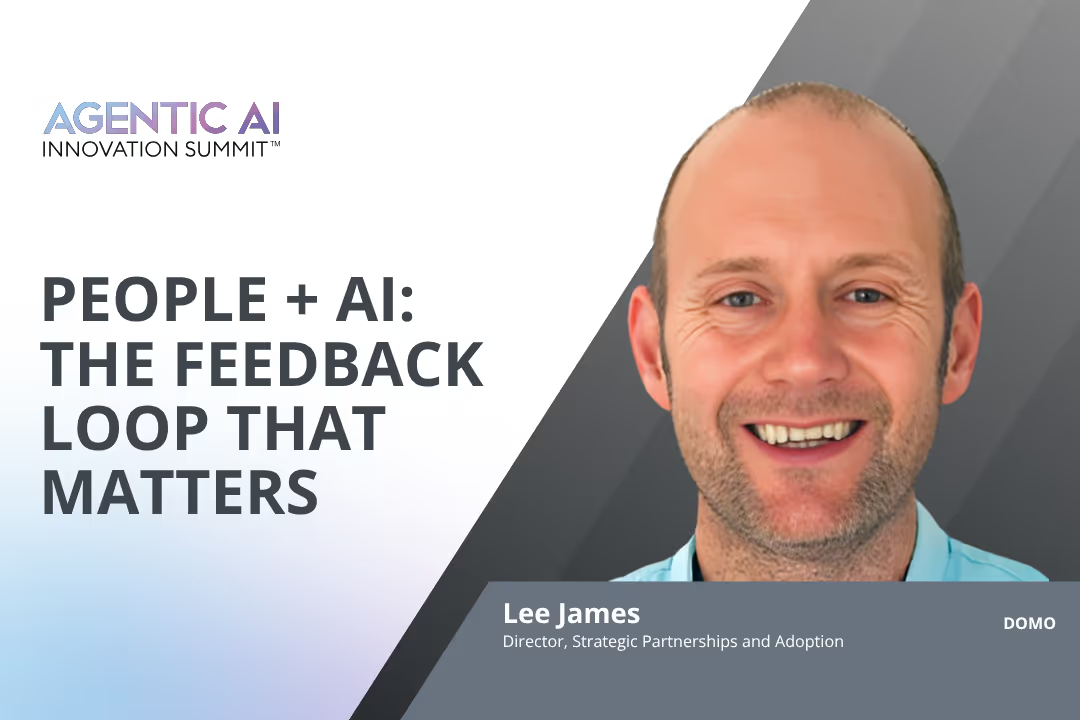

VIDEO
People + AI: The Feedback Loop That Matters
July 17, 2025
People + AI: The Feedback Loop That Matters | Domo
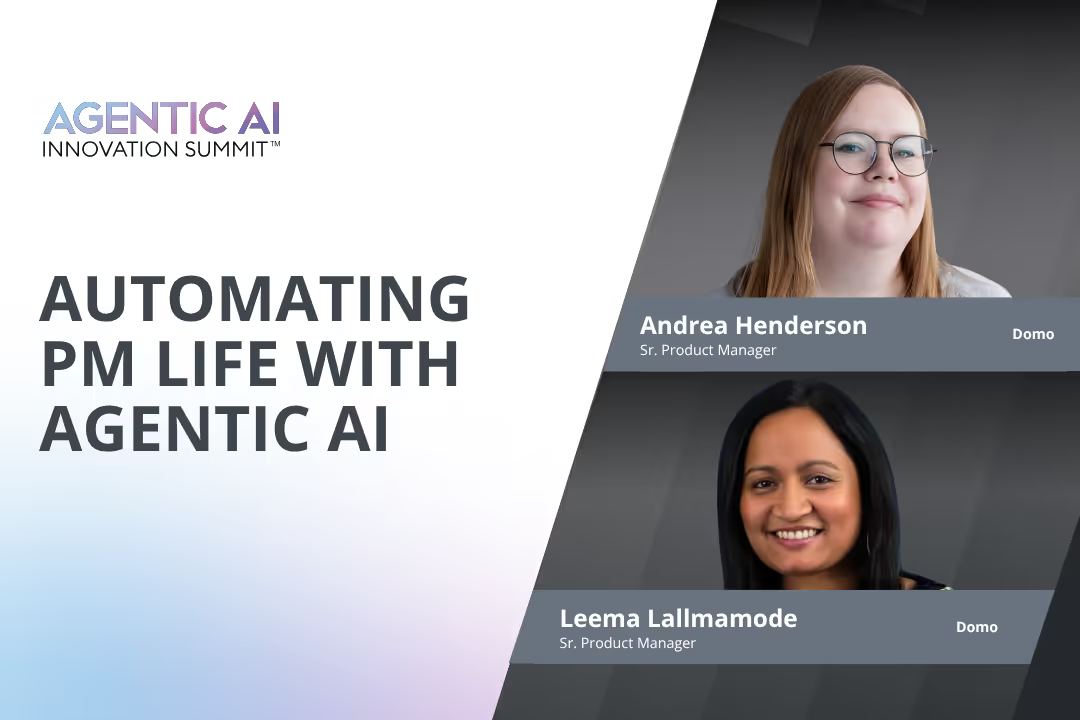

VIDEO
Automating PM Life with Agentic AI
July 17, 2025
Automating PM Life with Agentic AI | Domo


VIDEO
AI-Ready Data: Context-Aware Products
July 17, 2025
AI-Ready Data: Context-Aware Products | Domo


VIDEO
From Dashboards to Decisions with Agentic AI
July 17, 2025
From Dashboards to Decisions with Agentic AI | Domo


VIDEO
Scaling Safely: Governing AI Agents
July 17, 2025
Scaling Safely: Governing AI Agents | Domo


VIDEO
Assistant, Partner, Prodigy: Agentic AI in Business
July 17, 2025
Assistant, Partner, Prodigy: Agentic AI in Business | Domo


VIDEO
Driving AI Transformation
July 17, 2025
Driving AI Transformation | Domo


VIDEO
Accelerating Value with Agentic AI
July 17, 2025
Accelerating Value with Agentic AI | Domo


VIDEO
What is Domo?
February 5, 2025
What is Domo?


VIDEO
What is Domo?
October 9, 2024
What is Domo?


VIDEO
Put Your AI + Data to Work: Catch Up on the Domo Connections Tour
August 9, 2024
Put Your AI + Data to Work: Catch Up on the Domo Connections Tour


VIDEO
Unlocking Carbon and Sustainability Reporting
March 19, 2024
Unlocking Carbon and Sustainability Reporting


VIDEO
Brand Perf & Insights Sharing – Deep Dive Demo (8m)
December 1, 2023
Brand Perf & Insights Sharing – Deep Dive Demo (8m)


VIDEO
Customer Profitability & Behavior Analytics – Deep Dive Demo (10m)
December 1, 2023
Customer Profitability & Behavior Analytics – Deep Dive Demo (10m)


VIDEO
AI: Putting the Genie Back in the Bottle
November 6, 2023
AI: Putting the Genie Back in the Bottle


VIDEO
Connections Tour in Australia
November 6, 2023
Connections Tour in Australia


VIDEO
Seeing What Others Don’t: Rediscovering the Role of Intuition and Context in the Age of Data
November 6, 2023
Seeing What Others Don’t: Rediscovering the Role of Intuition and Context in the Age of Data


VIDEO
Full Event: Domo AI Innovation Summit 2023
September 1, 2023
Full Event: Domo AI Innovation Summit 2023


VIDEO
AI-Powered Data Experiences: Product Keynote
September 1, 2023
AI-Powered Data Experiences: Product Keynote


VIDEO
Domo’s AI Service Layer: Unlocking the Power of Generative AI
September 1, 2023
Domo’s AI Service Layer: Unlocking the Power of Generative AI


VIDEO
Foundations in Applied AI
September 1, 2023
Foundations in Applied AI


VIDEO
Navigating AI Challenges and Opportunities: Thought Leader Roundtable
September 1, 2023
Navigating AI Challenges and Opportunities: Thought Leader Roundtable


VIDEO
The Future of AI-Powered Data Experiences
September 1, 2023
The Future of AI-Powered Data Experiences


VIDEO
How can Analytics-enabled organisations prepare for the AI era
July 11, 2023
How can Analytics-enabled organisations prepare for the AI era


VIDEO
Climate Impact Analysis for Flood Mitigation Planning & Action
February 15, 2023
Climate Impact Analysis for Flood Mitigation Planning & Action


VIDEO
Variables use case and feature walkthrough
October 12, 2022
Variables use case and feature walkthrough


VIDEO
Domo Apps – Sales Scorecard
July 10, 2022
Domo Apps – Sales Scorecard


VIDEO
Just Watch & Learn: Domo for Sales
June 30, 2022
Just Watch & Learn: Domo for Sales


VIDEO
Domo Apps – Interactive Profit & Loss
June 28, 2022
Domo Apps – Interactive Profit & Loss


VIDEO
Why Domo is where work gets done
June 14, 2022
Why Domo is where work gets done


VIDEO
Domo Apps — Campaign Scorecard
June 5, 2022
Domo Apps — Campaign Scorecard


VIDEO
Domo for High Tech
March 2, 2022
Domo for High Tech


VIDEO
Meet the Domo EMEA Team: Carl Gaydon
March 2, 2022
Meet the Domo EMEA Team: Carl Gaydon
.png)

VIDEO
Take a quick look inside Domo
February 27, 2022
Experience Domo with an on-demand demo | Domo


VIDEO
Building Data Integrations on a Modern BI Platform
February 19, 2022
Building Data Integrations on a Modern BI Platform


VIDEO
Building BI & Analytics on a Modern BI Platform
February 19, 2022
Building BI & Analytics on a Modern BI Platform


VIDEO
Building Intelligent Apps on a Modern BI Platform
February 18, 2022
Building Intelligent Apps on a Modern BI Platform


VIDEO
Full Event: Revolutionizing Modern BI for Enterprise Scale
September 14, 2021
Full Event: Revolutionizing Modern BI for Enterprise Scale


VIDEO
Full Event: Revolutionizing Embedded Analytics
June 3, 2021
Full Event: Revolutionizing Embedded Analytics


VIDEO
Panel Discussion: Sharing Data Beyond the Walls of Your Organization
June 3, 2021
Panel Discussion: Sharing Data Beyond the Walls of Your Organization


VIDEO
Domo for Life Sciences
April 29, 2021
Domo for Life Sciences


VIDEO
Overview Video: Domo Data Science & Machine Learning
March 24, 2021
Overview Video: Domo Data Science & Machine Learning


VIDEO
Episode 7: Agility and Innovation
October 19, 2020
Episode 7: Agility and Innovation


VIDEO
Episode 6: Transforming the Culture of Data
October 12, 2020
Episode 6: Transforming the Culture of Data


VIDEO
Episode 3: Leadership and Analytics
September 22, 2020
Episode 3: Leadership and Analytics


VIDEO
Episode 1: Analytics in a Crisis
September 8, 2020
Episode 1: Analytics in a Crisis


VIDEO
Domo for Enterprise, in Action
September 4, 2020
Domo for Enterprise, in Action


VIDEO
Domo for Business, in Action
August 27, 2020
Domo for Business, in Action


VIDEO
Get to Know Domo for Finance
June 17, 2020
Get to Know Domo for Finance


VIDEO
Integrate Financial Data Applications
June 14, 2020
Integrate Financial Data Applications


VIDEO
Automatic insights with AutoML
March 1, 2020
Automatic insights with AutoML


VIDEO
Discover the power of Domo’s Appstore
February 27, 2020
Discover the power of Domo’s Appstore


VIDEO
Why you need Domo, the Business Cloud
February 27, 2020
Why you need Domo, the Business Cloud


VIDEO
Create and share dashboards and data anywhere
February 25, 2020
Create and share dashboards and data anywhere


VIDEO
Josh James on how to modernize and mobilize your business
January 30, 2020
Josh James on how to modernize and mobilize your business


VIDEO
Pep Boys CEO Brian Kaner on data-driven decision making with Domo
January 20, 2020
Pep Boys CEO Brian Kaner on data-driven decision making with Domo


VIDEO
DataSet Views
January 20, 2020
DataSet Views


VIDEO
Domo Data Experience
January 20, 2020
Domo Data Experience


VIDEO
Next generation Magic ETL
January 20, 2020
Next generation Magic ETL


VIDEO
Zillow Customer Video
October 16, 2019
Zillow Customer Video


VIDEO
OVO Customer Video
September 19, 2019
OVO Customer Video


VIDEO
La-Z-Boy Customer Video
September 18, 2019
La-Z-Boy Customer Video


VIDEO
Dal-Tile Customer Video
September 5, 2019
Dal-Tile Customer Video


VIDEO
Watch Domo’s CFO Prep For Earnings Calls
August 20, 2019
Watch Domo’s CFO Prep For Earnings Calls


VIDEO
Watch Domo’s CFO Prep For Board Meetings
August 20, 2019
Watch Domo’s CFO Prep For Board Meetings


VIDEO
Watch Domo’s CFO Nail T&E Expense Violators
August 20, 2019
Watch Domo’s CFO Nail T&E Expense Violators


VIDEO
See How Domo’s CFO Hits His Key Targets
August 20, 2019
See How Domo’s CFO Hits His Key Targets


VIDEO
How Golden Agri-Resources put data in the hands of field-workers
August 14, 2019
How Golden Agri-Resources put data in the hands of field-workers


VIDEO
Are Your Data Solutions And Reporting Tools Failing You?
August 2, 2019
Are Your Data Solutions And Reporting Tools Failing You?


VIDEO
How Judo Bank built a new digital banking experience through data
July 14, 2019
How Judo Bank built a new digital banking experience through data


VIDEO
Introducing the Data Warehouse
July 9, 2019
Introducing the Data Warehouse


VIDEO
How Deloitte partners with Domo to transform businesses
June 14, 2019
How Deloitte partners with Domo to transform businesses


VIDEO
How Asana adopted data to connect with customers in the beauty industry
June 14, 2019
How Asana adopted data to connect with customers in the beauty industry


VIDEO
How Positive Group uses data to simplify finance
May 14, 2019
How Positive Group uses data to simplify finance


VIDEO
The Power of the Platform
March 26, 2019
The Power of the Platform


VIDEO
Getting Started With Domo
April 12, 2018
Getting Started With Domo


VIDEO
Why Domo?
March 30, 2018
Why Domo?


VIDEO
New Card Interactions
January 19, 2017
New Card Interactions


VIDEO
Video: Introducing Personalized Data Permissions
July 21, 2016
Video: Introducing Personalized Data Permissions


VIDEO
Apria Healthcare Customer Video
January 20, 2016
Apria Healthcare Customer Video


VIDEO
Feature Video: The Data Warehouse
November 11, 2015
Feature Video: The Data Warehouse


VIDEO
Feature Video: Magic ETL
October 14, 2015
Feature Video: Magic ETL


VIDEO
Video: Magic ETL
October 1, 2015
Video: Magic ETL


VIDEO
Video: Magic ETL Overview
September 8, 2015
Video: Magic ETL Overview


VIDEO
A Cure for the Common Spreadsheet
August 26, 2015
A Cure for the Common Spreadsheet


VIDEO
Workfront QuickStart App
July 27, 2015
Workfront QuickStart App
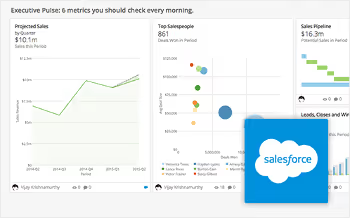

VIDEO
Salesforce QuickStart App
July 27, 2015
Salesforce QuickStart App


VIDEO
Feature Video: Mobile
June 15, 2015
Feature Video: Mobile


VIDEO
Domo Apps – Social Content Overview
April 20, 2015
Domo Apps – Social Content Overview


Guide
How the World's Best Data Teams Are Using Their Insights
June 27, 2025
Deep Dive Report: How the World's Best Data Teams Are Using Their Insights | Domo


Guide
Join Us in Salt Lake City for Domopalooza 2025: Getting Your Trip Approved
December 12, 2024
Join Us in Salt Lake City for Domopalooza 2025: Getting Your Trip Approved | Domo


Guide
AI Chat Implementation Checklist
December 11, 2024
AI Chat Implementation Checklist | Domo


Guide
AI Readiness Guide
December 11, 2024
Domo AI Readiness Guide | Domo


Guide
Power to Your People: The New Data Experience
January 3, 2024
The Data Experience Guide | Domo


Guide
Accelerating the Data Lifecycle with Domo Cloud Amplifier
November 21, 2023
Accelerating the Data Lifecycle with Domo Cloud Amplifier: Get more value from your data—faster | Domo


Guide
Manage, Transform, and Visualize Your Data
November 21, 2023
Manage, Transform, and Visualize Your Data: A Three-Stage Approach to Data Pipeline Architecture | Domo


Guide
Get Full Visibility into AWS with Domo
November 21, 2023
Get Full Visibility Into AWS With Domo | Domo


Guide
Embracing the future of data with augmented BI
June 6, 2022
Take the next step of business intelligence with augmented BI | Domo


Guide
Domo for Financial Services Playbook
March 29, 2022
Domo for Financial Services Playbook | Domo


Guide
10 Ways to Turn Data into Actionable Insights
March 28, 2022
10 Ways to Turn Data into Actionable Insights | Domo


Guide
Domo for Financial Services: Customer Profitability and Behavior Analytics
March 22, 2022
Domo for Financial Services: Customer Profitability and Behavior Analytics | Domo


Guide
Domo for Financial Services: Deal Sourcing
March 22, 2022
Domo for Financial Services: Deal Sourcing | Domo


Guide
Domo for Financial Services: Credit Card Program Monitoring
March 22, 2022
Domo for Financial Services: Credit Card Program Monitoring | Domo


Guide
Domo for Financial Services: Sales Optimization
March 22, 2022
Domo for Financial Services: Sales Optimization | Domo


Guide
Domo for Financial Services: Default Risk Evaluation
March 22, 2022
Domo for Financial Services: Default Risk Evaluation | Domo


Guide
Domo for Financial Services: Loan Pipeline Management
March 22, 2022
Domo for Financial Services: Loan Pipeline Management | Domo


Guide
Domo for Financial Services: Fraud Risk Evaluation
March 22, 2022
Domo for Financial Services: Fraud Risk Evaluation | Domo


Guide
The Rise of the Data Vision Leader
February 28, 2022
The Rise of the Data Vision Leader | Domo


Guide
How High-Tech Leaders Can Use Data to Optimize Growth
February 27, 2022
Guide to Using Domo for Tech Companies | Domo


Guide
How to Create the Next-Generation Retail Experience
February 26, 2022
How to Create the Next-Generation Retail Experience | Domo


Guide
Modern BI for All Field Guide: Operationalizing Modern BI Best Practices and Principles
February 25, 2022
Domo Field Guide: Modern BI for All | Domo


Guide
Why every organization should have a data relationship with their customers
February 24, 2022
Use Embedded Analytics to Monetize Your Data | Domo


Guide
Use Data to Optimize the Entire Manufacturing Supply Chain
November 23, 2021
Create an Optimized Manufacturing Process with Domo | Domo


Guide
A Toolkit for Integrating Data for Analysis
November 11, 2021
A Toolkit for Integrating Data for Analysis | Domo


Guide
A Toolkit for Integrating Data for Analysis
November 10, 2021
A Toolkit for Integrating Data for Analysis | Domo


Guide
Modern BI for All Field Guide: Intelligent Action
November 1, 2021
Modern BI for All Field Guide: Intelligent Action | Domo


Guide
Modern BI for All Field Guide: Data Literacy
October 18, 2021
Modern BI for All Field Guide: Data Literacy | Domo


Guide
Modern BI for All Field Guide: Data Agility
October 4, 2021
Modern BI for All Field Guide: Data Agility | Domo


Guide
A Toolkit for Your Journey to Modern BI for All™
September 29, 2021
Domo Toolkit Modern BI for All | Domo


Guide
Delivering Exceptional Retail Experiences with Unified Data
August 16, 2021
Domo Deliver exceptional retail experiences with unified data | Domo


Guide
Challenge Your Approach to Traditional BI
June 15, 2021
Modern BI For All: Challenge Your Approach to Traditional BI | Domo


Guide
Free Yourself from Traditional BI
June 15, 2021
Modern BI for All: Free Yourself from Traditional BI | Domo


Guide
An Intro to Modern BI for All
June 15, 2021
An Intro to Modern BI for All | Domo


Guide
Product Overview: Domo Integration Cloud
May 26, 2021
Product Overview: Domo Integration Cloud | Domo


Guide
By the Numbers: The Total Economic Impact™ of Domo For Small and Medium Businesses
May 14, 2021
By the Numbers 2021: The Total Economic Impact™ of Domo For Small and Medium Businesses | Domo


Guide
IDC Analyst Brief: Engaging the Ecosystem with Data
May 13, 2021
Engaging the Ecosystem with Data: Must-Knows & Getting Started | Domo


Guide
Creating apps with no coding in 5 simple steps
March 24, 2021
Create apps on Domo’s platform. | Domo


Guide
Life Sciences Solution Overview
January 6, 2021
Life Sciences Solution Overview | Domo


Guide
Life Sciences Value Chain Overview
January 6, 2021
Life Sciences Value Chain Overview | Domo


Guide
Supply Chain and Fulfillment Use Case | Life Sciences
January 5, 2021
Supply Chain and Fulfillment Use Case | Domo for Life Sciences | Domo


Guide
Sales Performance Use Case | Life Sciences
January 5, 2021
Sales Performance Use Case | Domo for Life Sciences | Domo


Guide
Clinical Trial Analysis Use Case | Life Sciences
January 5, 2021
Clinical Trial Analysis Use Case | Domo for Life Sciences | Domo


Guide
Media Mix Modeling Use Case | Life Sciences
January 5, 2021
Media Mix Modeling Use Case | Domo for Life Sciences | Domo


Guide
Counterfeit Audit Use Case | Life Sciences
January 5, 2021
Counterfeit Audit Use Case | Domo for Life Sciences | Domo


Guide
Interactive Guide: Data Science for Finance
December 24, 2020
Domo for Data Science in Finance | Domo


Guide
Product Overview: Domo Publish
November 16, 2020
Domo Publish | External Analytics | Domo


Guide
Product Overview: Domo BI & Analytics
November 14, 2020
Product Overview: Domo BI & Analytics | Domo


Guide
Get Back to Work: 9 Success Factors in Returning to a Physical Facility
September 10, 2020
9 ways to plan a successful return to work | Domo
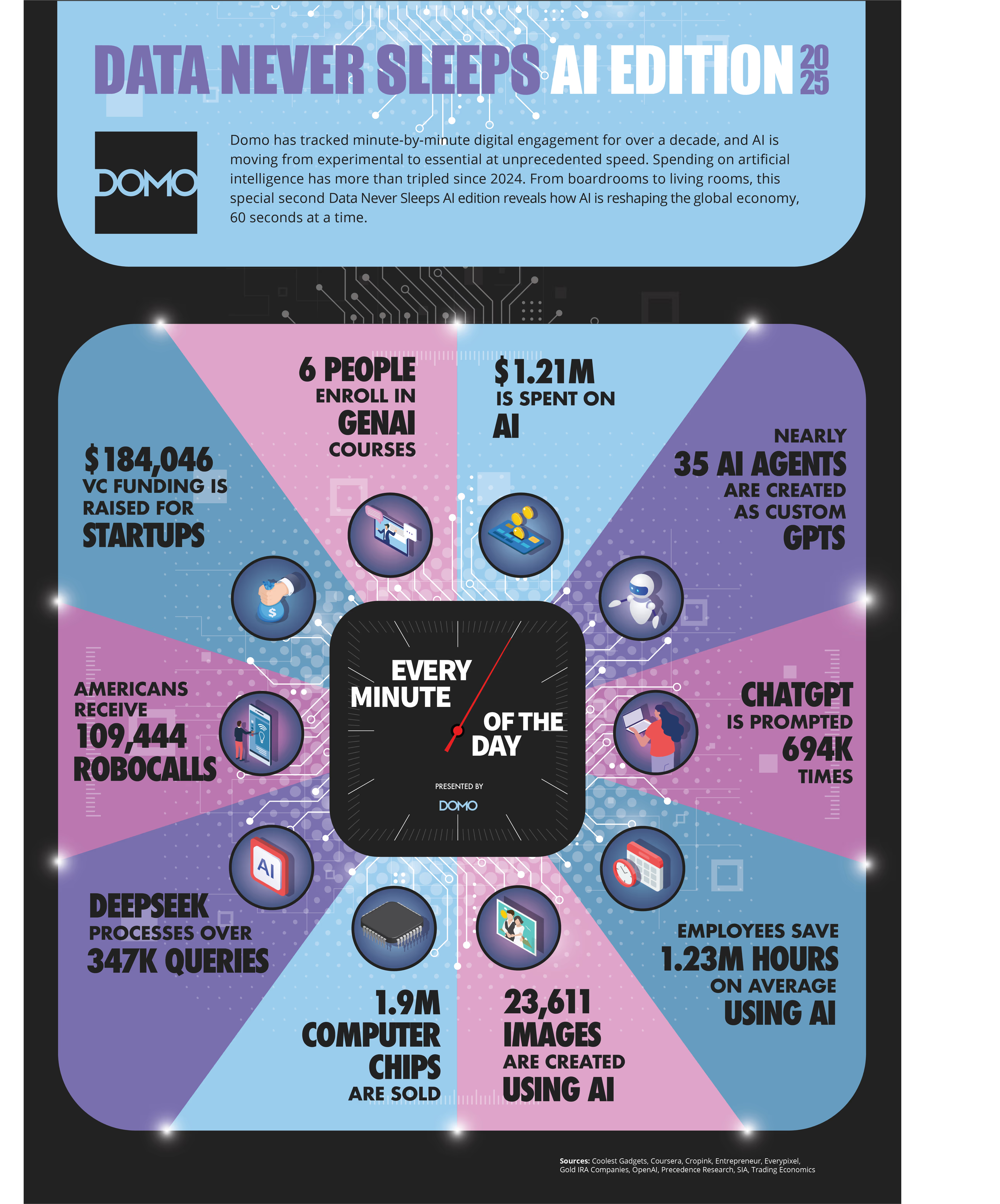

INFOGRAPHIC
Data Never Sleeps: AI Edition 2025
August 13, 2025
Data Never Sleeps: AI Edition 2025 | Domo


INFOGRAPHIC
Data Never Sleeps 12.0
December 18, 2024
Data Never Sleeps 12.0


INFOGRAPHIC
Data Never Sleeps: AI Edition
July 23, 2024
Data Never Sleeps: AI Edition


INFOGRAPHIC
Data Never Sleeps 11.0
December 14, 2023
Data Never Sleeps 11.0


INFOGRAPHIC
Data Never Sleeps 10.0
October 1, 2022
Data Never Sleeps 10.0
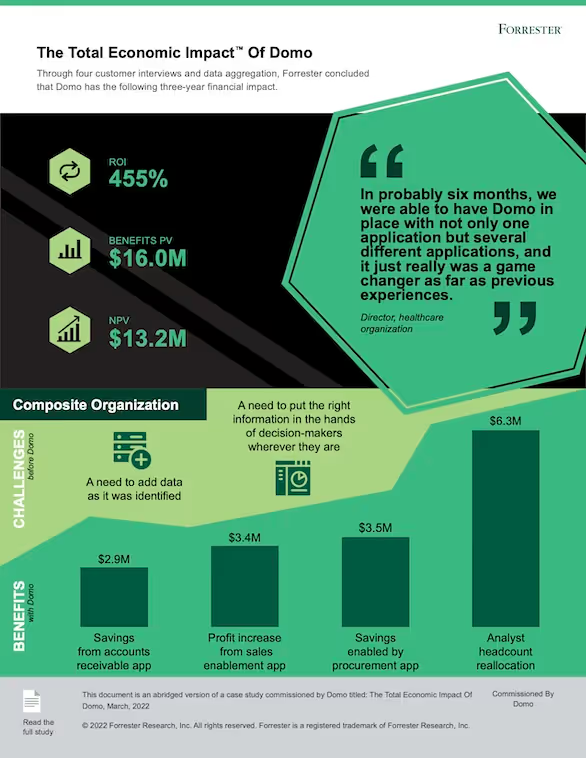

INFOGRAPHIC
By the Numbers: The Total Economic Impact™ of Domo Data Apps
March 29, 2022
The ROI of Domo’s Data Apps and Self-Service Analytics


INFOGRAPHIC
Data Never Sleeps 9.0
February 28, 2022
Data Never Sleeps 9.0


INFOGRAPHIC
What is BI leverage?
February 12, 2022
What is BI Leverage Infographic
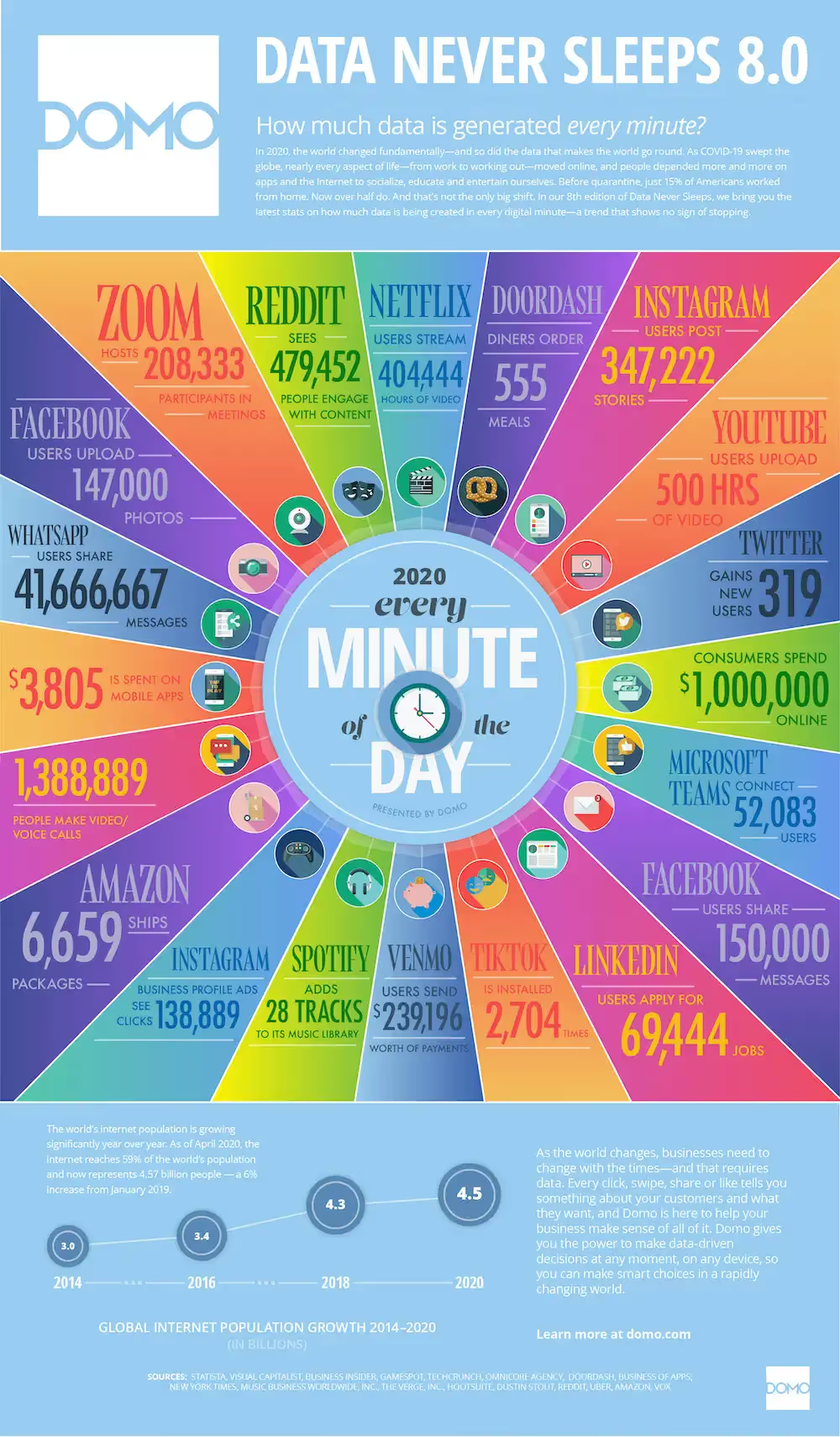

INFOGRAPHIC
Data Never Sleeps 8.0
August 23, 2020
Data Never Sleeps 8.0 Infographic


INFOGRAPHIC
Data Never Sleeps 7.0
August 3, 2019
Data Never Sleeps 7.0


INFOGRAPHIC
Data Never Sleeps 6.0
February 23, 2018
Data Never Sleeps 6.0


INFOGRAPHIC
Data Never Sleeps 5.0
August 21, 2017
Data Never Sleeps 5.0


INFOGRAPHIC
Data Never Sleeps 3.0
September 11, 2015
Data Never Sleeps 3.0


INFOGRAPHIC
Data Never Sleeps 2.0
August 8, 2014
Data Never Sleeps 2.0


INFOGRAPHIC
Data Never Sleeps
February 21, 2013
Data Never Sleeps


INFOGRAPHIC
The Wisdom Of Crowds
The Wisdom Of Crowds


INFOGRAPHIC
The Changing Global Landscape
The Changing Global Landscape


INFOGRAPHIC
Data Never Sleeps 4.0
Data Never Sleeps 4.0


INFOGRAPHIC
Anatomy of the World’s Top-Performing CEOs
Anatomy of the World’s Top-Performing CEOs | Domo


INFOGRAPHIC
How dark data is hurting your business
How Dark Data is Hurting Your Business
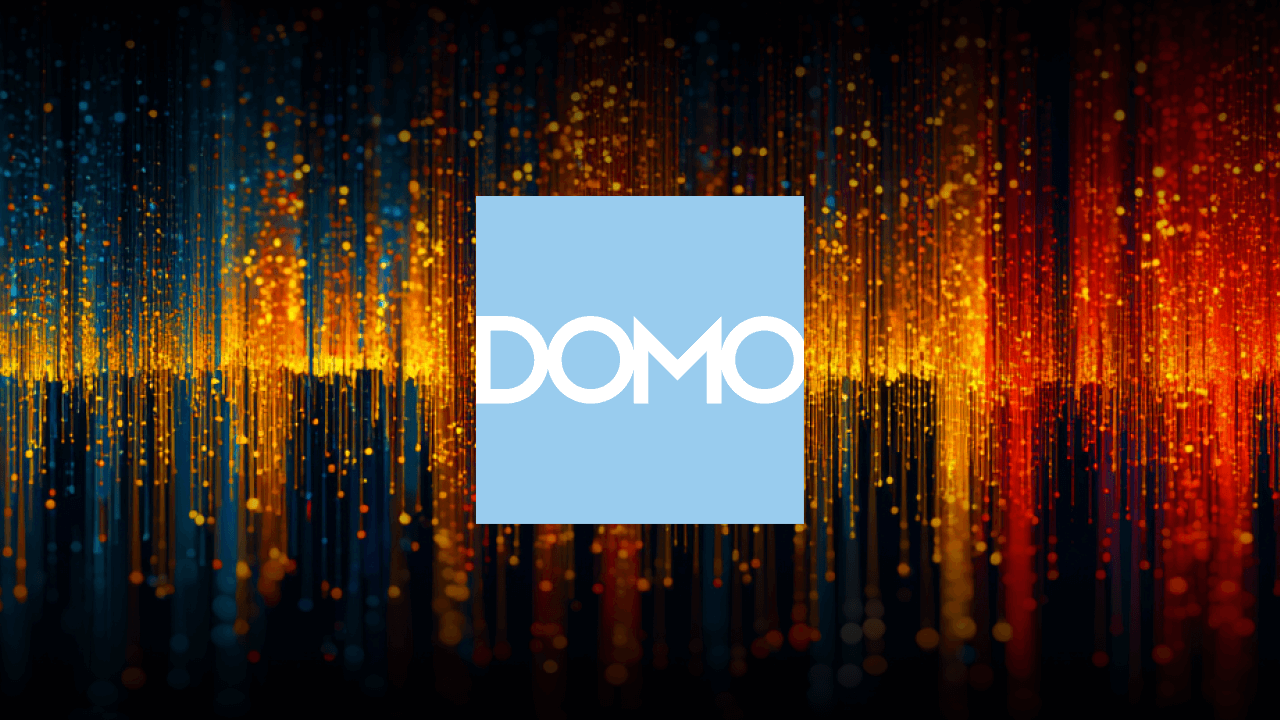

Glossary
Data Orchestration: Processes, Best Practices, and Examples
February 20, 2026
What Is Data Orchestration? Strategy, Tools & Benefits
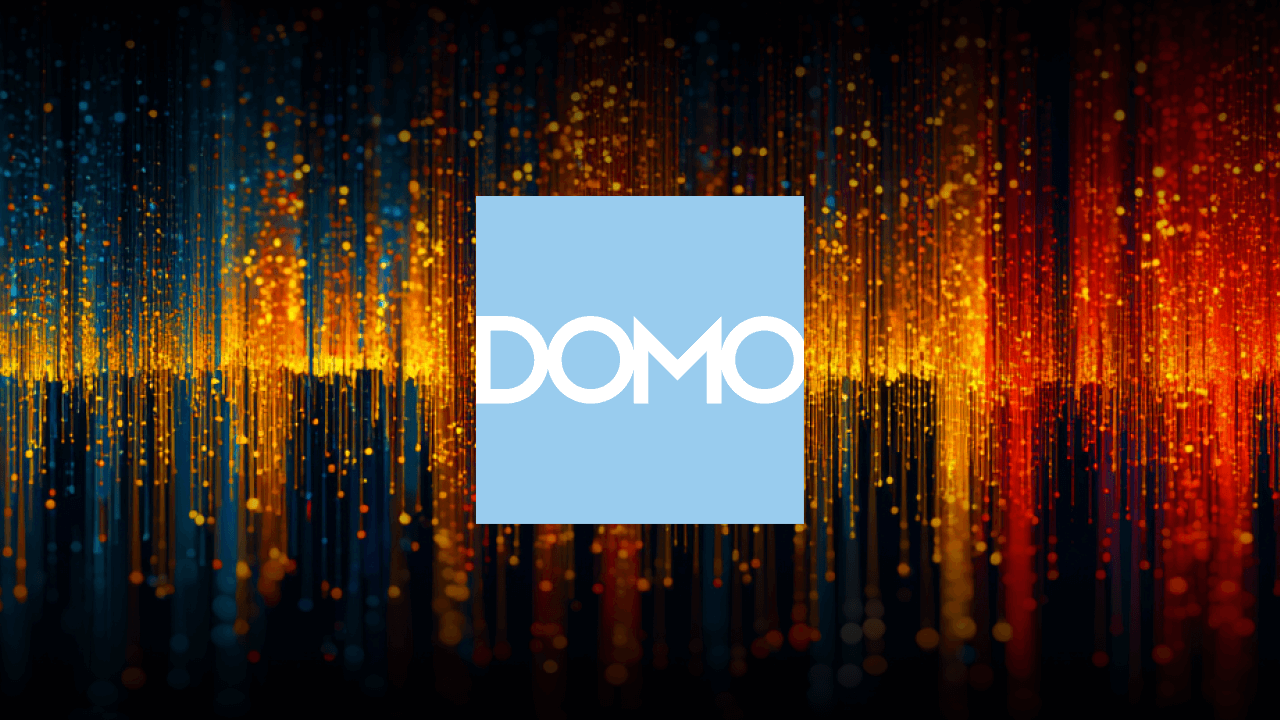

Glossary
What Is Data Discovery? Process, Methods & Examples
February 19, 2026
What Is Data Discovery? Process, Tools & Benefits
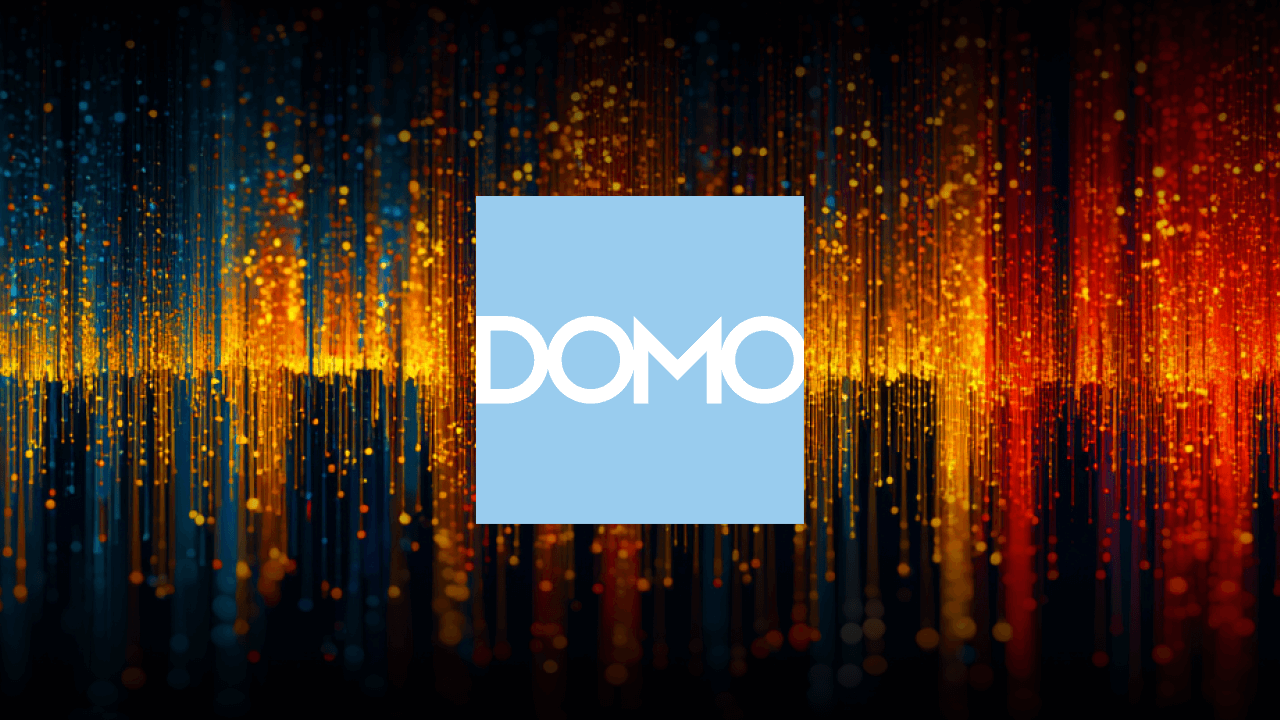

Glossary
Guide to Data Integrity: Examples and Best Practices
February 18, 2026
What Is Data Integrity? Importance, Threats & Best Practices
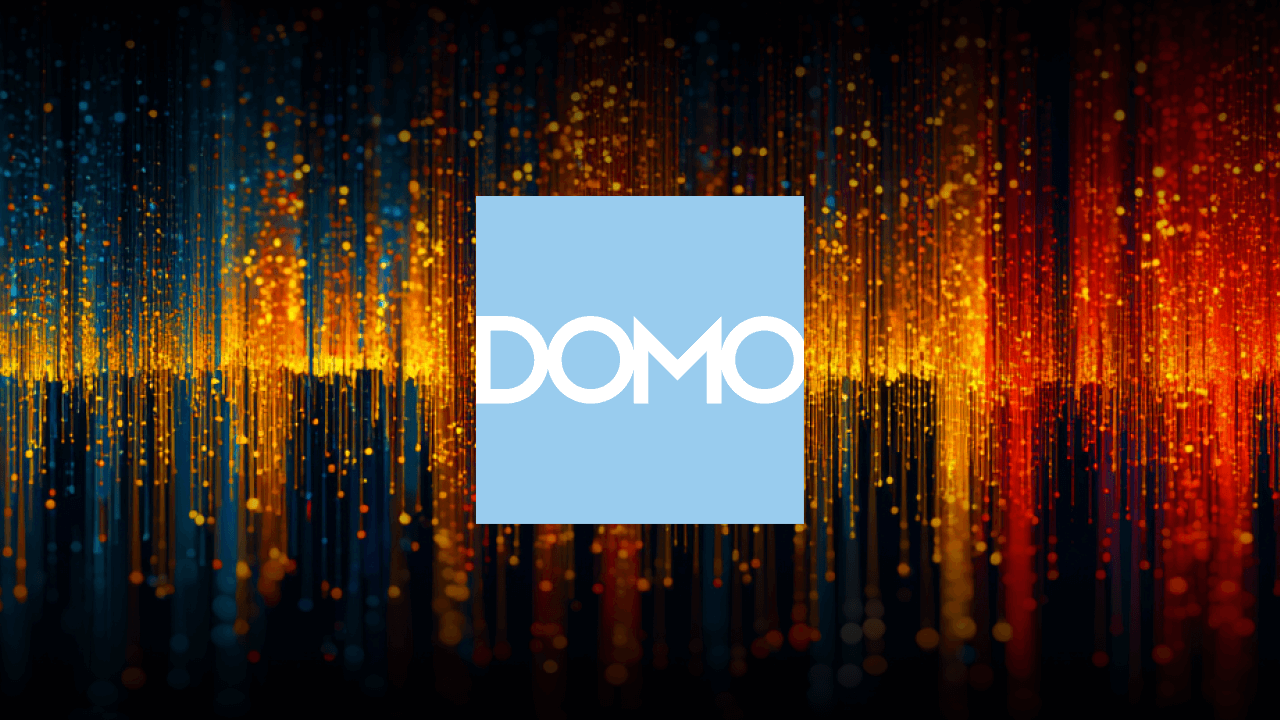

Glossary
Snowflake CDC Explained: Streams, Use Cases, and Troubleshooting Tips
February 17, 2026
Snowflake CDC with Streams: Setup, Use Cases & Tips
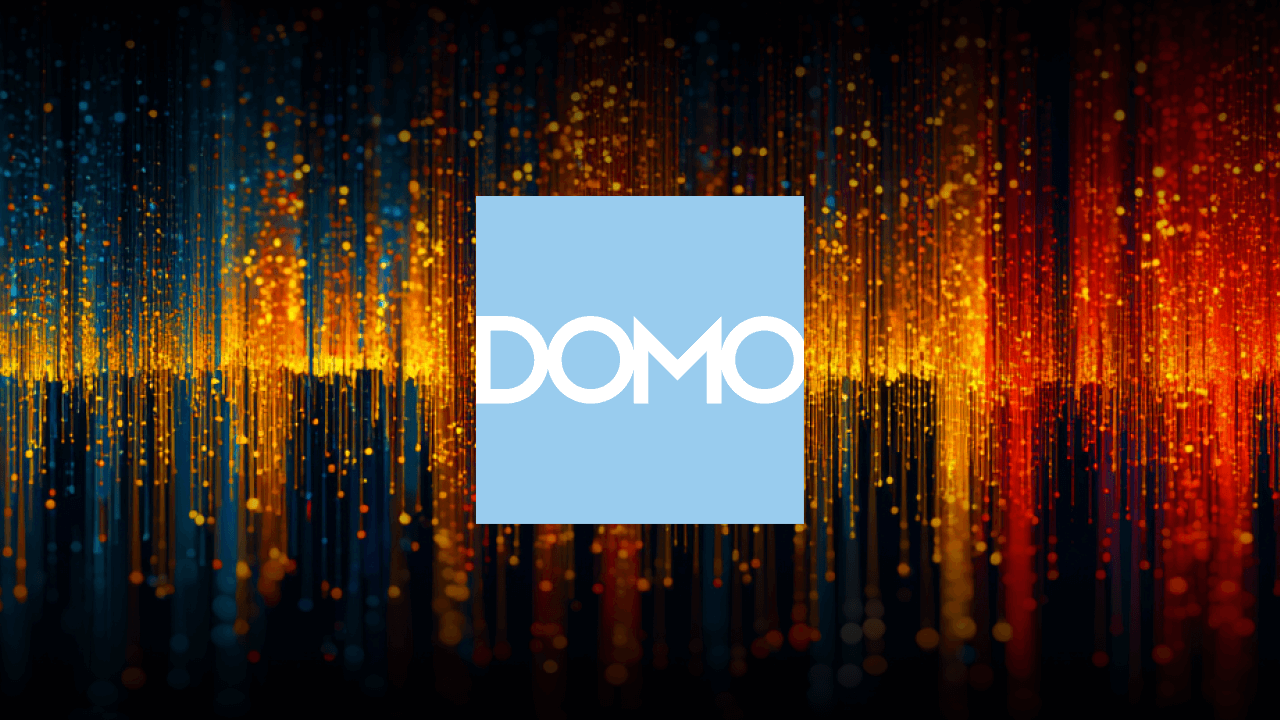

Glossary
SQL Data Modeling: Types, Design Patterns, Examples, and Best Practices
February 16, 2026
SQL Data Modeling: Patterns, Types & Best Practices


Glossary
What’s a Data Mart? Examples, Benefits, and Architecture
February 13, 2026
What Is a Data Mart? Types, Architecture & Benefits
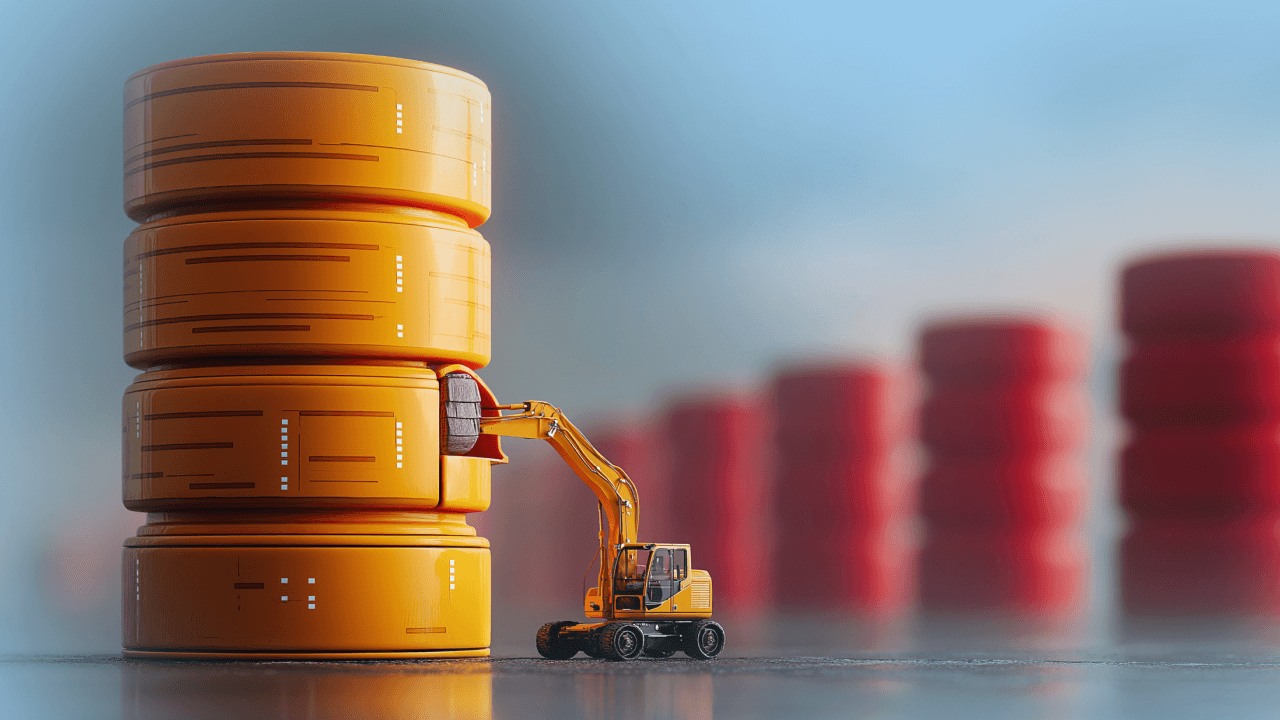

Glossary
Data Loading: Examples, Types, and Best Practices
February 11, 2026
Data Loading Explained: Types, Examples, and Best Practices
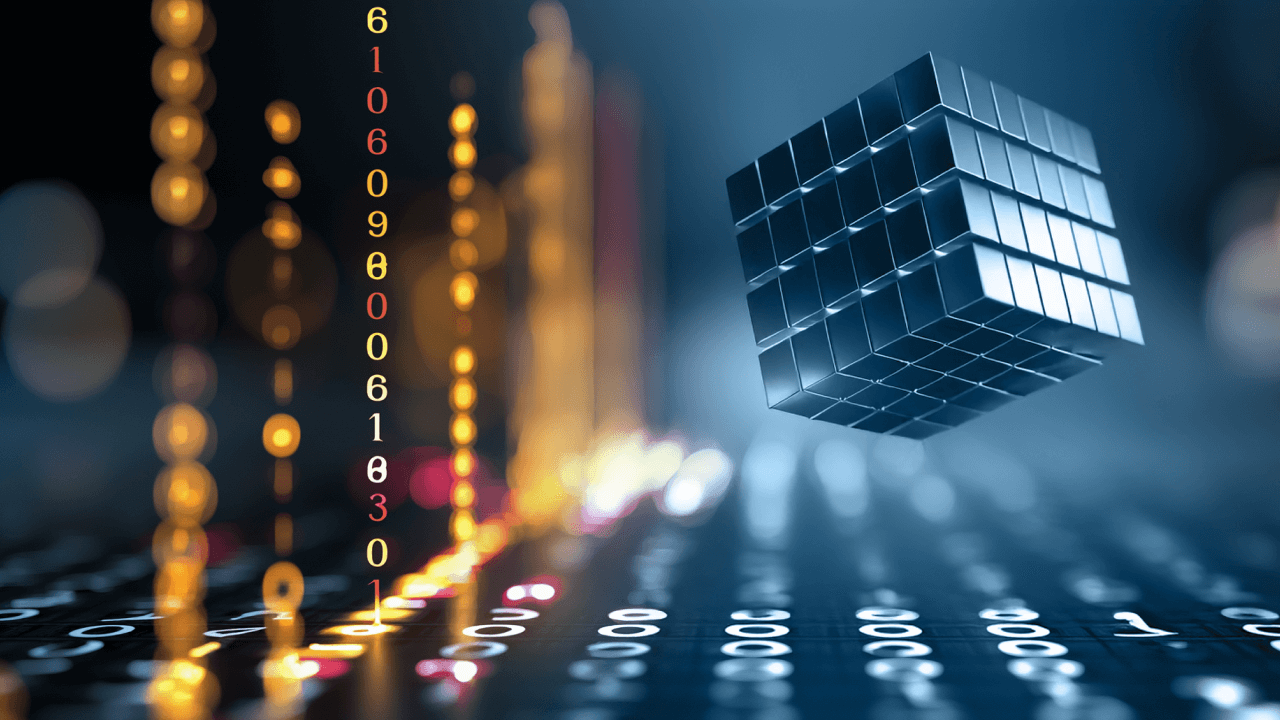

Glossary
Data harmonization: Steps, best practices & examples
February 5, 2026
Data Harmonization Explained: Steps, Best Practices, Examples
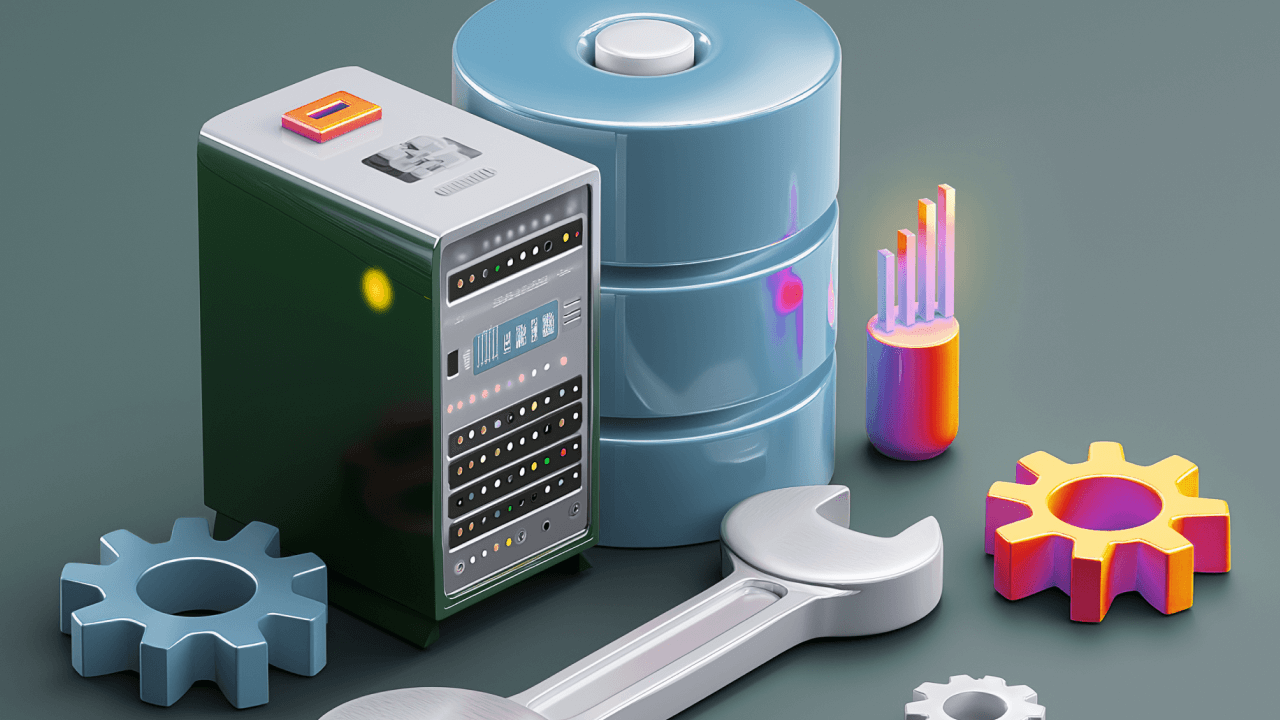

Glossary
What is a Data Extraction Platform?
February 4, 2026
What Is a Data Extraction Platform? Tools and Benefits


Glossary
What Are Agentic Workflows?
February 3, 2026
What Are Agentic Workflows? How They Work and Use Cases
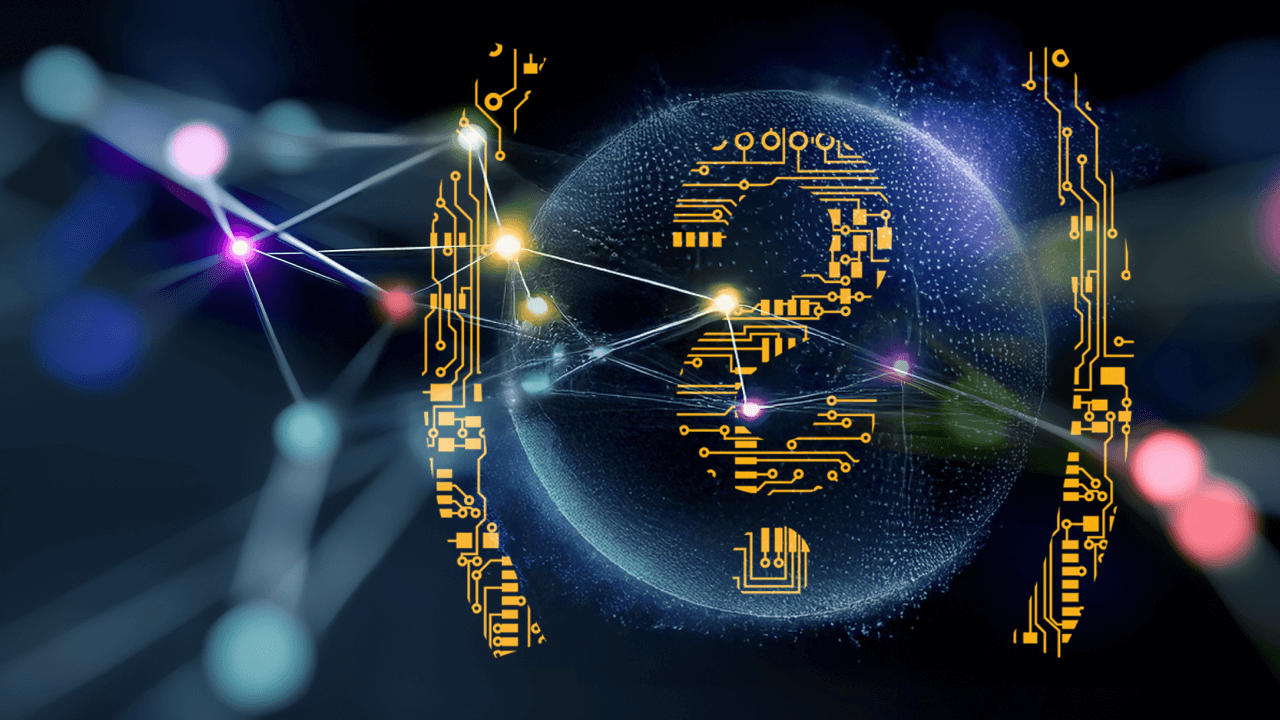

Glossary
What Is a Data Connector? Examples, Benefits, Architecture, and Best Practices
February 2, 2026
What Is a Data Connector? Examples, Benefits, and Uses
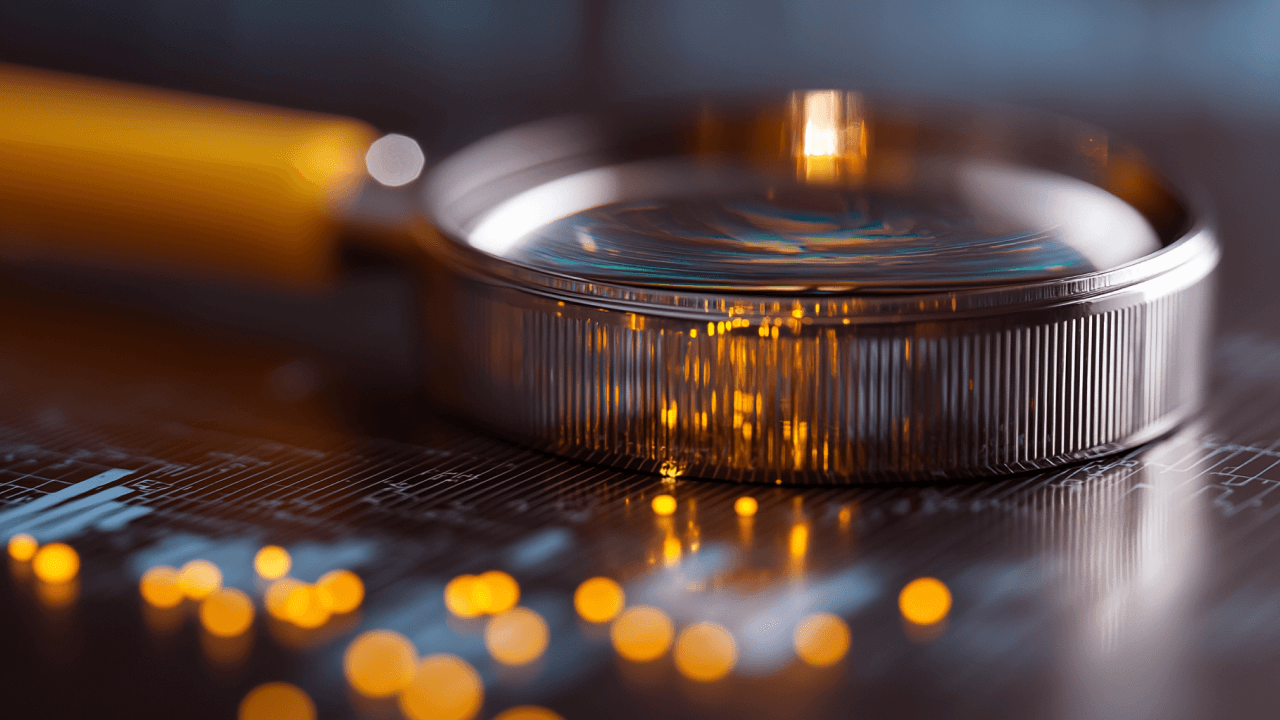

Glossary
Guide to Metadata in BI: Best Practices & Examples
January 30, 2026
Metadata in BI: Why It Matters and Best Practices
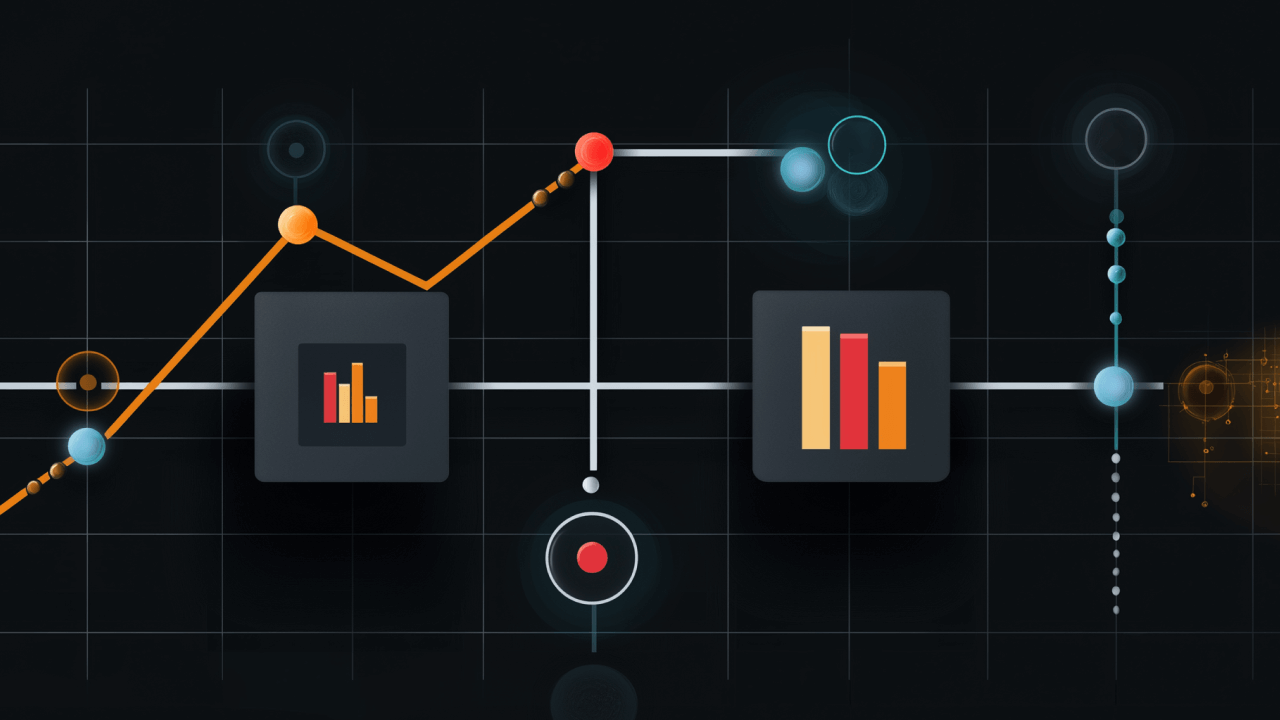

Glossary
Data analysis workflow: Steps, examples, and best practices
January 29, 2026
Data Analysis Workflow: Key Steps and Best Practices
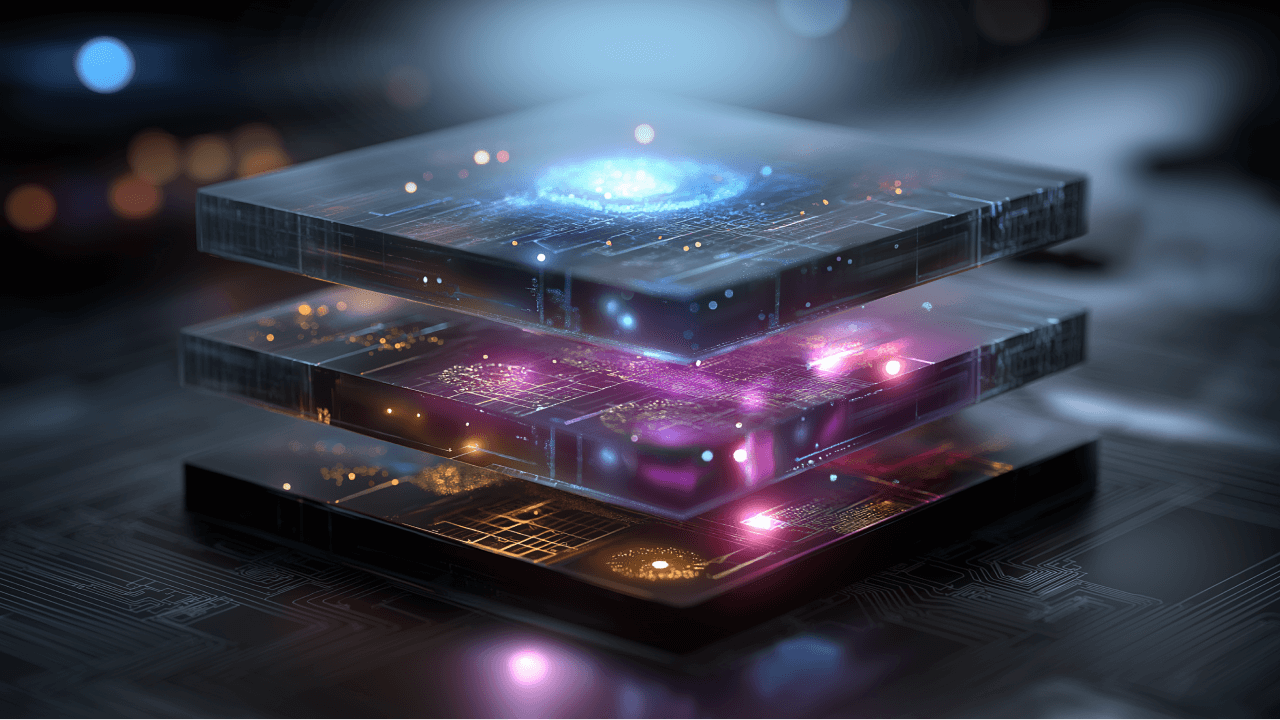

Glossary
A Guide to AI Layers: How It Works and Real-World Examples
January 28, 2026
AI Layers Explained: Understanding the AI Stack End to End


Glossary
Salesforce CDC Architecture, Use Cases, and Best Practices
January 27, 2026
Salesforce Change Data Capture (CDC): How It Works, Use Cases, and Best Practices


Glossary
Data Aggregation: From Basics to Business Value
January 26, 2026
Data Aggregation Explained: Types, Techniques, and Use Cases
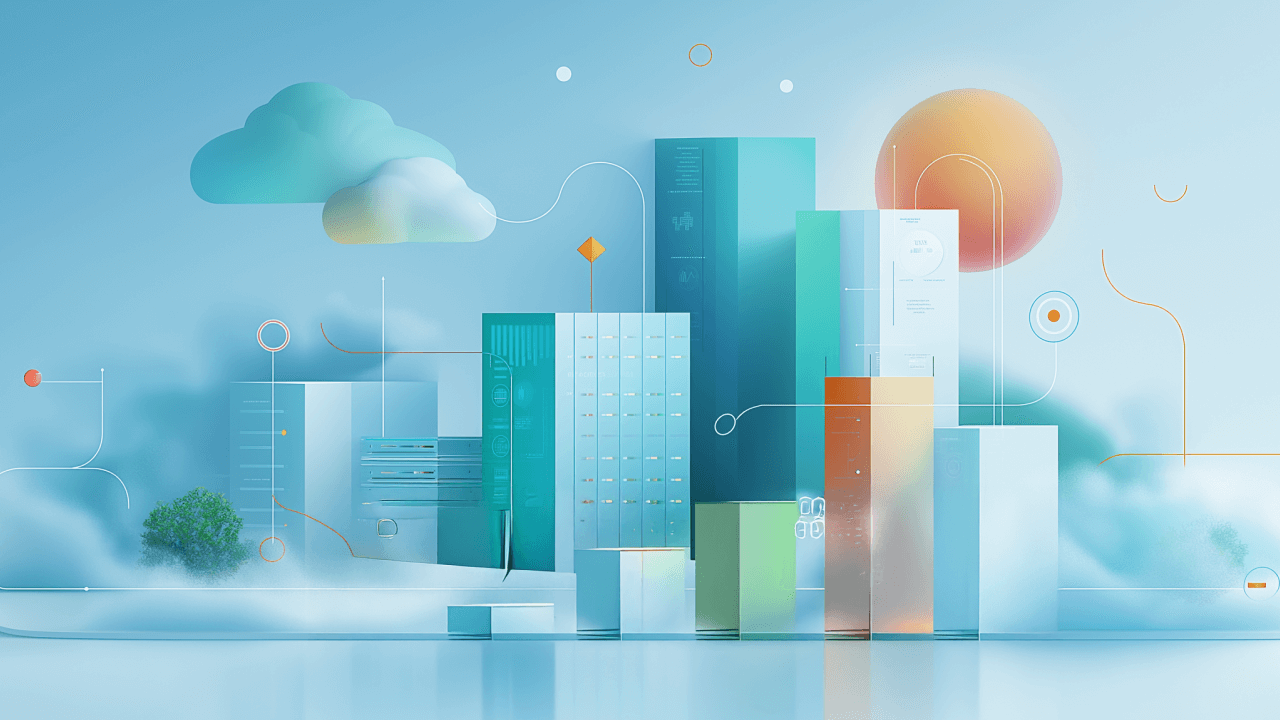

Glossary
Guide to Data Warehouse Automation: Examples and Best Practices
January 23, 2026
Data Warehouse Automation: Benefits, Tools, and Best Practices
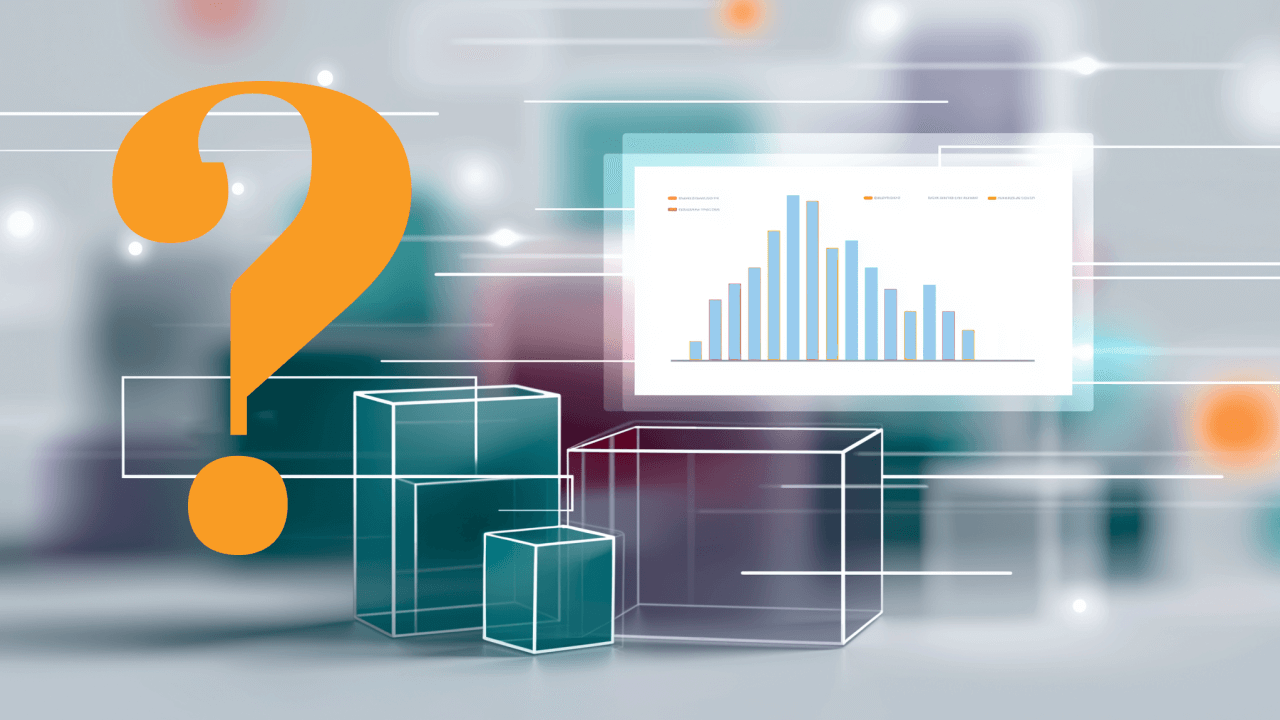

Glossary
What Is Data Modeling? Examples, Techniques, and Best Practices
January 22, 2026
What Is Data Modeling? Examples, Techniques, and Best Practices
.png)

Glossary
What is a KPI? Definition, Types, Examples, and Best Practices
January 21, 2026
What Is a KPI? Definition, Types, Examples, and Best Practices
.avif)

Glossary
Platform as a Service (PaaS): Examples and Best Practices
December 12, 2025
Platform as a Service (PaaS): How It Works & Why It Matters


Glossary
What Is Enterprise Data Integration? Examples & Benefits
December 11, 2025
Enterprise Data Integration: What It Is & Why It Matters


Glossary
Embedded Business Intelligence (BI): What It Is, Why It Matters, and How It Transforms Modern Products
December 10, 2025
Embedded Business Intelligence: Complete Guide & Benefits


Glossary
What is Data Preparation? Examples, Steps & Techniques
December 9, 2025
What Is Data Preparation? Definition, Steps, Techniques, and Why It Matters for Business


Glossary
What Is Data Platform as a Service?
December 8, 2025
What Is Data Platform as a Service (DPaaS)? Benefits, Capabilities, and How It Works


Glossary
Continuous Integration Explained: How It Works and Why It’s Essential
December 5, 2025
Continuous Integration: What It Is, How It Works, and Best Practices for Modern DevOps Teams


Glossary
A Complete Guide to Cloud Data Management for Modern Organizations
December 4, 2025
Cloud Data Management: What It Is, Benefits, Use Cases, and Best Practices


Glossary
What Is Business Intelligence (BI) Data Management?
December 3, 2025
Business Intelligence Data Management: What It Is and Why It Matters


Glossary
What Is Automated Data Analytics? Benefits, Examples, and How It Works
December 2, 2025
Automated Data Analytics: How Automation Transforms Modern BI


Glossary
What Is Augmented Data Management? Examples & Benefits
December 1, 2025
What Is Augmented Data Management? How AI Automates Data Quality, Pipelines, and Operations
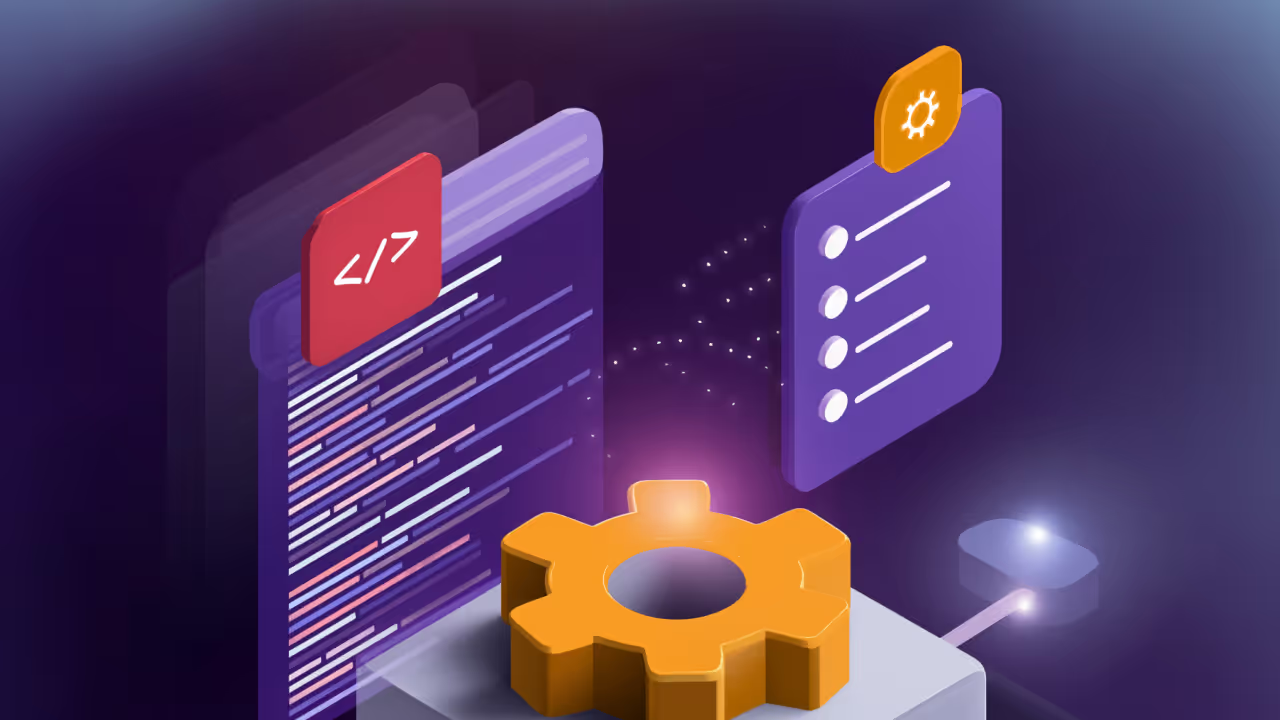

Glossary
What is an API Integration? Non-Technical Overview & Examples
November 28, 2025
What Is API Integration? How It Works, Benefits, Examples, and Best Practices


Glossary
What is a Data Mesh? Architecture, Benefits, Examples
November 27, 2025
What Is a Data Mesh? Architecture, Benefits, Examples, and How to Implement It
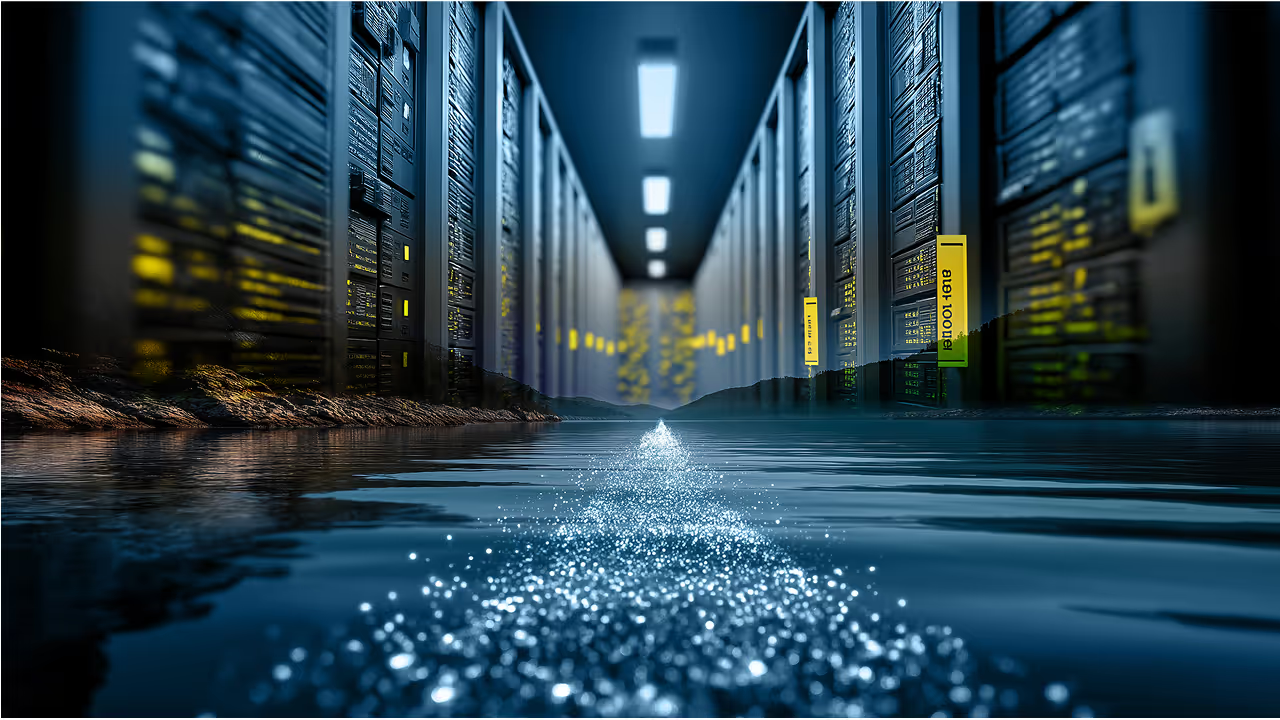

Glossary
What Is a Data Lake?
November 26, 2025
Data Lakes Explained: How They Work, When to Use Them, and How to Build One
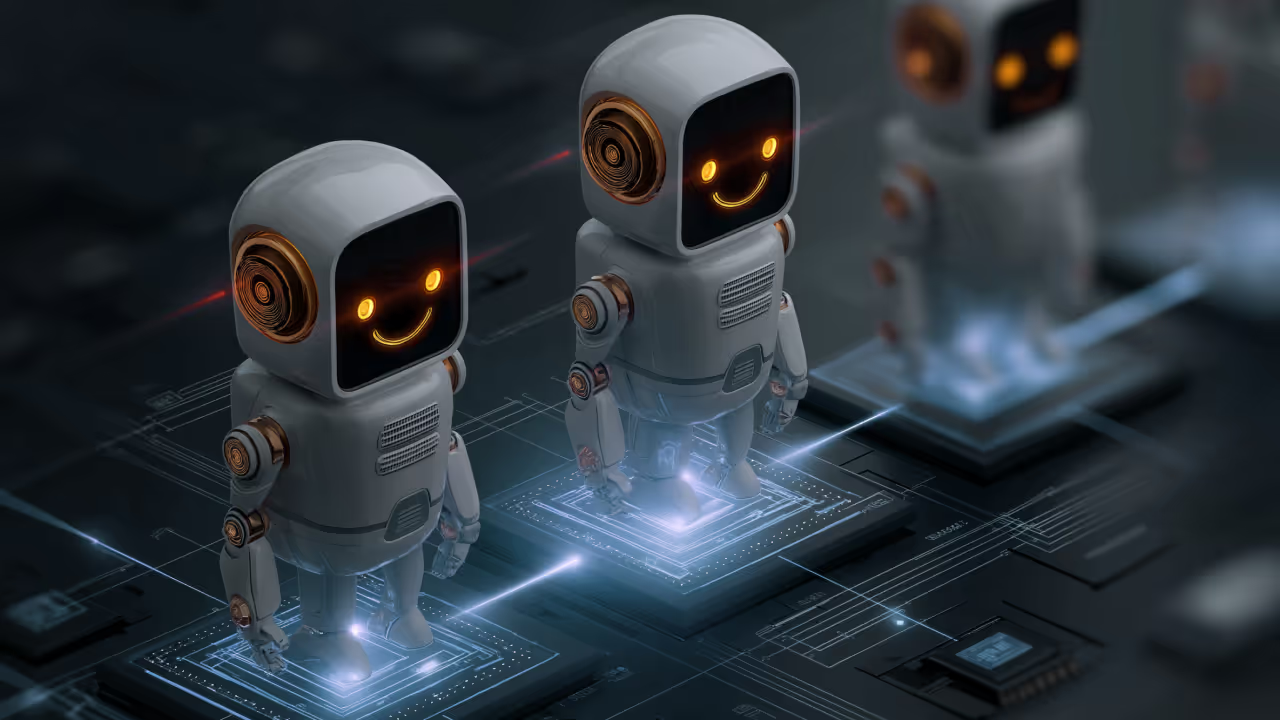

Glossary
What Are Multi-Agent Systems?
November 25, 2025
What Are Multi-Agent Systems? How Multi-Agent AI Works and Why It Matters in 2025


Glossary
What are Deployment Pipelines and How to Build One in 2025
November 24, 2025
What Is a Deployment Pipeline? Modern Stages, Best Practices & How It Works


Glossary
Procurement Analytics: The 2025 Ultimate Guide
November 19, 2025
The Complete Guide to Procurement Analytics: Strategies, Use Cases, and 2025 Trends


Glossary
What is Data Science?
November 13, 2025
What Is Data Science? Definition, Process, and Examples


Glossary
Guide to Continuous Delivery (CD) Pipelines
November 6, 2025
Continuous Delivery (CD) Pipeline Guide 2025: Automate, Optimize, and Deliver with Confidence


Glossary
Guide to Business Intelligence as a Service (BIaaS)
November 5, 2025
Business Intelligence as a Service (BIaaS) Explained: Cloud Analytics for Modern Enterprises


Glossary
Federated Data Governance: A 2025 Guide
November 4, 2025
Federated Data Governance Explained: A Modern Approach to Scalable Data Management
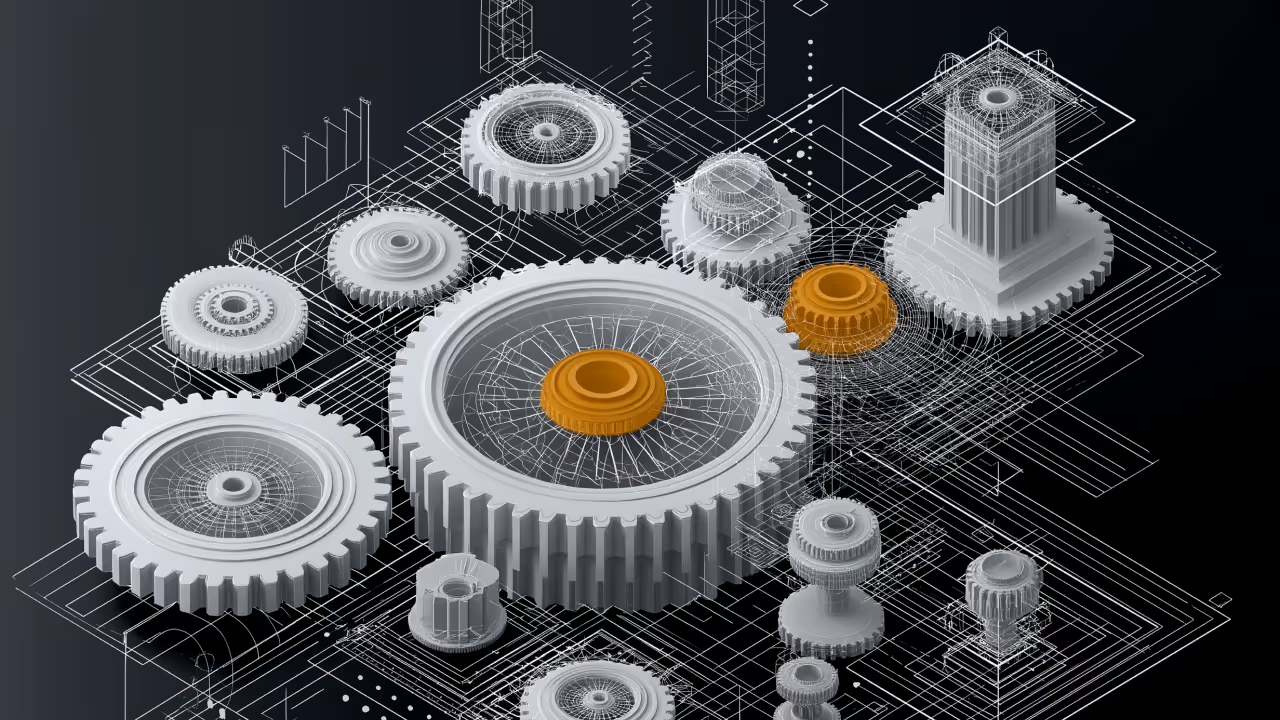

Glossary
ETL Automation: Techniques, Methods, and AI
October 31, 2025
What Is ETL Automation? Definition, Benefits, and Best Practices


Glossary
Enterprise Application Architecture: Types, Examples, Best Practices
October 30, 2025
What Is Enterprise Application Architecture? Types, Examples, and Best Practices


Glossary
Data Lake Ingestion: 8 Best Practices & Methods
October 29, 2025
Data Lake Ingestion Explained: Process, Components, and Common Challenges


Glossary
Automated Data Preparation: How AI Enhances the Process
October 15, 2025
What Is Automated Data Preparation? Benefits, Use Cases, and Best Practices


Glossary
A Guide to ETL & Metadata
October 13, 2025
ETL and Metadata: How They Work Together for Better Data Management


Glossary
Customer Journey Analytics Guide: Benefits, Steps & Examples
October 9, 2025
Customer Journey Analytics Guide: Benefits, Steps & Examples


Glossary
Workflow Orchestration: How It Works, Framework, and Examples
October 8, 2025
Workflow Orchestration: How It Works and Why It Matters


Glossary
What is ML Pipeline Orchestration? A Practical Guide for Data‑driven Teams
September 16, 2025
ML Pipeline Orchestration: A Practical Guide for Data Teams


Glossary
RAG Pipelines: Examples, Process, and How to Build (For Business & Data Newcomers)
September 15, 2025
What Is RAG? A Practical Guide to Retrieval-Augmented Generation
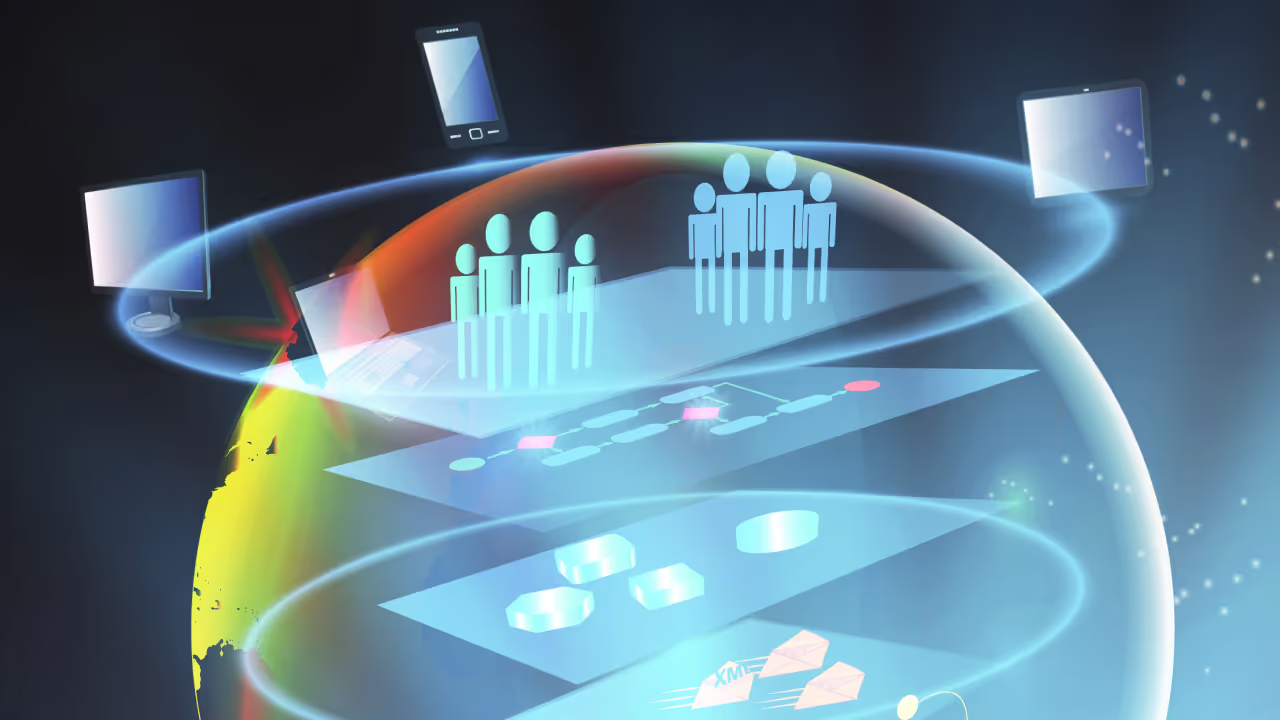

Glossary
What is Enterprise Orchestration? Examples, Process, and Benefits
September 12, 2025
What Is Enterprise Orchestration? Definition, Benefits & Examples


Glossary
What Is AI Agent Orchestration? Examples & Benefits
September 11, 2025
AI Orchestration: Definition, How It Works, Benefits & Examples


Glossary
AI Orchestration: The Conductor of Enterprise AI in 2025
September 10, 2025
AI Orchestration: Definition, How It Works, Benefits & Examples
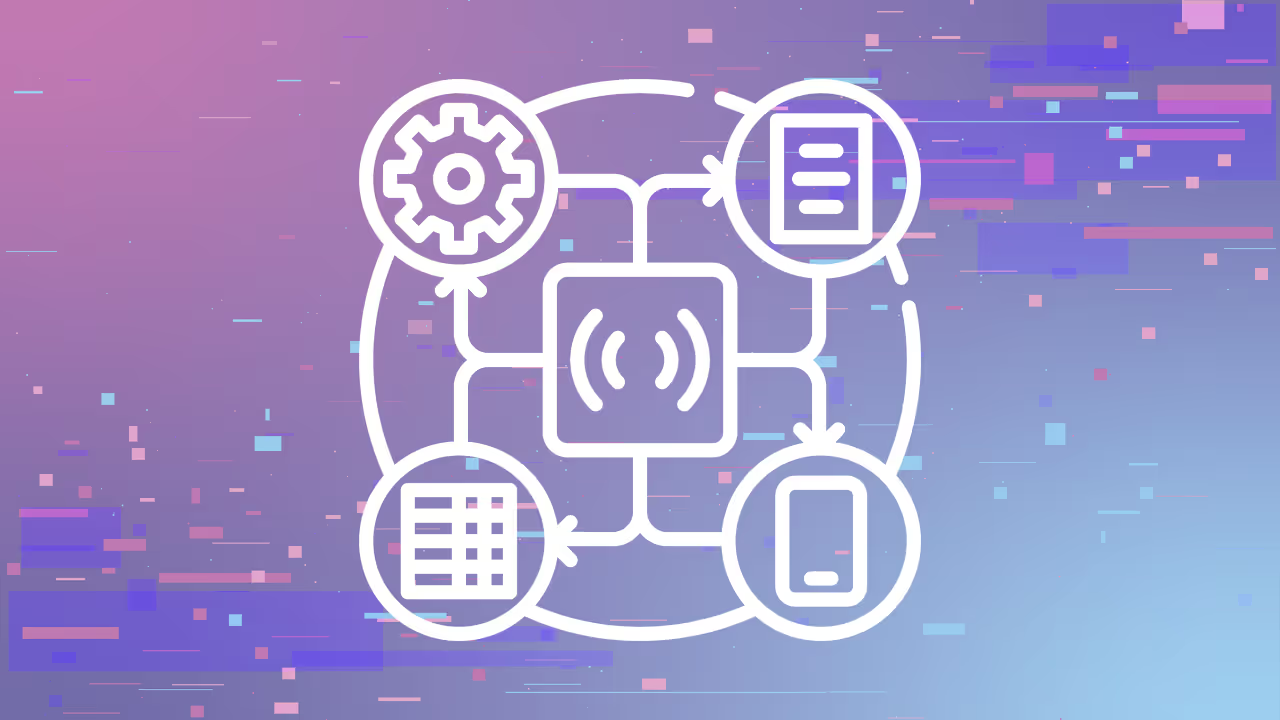

Glossary
What Is Multi-Agent Orchestration? What It Is, Benefits, Examples
September 9, 2025
Multi-Agent Orchestration: What It Is, Benefits & Examples
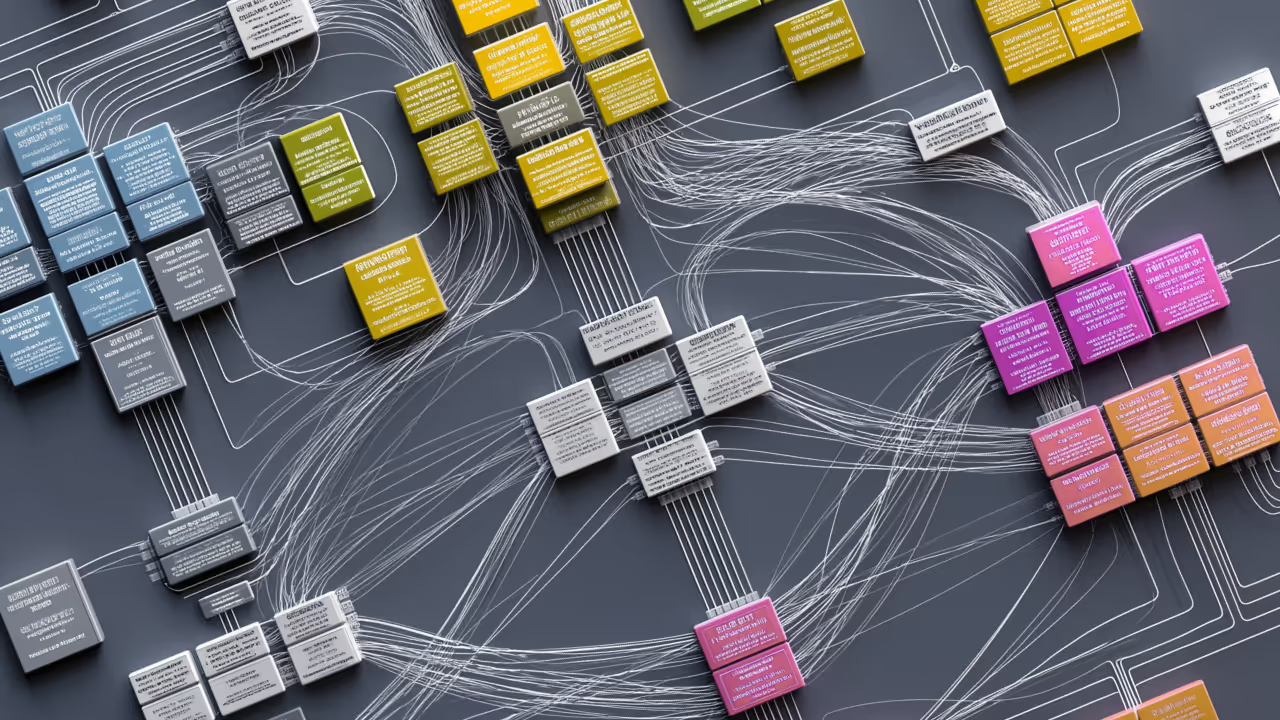

Glossary
What Is ETL Data Mapping? Process, Benefits, and Real-World Use Cases
September 4, 2025
What Is ETL Data Mapping? Process, Benefits, and Real-World Use Cases


Glossary
What Is Cloud ETL? Examples, Benefits, and How It Stacks Up Against Traditional ETL
September 2, 2025
What Is Cloud ETL? Benefits, Examples, and How to Get Started


Glossary
What is Real-Time Data Replication? Examples & Benefits
September 1, 2025
What Is Real-Time Data Replication? Benefits, Use Cases, and How It Works


Glossary
What Is Data Pipeline Orchestration: Examples & Benefits
August 29, 2025
What Is Data Pipeline Orchestration? Benefits, Examples & Best Practices
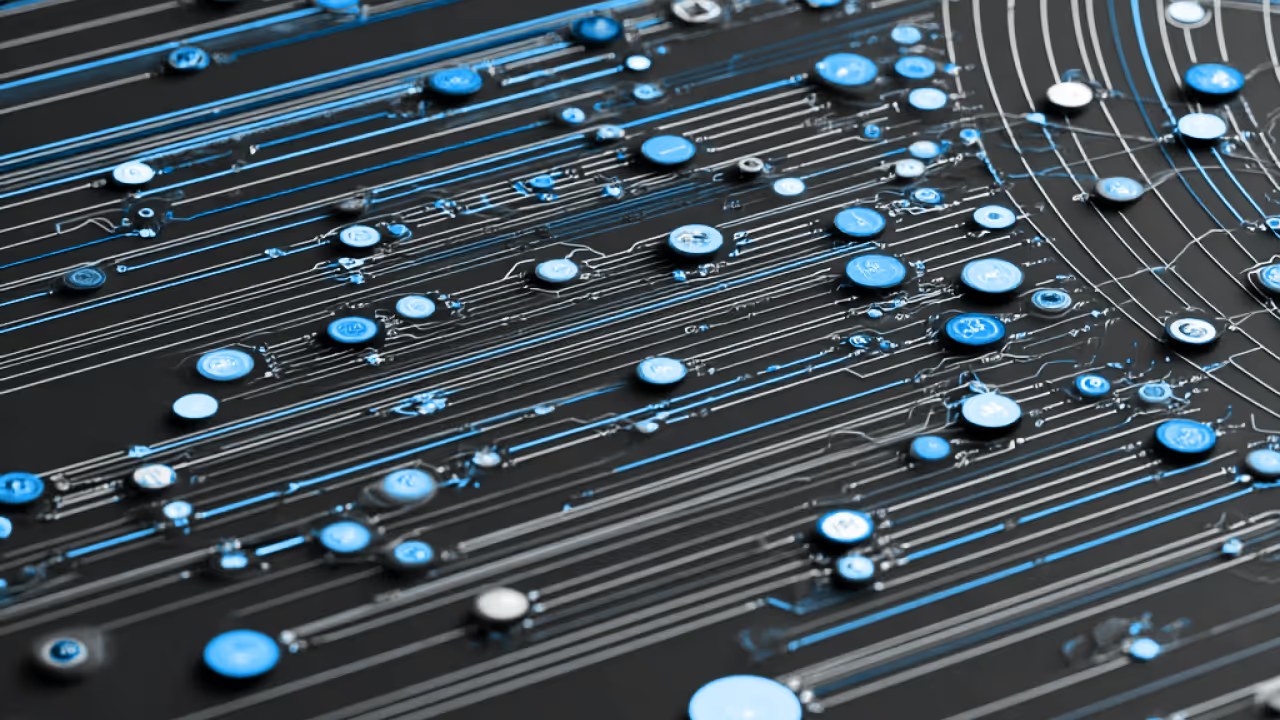

Glossary
Building Data Pipelines in Python: Framework, How To Build, Examples
August 28, 2025
Building Data Pipelines in Python: Frameworks, Examples, and Best Practices


Glossary
Container Orchestration: What It Is, Examples, and Benefits
August 25, 2025
What Is Container Orchestration? Tools, Benefits & How It Works


Glossary
Cloud Migration Strategy: Process, Examples, and Benefits
August 22, 2025
Cloud Migration Strategy: Process, Best Practices, and Benefits


Glossary
Automated Data Mapping: A Complete Guide
August 21, 2025
What Is Automated Data Mapping? Benefits, Examples & Tools for 2025
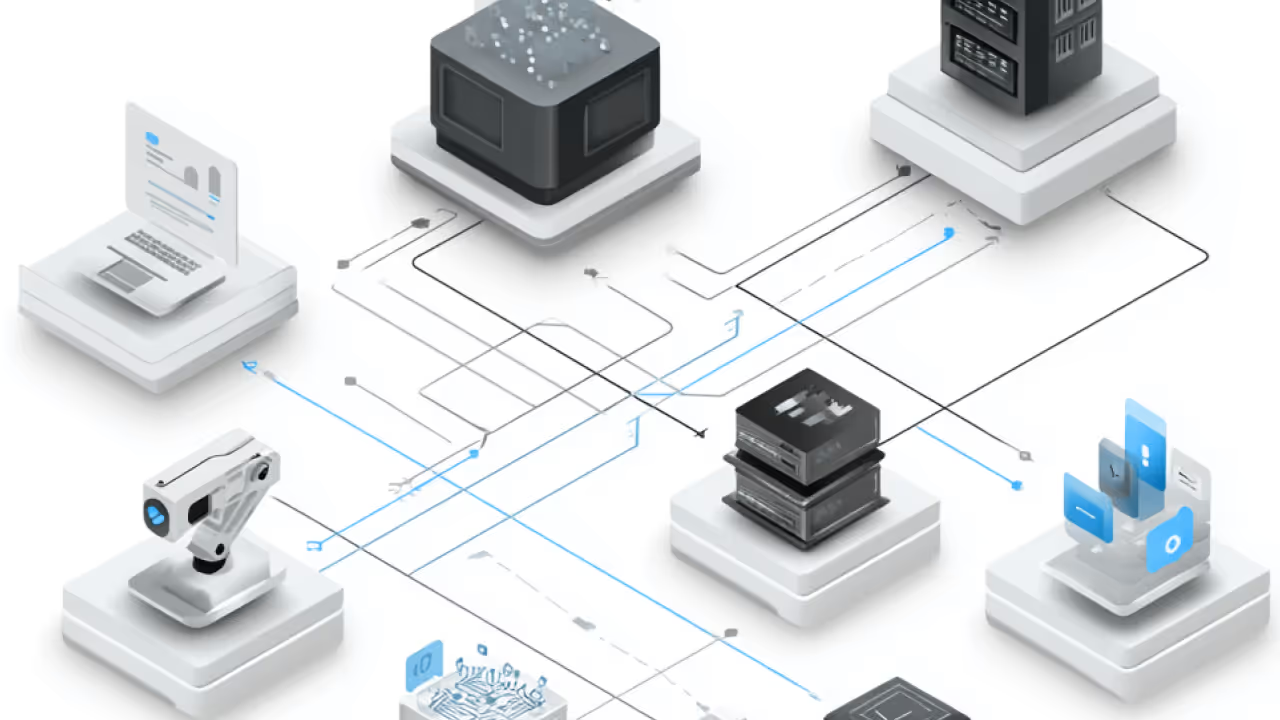

Glossary
Automated Data Integration: A Complete Guide
August 20, 2025
What Is Automated Data Integration? Benefits, Examples, and How It Works
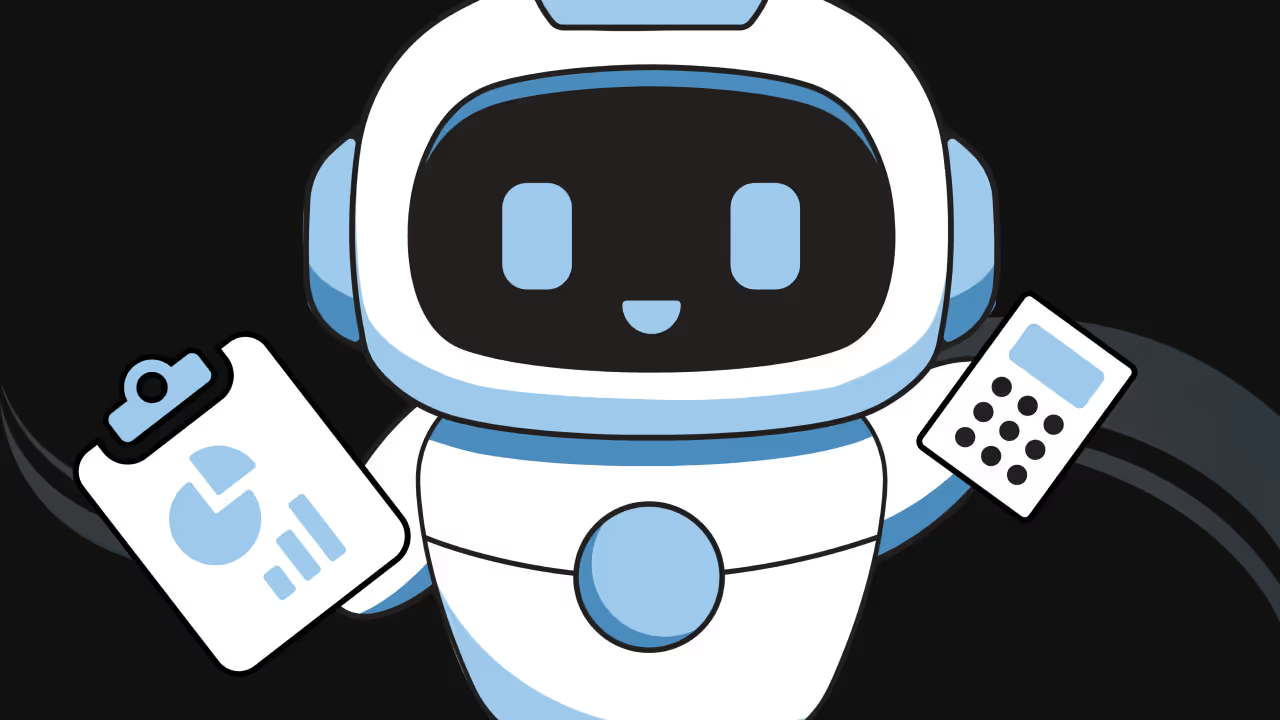

Glossary
Invoicing AI Agents: Types, Examples, How To Automate
August 11, 2025
Invoicing AI Agents: Types, Benefits, and How to Automate Invoice Processing


Glossary
Call Center AI Agents: Types, Examples, How To Automate
August 8, 2025
Call Center AI Agents: Types, Benefits, and How to Automate Customer Support


Glossary
What is Agentic Analytics? How It Works, Examples
August 6, 2025
Agentic Analytics: What It Is, How It Works, Examples


Glossary
Guide to Agentic Data Management: What It Is, Example, and More
August 5, 2025
Agentic Data Management: What It Is & How It Works
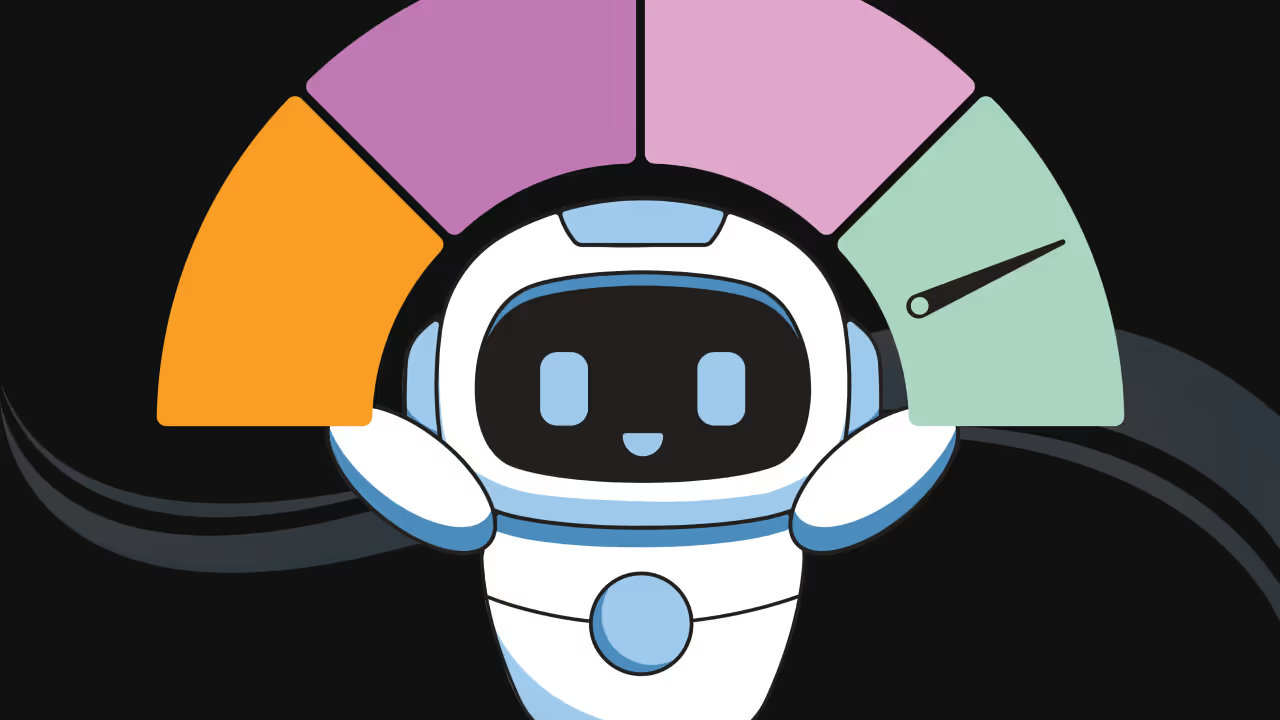

Glossary
Competitor Research AI Agents: Types, Examples, and How To Automate Competitive Intelligence
August 4, 2025
Competitor Research AI Agents: Use Cases & Examples
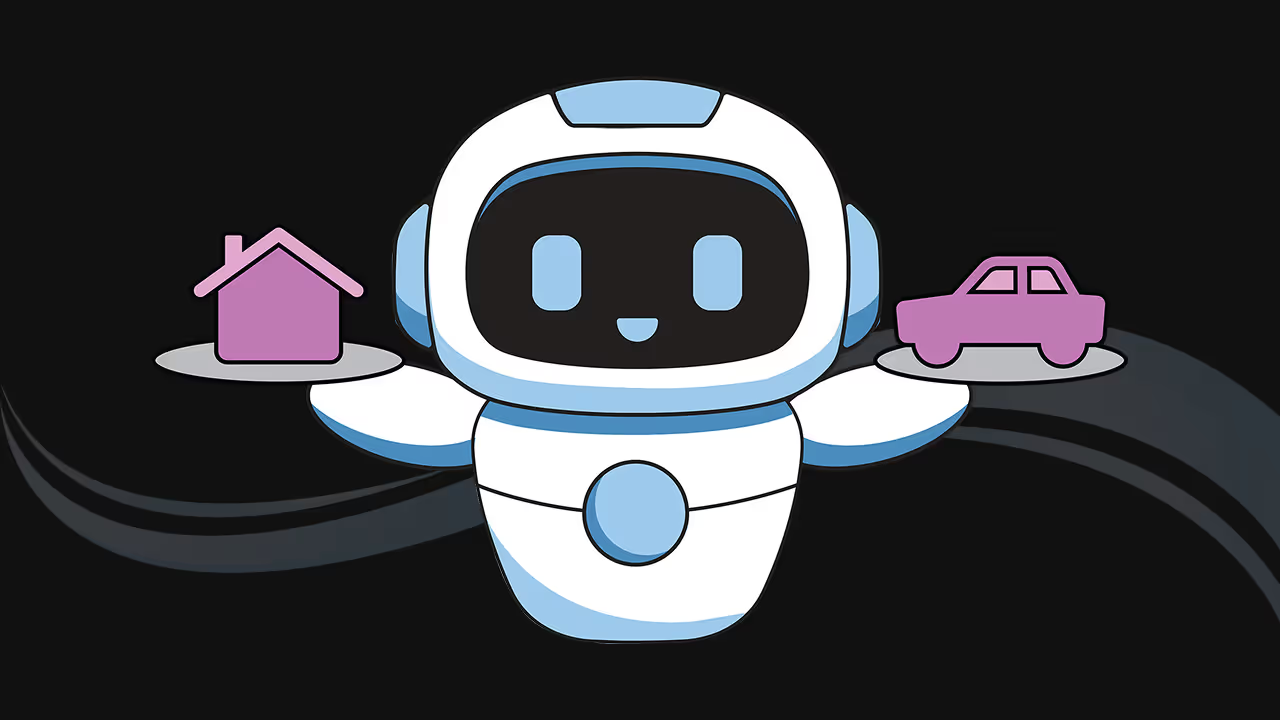

Glossary
Insurance AI Agents: How Automation Is Reshaping the Industry
August 1, 2025
Insurance AI Agents: Benefits, Use Cases & Examples
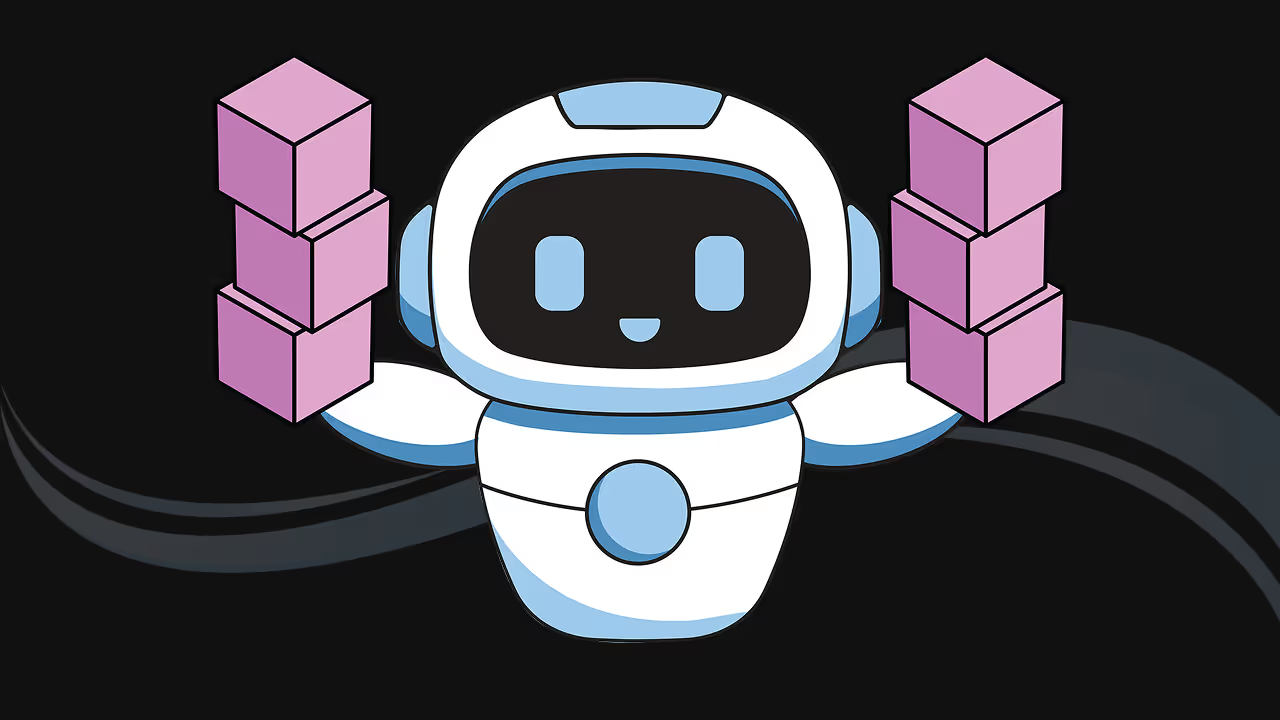

Glossary
Why AI Agents Are the Key to an Agile Supply Chain
July 31, 2025
AI Agents in Supply Chain: Benefits, Use Cases & Examples
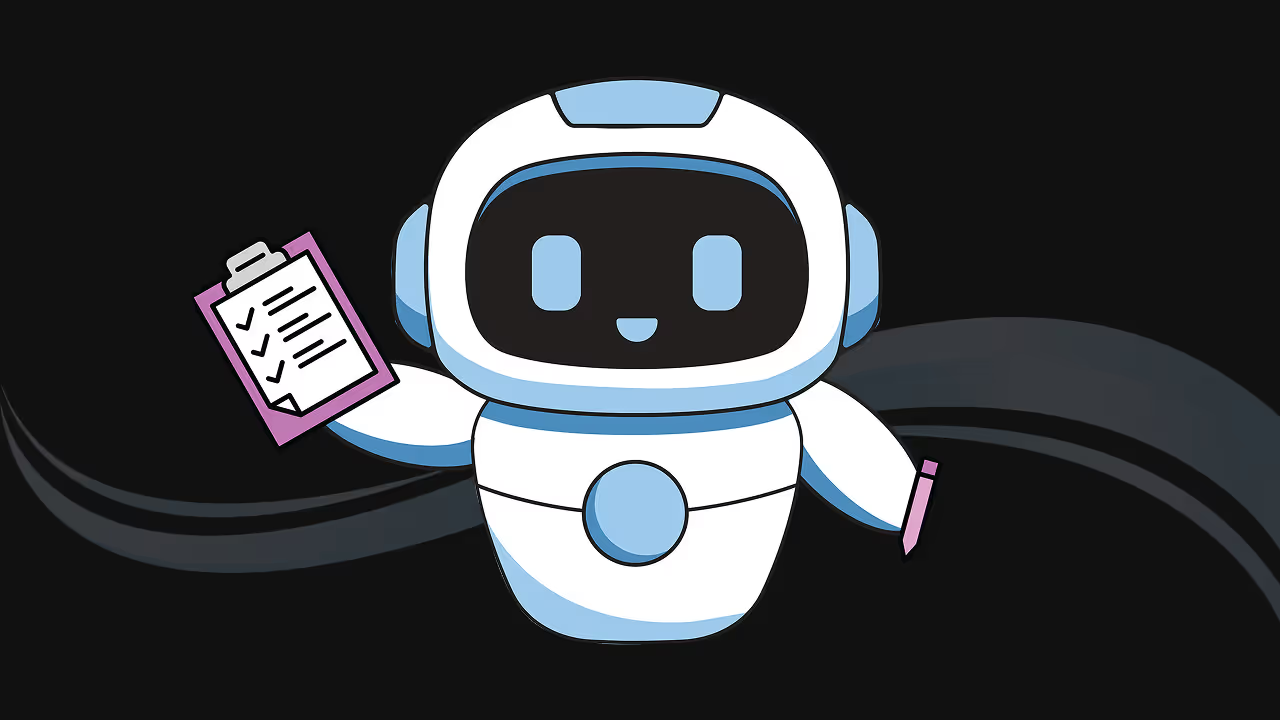

Glossary
Inventory Management AI Agents: Types, Examples, How To Automate
July 30, 2025
Inventory Management AI Agents: Types & How To Use Them
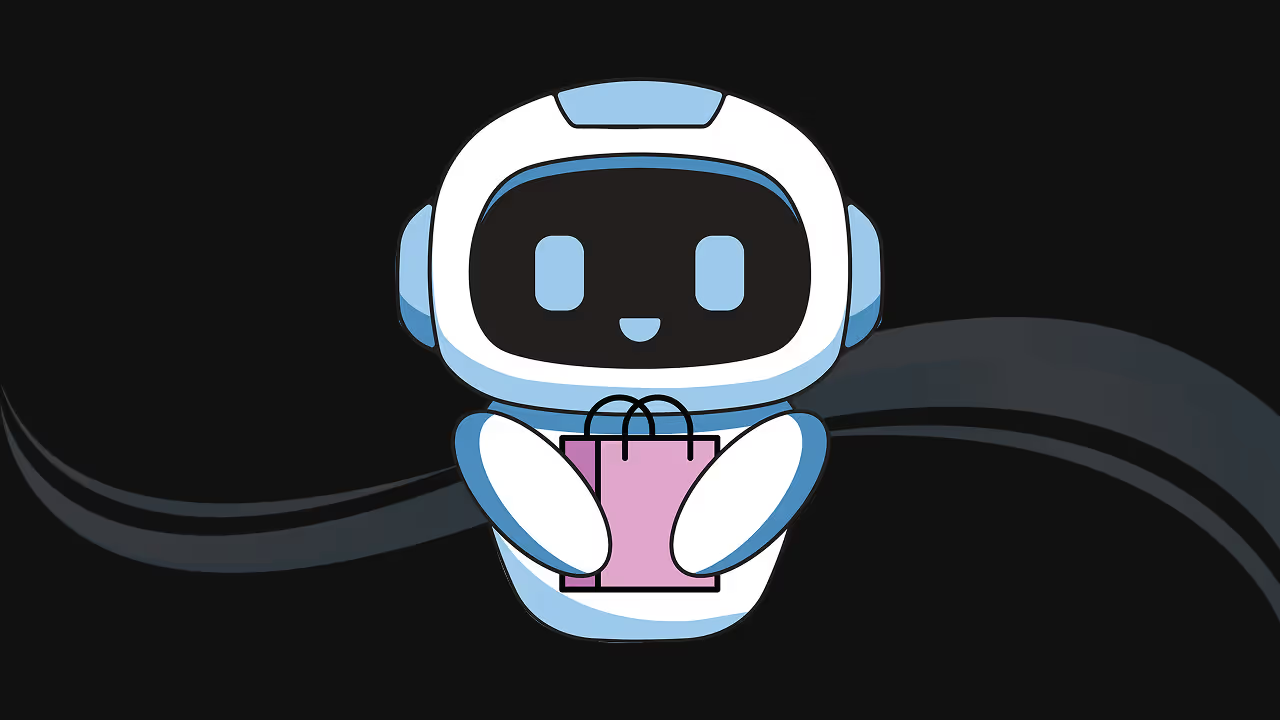

Glossary
Retail AI Agents: Types, Examples, How To Automate
July 29, 2025
Retail AI Agents: Types, Benefits, and Real-World Examples
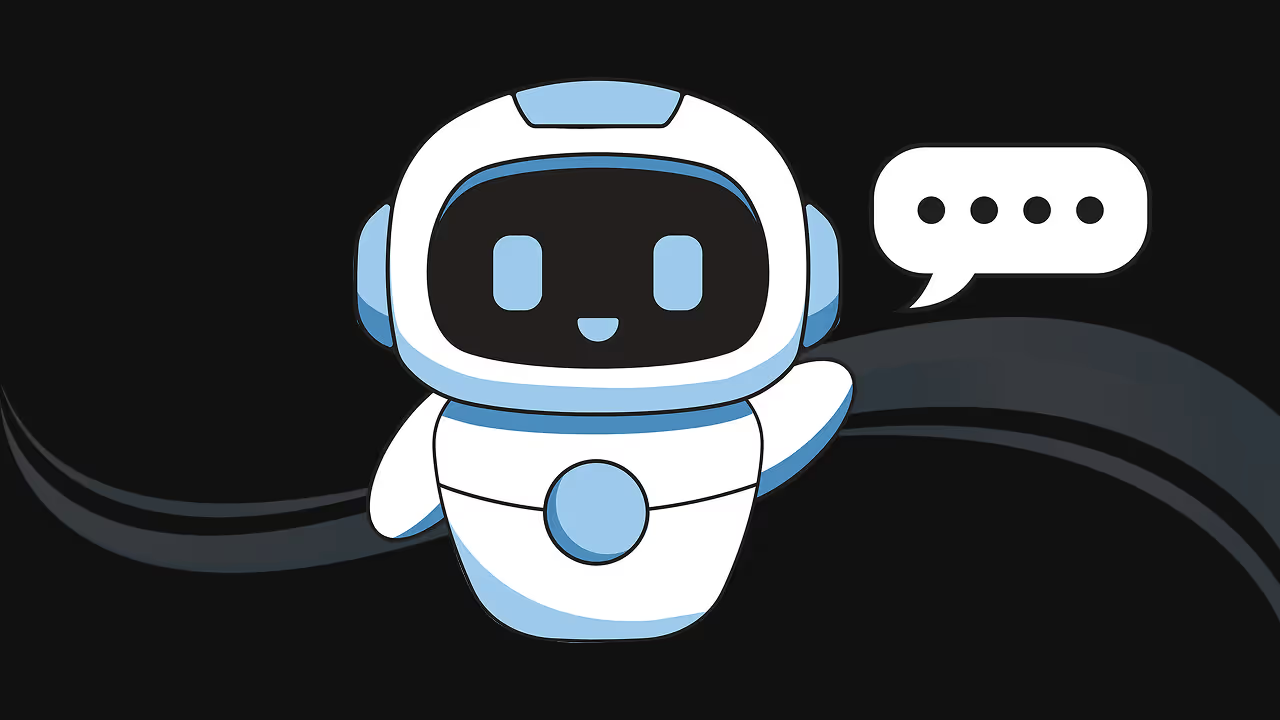

Glossary
Customer Service AI Agents: Types, Examples, How To Automate
July 28, 2025
Customer Service AI Agents: Types, Benefits & Examples


Glossary
AI Agents in HR: How They Work, Why They Matter, and What’s Next
July 25, 2025
AI Agents in HR: Benefits, Use Cases & What’s Next
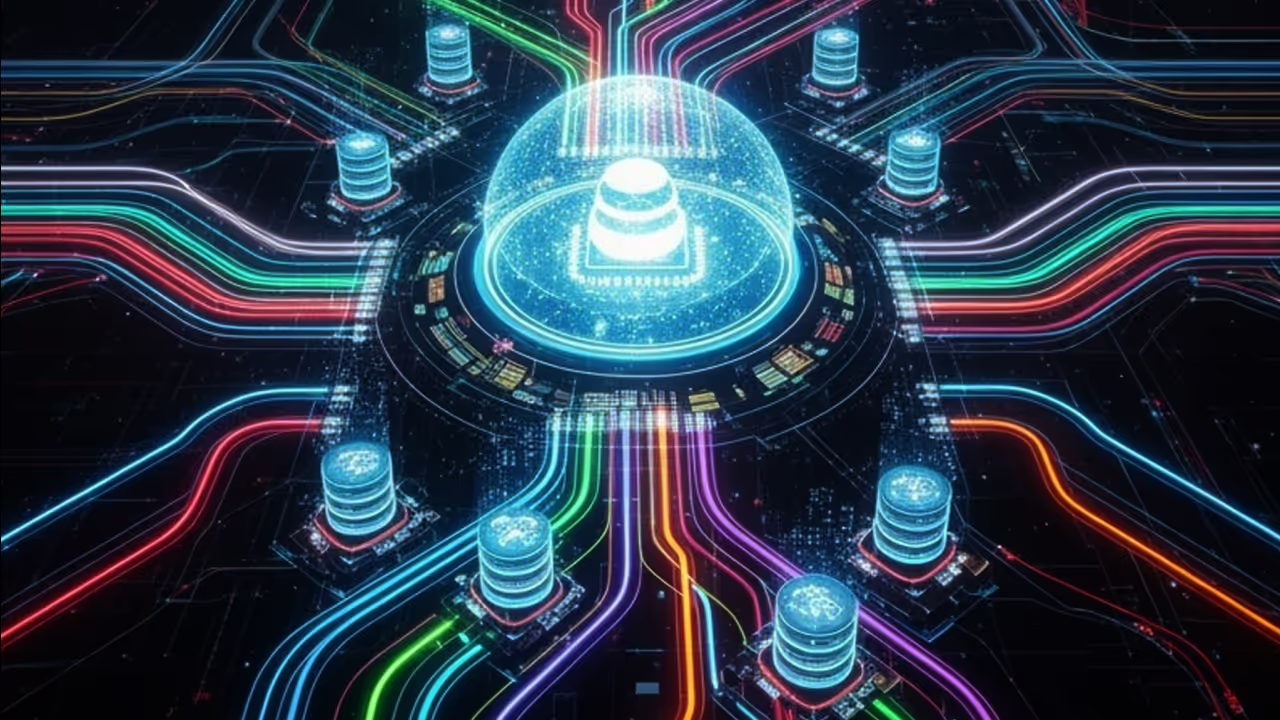

Glossary
What Are AI Data Pipelines & How to Design One
July 22, 2025
AI Data Pipelines: What They Are & How to Build One


Glossary
SQL Server CDC Guide: Best Practices & Examples
July 21, 2025
SQL Server CDC Guide: Best Practices & Examples


Glossary
CDC Replication: How It Works, Examples, Best Practices
July 18, 2025
CDC Replication: How It Works, Examples, Best Practices


Glossary
What is AIOps? Examples & How To Implement
July 16, 2025
What Is AIOps? Benefits, Real-World Examples, and How to Implement It


Glossary
AI Data Integration: A Beginner’s Guide to Smarter, Simpler Data Management
July 8, 2025
AI Data Integration: The Beginner’s Guide to Smarter Data Management
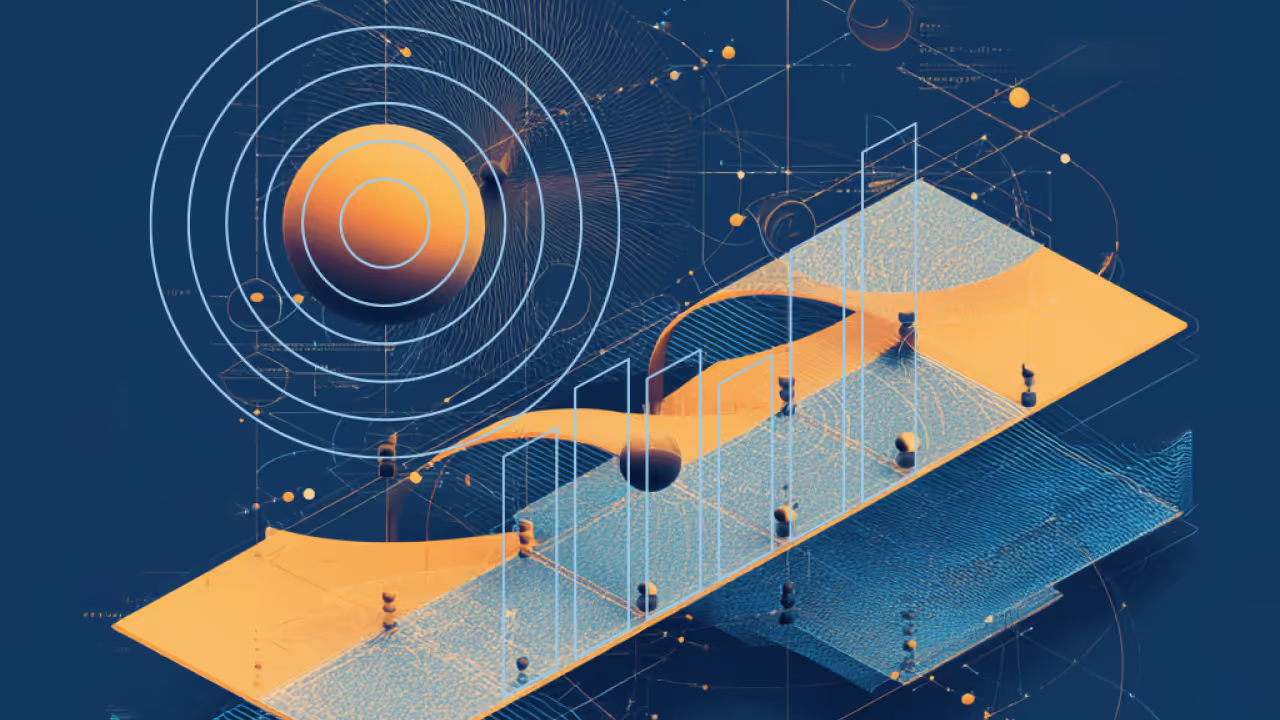

Glossary
Data Integration Architecture: Purpose, Advantages, Best Practices, and Examples
July 7, 2025
Data Integration Architecture: Purpose, Benefits & Best Practices


Glossary
What is Data Migration? Strategy & Examples
July 3, 2025
What Is Data Migration? Types, Strategy, and Examples


Glossary
Data Cleaning: Techniques, Benefits, & Examples
July 1, 2025
Data Cleaning: Techniques, Benefits, and Real-World Examples for Reliable Analytics


Glossary
Master Data Management: What It Is and Why Your Organization Needs It
June 30, 2025
Master Data Management: What It Is, Why It Matters, and How It Strengthens Your Business


Glossary
What Is Data Mapping? Techniques & Examples
June 27, 2025
What Is Data Mapping? Techniques, Benefits, and Real-World Examples


Glossary
Generative Business Intelligence: The Future of AI-Driven Data Insights
June 24, 2025
Generative Business Intelligence: How AI Is Transforming Data Analysis


Glossary
The Importance of Data Context: Enhancing Data Value and Usability
June 13, 2025
What Is Data Context? Why It Matters for Data Accuracy, Trust, and Action


Glossary
Guide to Data Analytics: Types & Examples
June 12, 2025
Data Analytics Guide: Types, Benefits & Real-World Examples


Glossary
What Is Data Wrangling? Steps & Examples
June 10, 2025
What Is Data Wrangling? Steps, Examples & Why It Matters
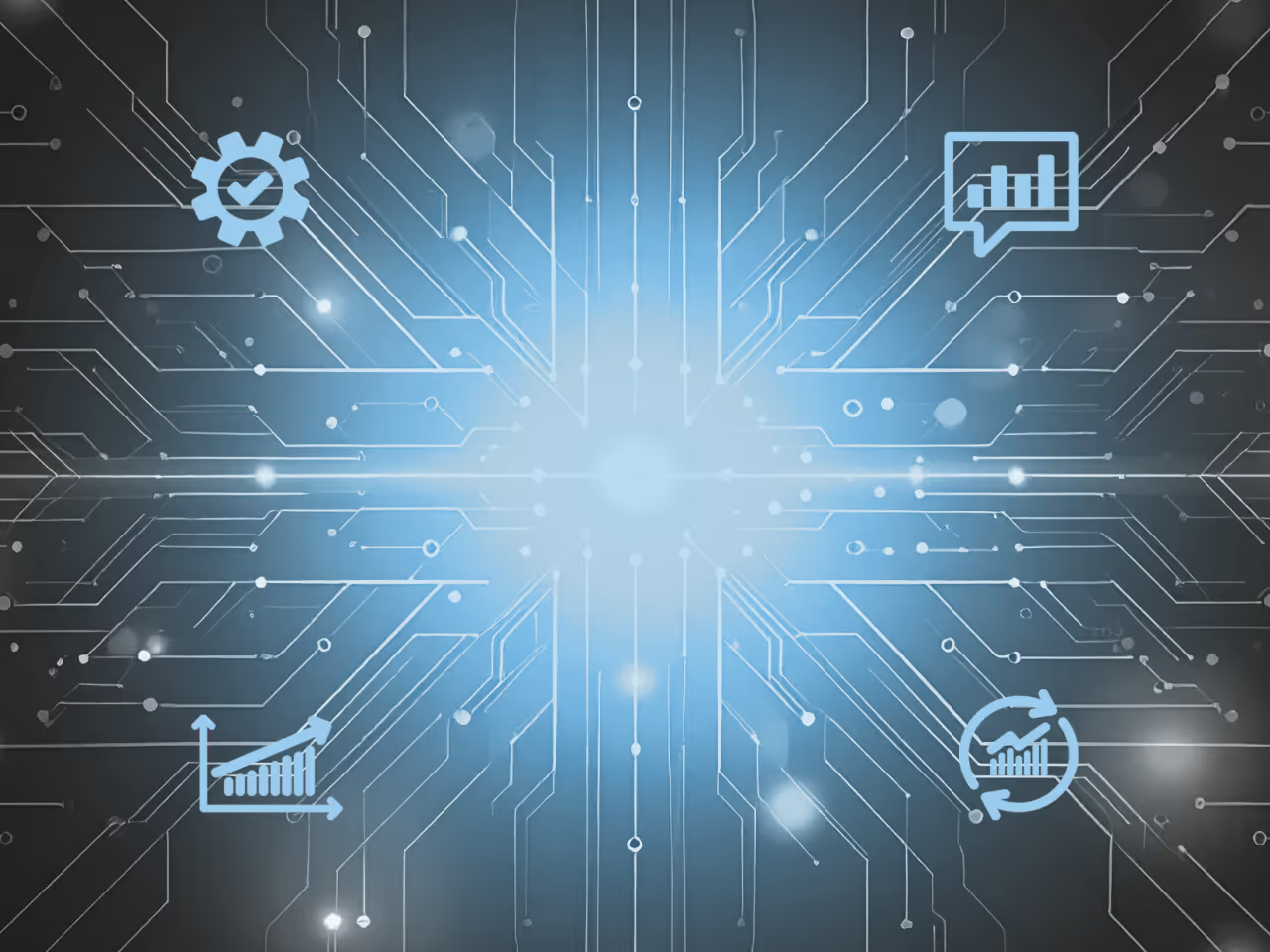

Glossary
Data Lineage: What It Is, Why It Matters, and How to Implement
May 28, 2025
Data Lineage: What It Is, Why It Matters, and How to Implement


Glossary
Making Decisions Driven by Data Analytics
April 1, 2025
How Data-Driven Decision-Making Helps Businesses Succeed


Glossary
Data Management vs. Data Governance: What’s the difference?
March 26, 2025
Data Management vs Data Governance: Key Differences and Why Both Matter


Glossary
Rational AI Agents: How They Think, Learn, and Drive Business Growth
March 24, 2025
What Is a Rational AI Agent? Types, Examples & Business Applications


Glossary
What is Change Data Capture (CDC): Best Practices and Examples
March 11, 2025
What Is Change Data Capture (CDC)? How It Works and Why It Matters


Glossary
Data Security Management: What It Is, Why It Matters, and Best Practices
February 27, 2025
Data Security Management: What It Is, Why It Matters, and Best Practices | Domo


Glossary
What Is a CDP? How Customer Data Platforms Work
February 19, 2025
What is a CDP? How Customer Data Platforms Work


Glossary
What is a Data Dashboard: Benefits, Types, and Examples
February 10, 2025
What is a Data Dashboard: Benefits, Types, and Examples


Glossary
What Is Data Reporting? How to Turn Raw Data Into Actionable Insights
February 5, 2025
What Is Data Reporting? Definition, Benefits, Types & Best Practices


Glossary
Data Storytelling: How to Turn Complex Data into Business Insight
February 4, 2025
What Is Data Storytelling? Turn Business Data into Compelling Insights


Glossary
Analytics vs Reporting: Differences and Examples
February 3, 2025
Reporting vs. Analytics: Key Differences, Use Cases, and How Domo Supports Both


Glossary
Marketing Reporting: How To Build, Examples, and Types
January 31, 2025
The Complete Guide to Marketing Reporting: Tools, KPIs & Best Practices


Glossary
Embedded Charts: Types, Examples, and Tools
January 28, 2025
Embedded Charts: Types, Examples, and Tools | Domo


CHart
Bullet Graphs: Examples, Best Practices, How to Create
February 20, 2026
What Is a Bullet Graph? Definition, Uses & Examples
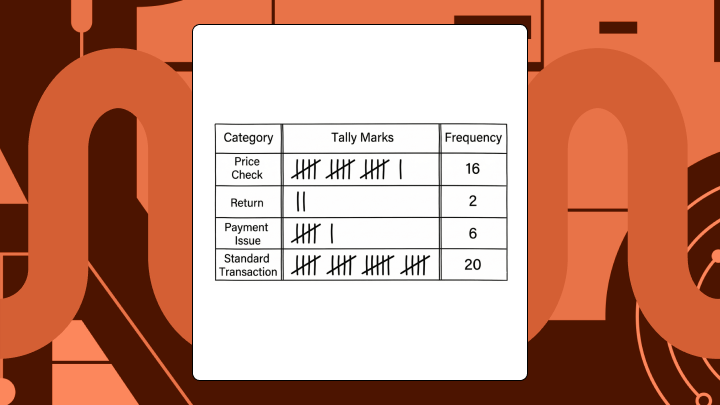

CHart
Tally Charts: Examples, Best Practices, and How to Create
February 19, 2026
What Is a Tally Chart? Definition, Uses & Examples
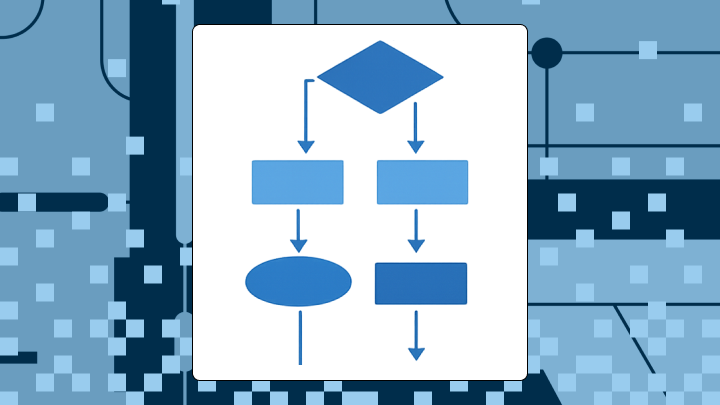

CHart
Flow Map Guide: Examples, Best Practices, and How to Create
February 19, 2026
What Is a Flow Map? Definition, Uses & Examples
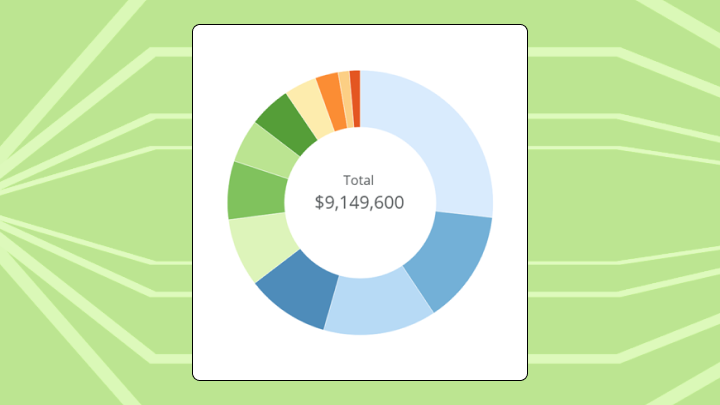

CHart
Radial Bar Charts: Examples, Best Practices, and How to Create
February 4, 2026
Radial Bar Charts: What They Are, When to Use Them, and Best Practices
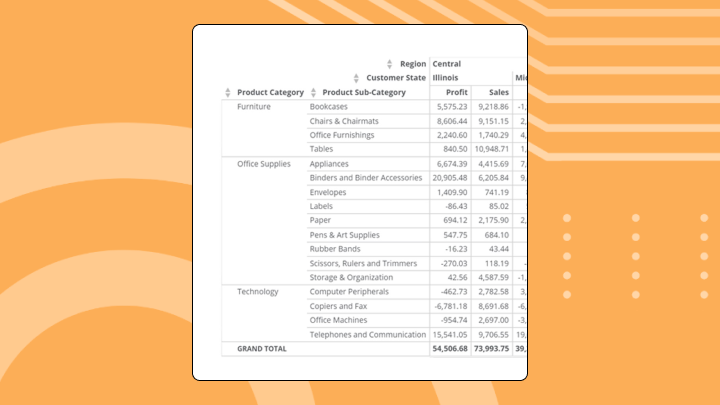

CHart
Charts vs Tables: Which One to Use?
February 4, 2026
Charts vs Tables: How to Choose the Right Data Visualization
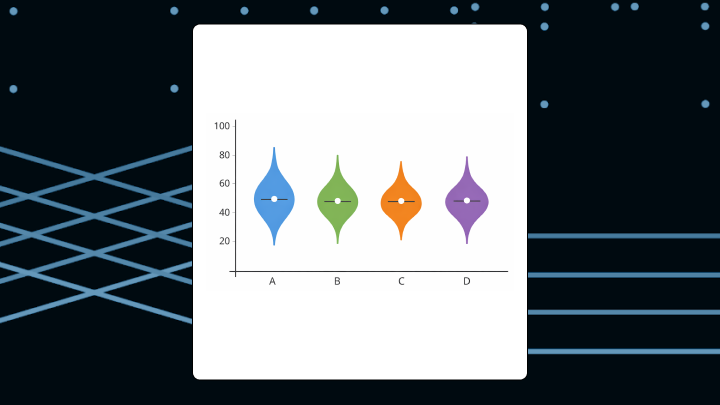

CHart
Violin Plots: Examples, Best Practices, and How to Create
February 3, 2026
Violin Plots Explained: How They Work and When to Use
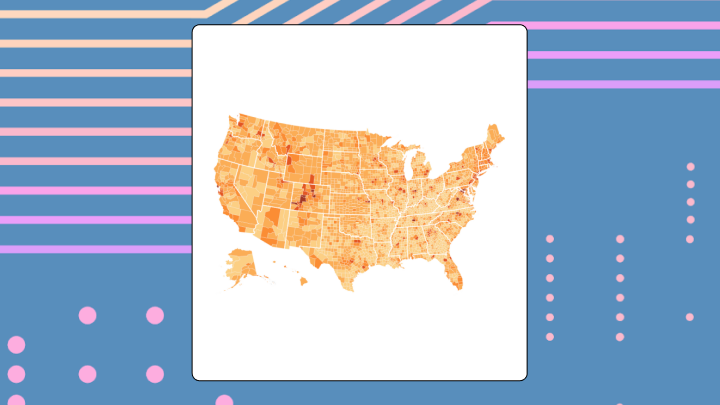

CHart
Choropleth Maps: Examples, Best Practices, and How to Build
February 3, 2026
Choropleth Maps Explained: Examples, Uses, and Tips
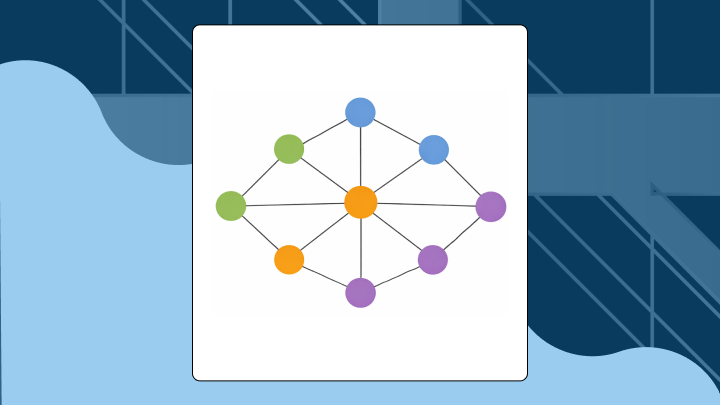

CHart
Network Diagrams: Examples, Best Practices, and How to Create
January 28, 2026
Network Diagram Explained: Examples, Uses, and Tips
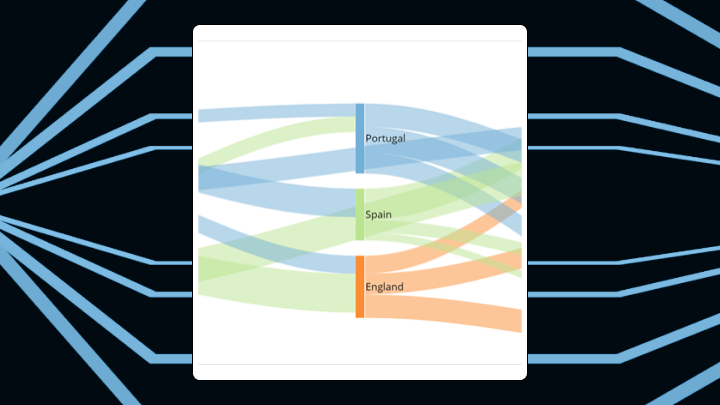

CHart
Sankey Diagrams: Examples, Best Practices and How to Create (Including Excel)
January 22, 2026
Sankey Diagram Explained: Examples, Uses, and How It Works
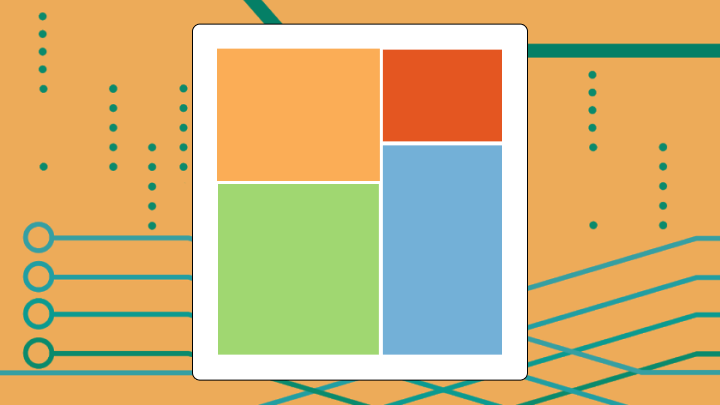

CHart
Tree Diagrams: Examples, Uses, and How to Create One
January 21, 2026
Tree Diagram Explained: Definition, Examples, and Uses
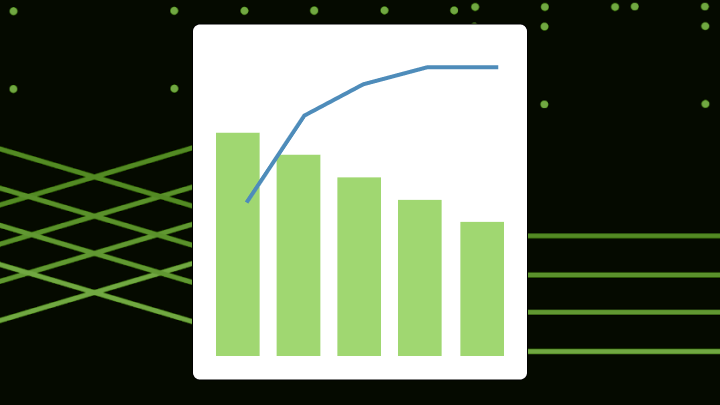

CHart
Pareto Charts: Examples, Best Practices and How to Create One
January 20, 2026
Pareto Charts Explained: Examples, Best Practices, and How to Create One


CHart
Combo Charts: Examples, Best Practices, and How to Create
January 19, 2026
Combo Charts: Examples, Best Practices, and How to Create One
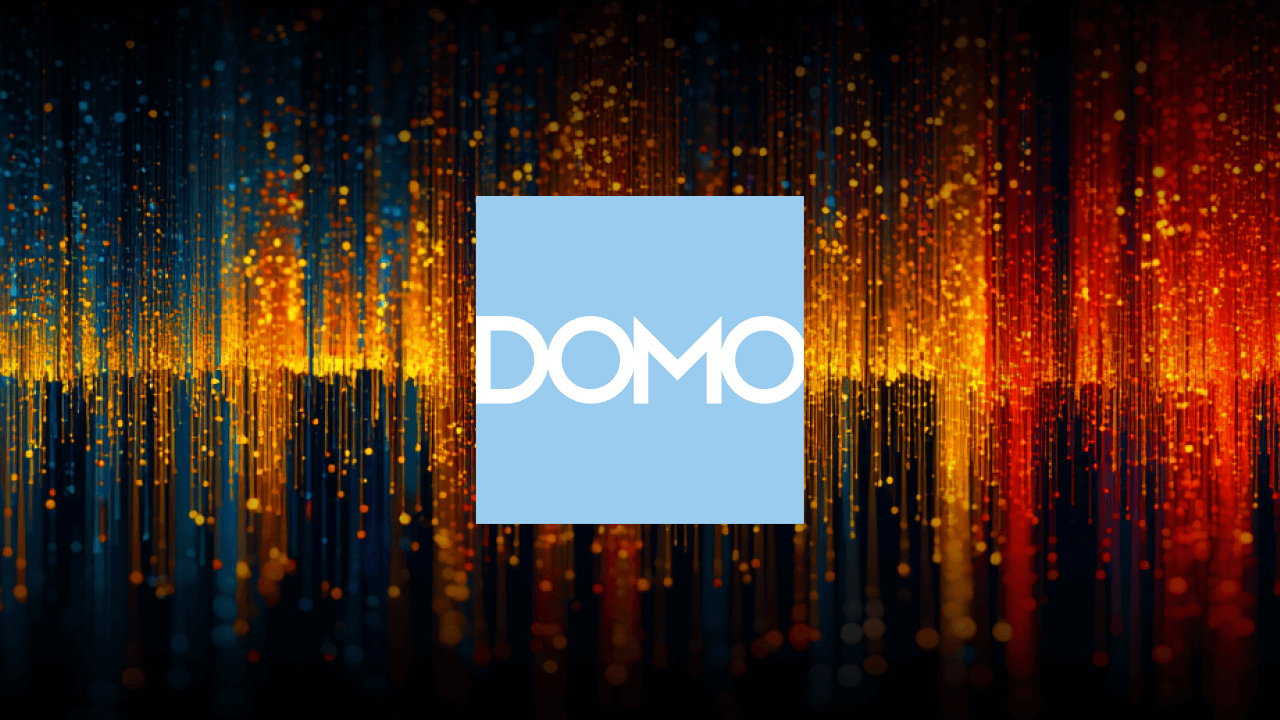

CHart
Arc Diagrams: Examples, Types, Best Practices, and How to Build One
January 14, 2026
Arc Diagrams Explained: Examples, Types, Best Practices, and How to Build
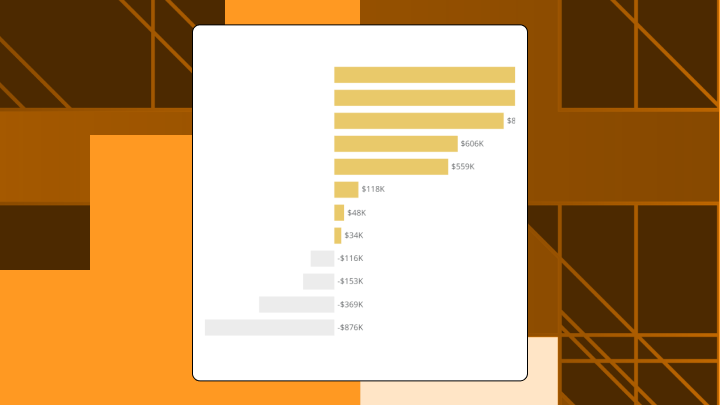

CHart
Divergent Bar Charts: Examples, Types, Best Practices, and How to Build One
January 14, 2026
Divergent Bar Charts: Examples, Best Practices, and How to Build
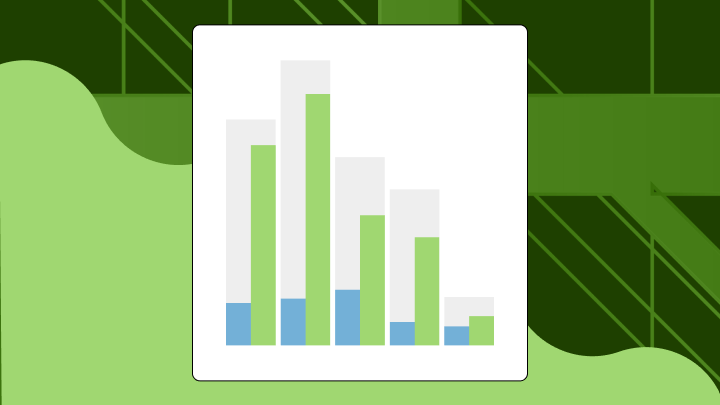

CHart
Vertical Bar Charts: Examples, Types, Best Practices, and How to Build One
January 12, 2026
Vertical Bar Charts Explained: Examples, Types, and Best Practices
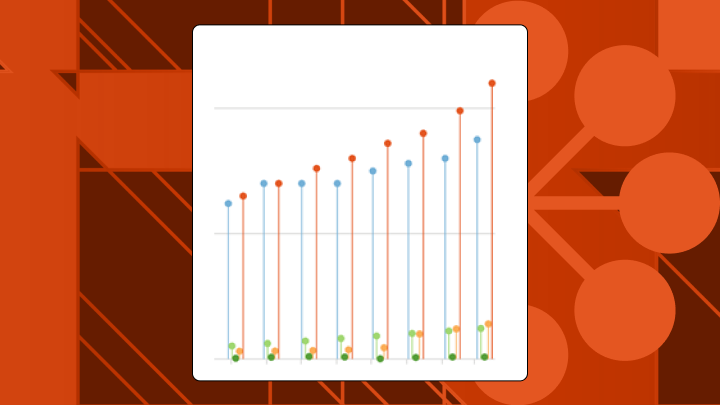

CHart
Lollipop Charts: Examples, Types, Best Practices, and How to Build One
January 12, 2026
Lollipop Charts Explained: Examples, Types, and Best Practices


CHart
Density Plots: Examples, Types, Best Practices, and How to Build One
January 12, 2026
Density Plots: Examples, Types, Best Practices & How to Build One
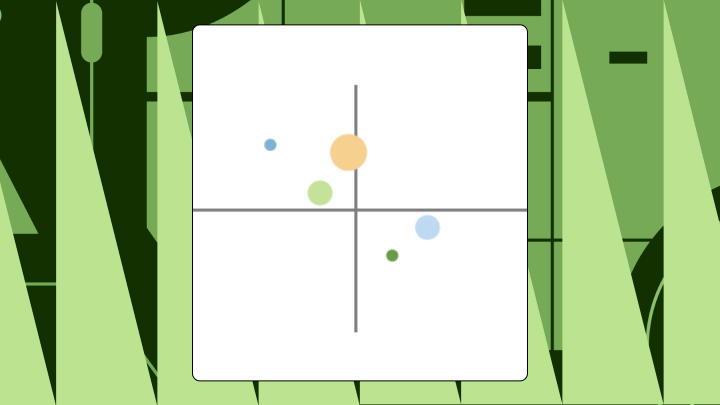

CHart
Dot Chart (Dot Plot): A Guide to This Simple Chart
January 7, 2026
Dot Charts Explained: How to Use Dot Plots Effectively
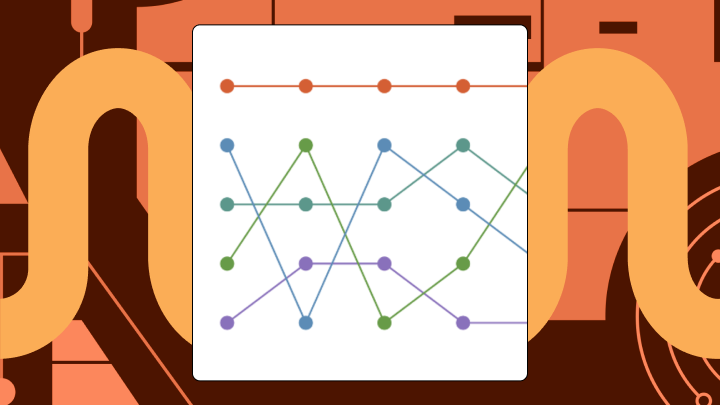

CHart
Bump Charts: A Guide to Visualizing Rank Changes
January 7, 2026
Bump Charts Explained: How to Visualize Rank Changes Over Time
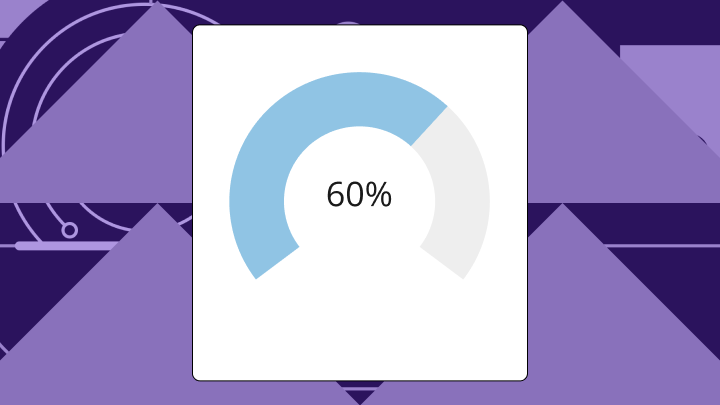

CHart
What Is a Gauge Chart? How It Works, When to Use It, and Design Tips
January 7, 2026
Gauge Charts Explained: When to Use Them and Why
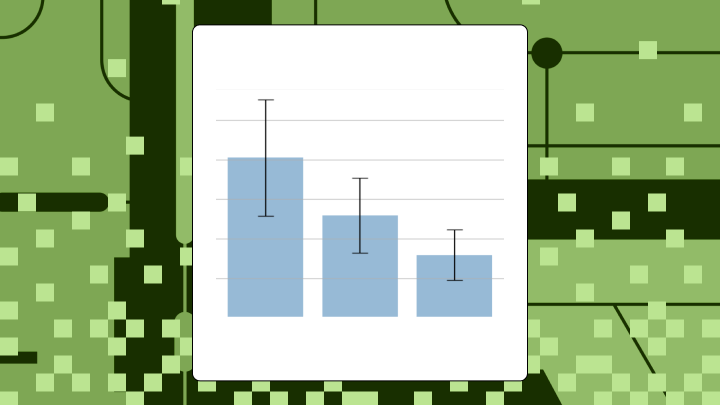

CHart
Error Bars: A Guide to Visualizing Uncertainty
January 6, 2026
Error Bars Explained: How to Visualize Data Uncertainty
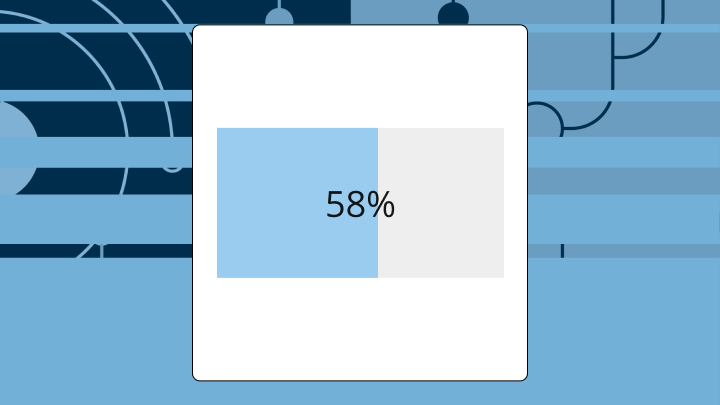

CHart
Progress Bars: Examples, Best Practices, and How to Use
January 5, 2026
What Is a Progress Bar? Types, Examples, and Design Tips
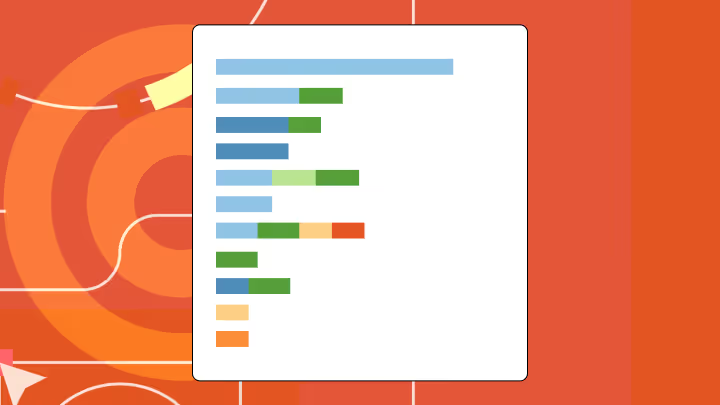

CHart
Horizontal Bar Graph: Definition, Best Uses, and How to Create One
December 19, 2025
Horizontal Bar Graph Guide: Definition, Uses, and How to Create
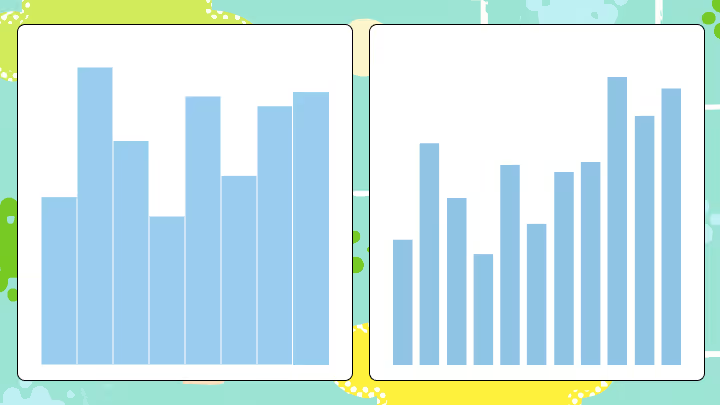

CHart
Histogram vs Bar Graph: Key Differences and Best Practices
December 18, 2025
Histogram vs Bar Graph: Key Differences and When to Use


CHart
Treemap Charts: A Complete Guide to Using Them
December 17, 2025
Treemap Chart Guide: How to Visualize Hierarchical Data


CHart
Waterfall Charts: A Complete Guide to Visualizing Change
December 16, 2025
Waterfall Chart Guide: How to Visualize Change Step by Step
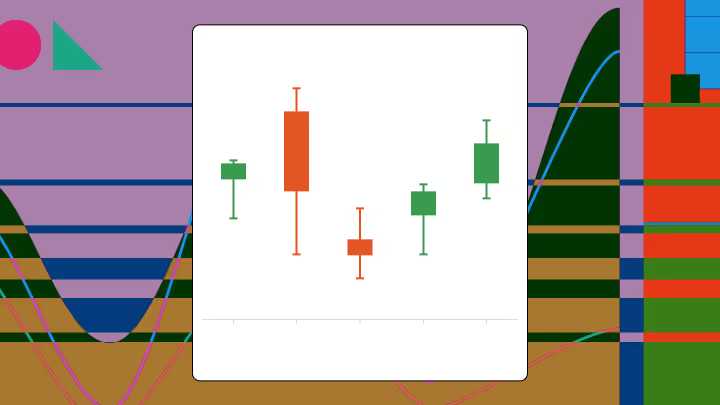

CHart
Candlestick Charts: A Deep Dive into Reading and Using Them
December 15, 2025
Candlestick Chart Guide: How to Read & Common Patterns
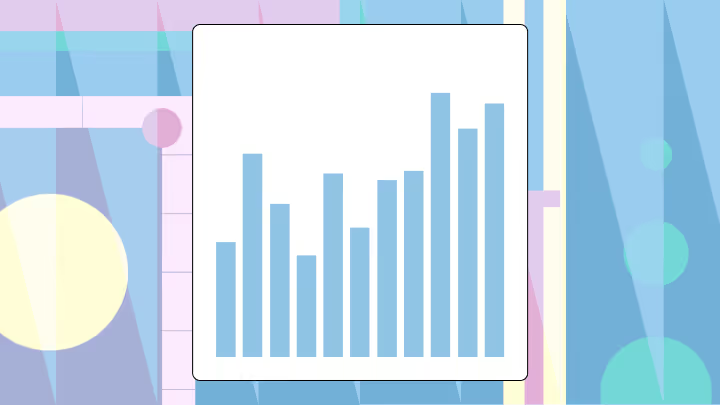

CHart
Histogram Charts: Types, Examples, and How to Create
December 12, 2025
Histogram Chart Explained: Definition, Uses, and Examples
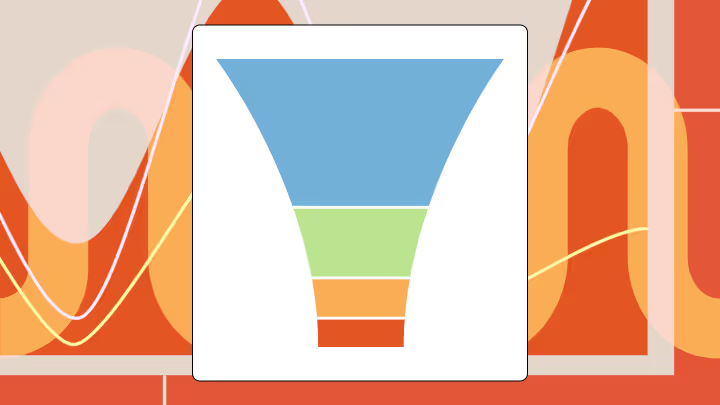

CHart
Funnel Charts: Types, Examples, and How to Create
December 11, 2025
Funnel Charts in Analytics: How to Visualize Conversion Drop-Offs
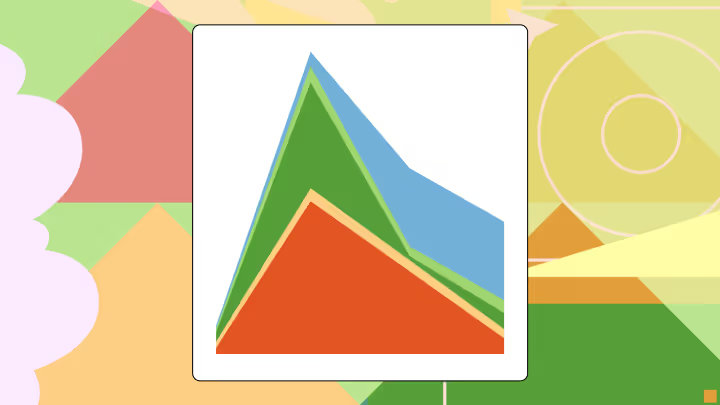

CHart
Area Charts: Types, Examples, and How to Create
December 10, 2025
Area Charts in Data Visualization: A Complete Guide
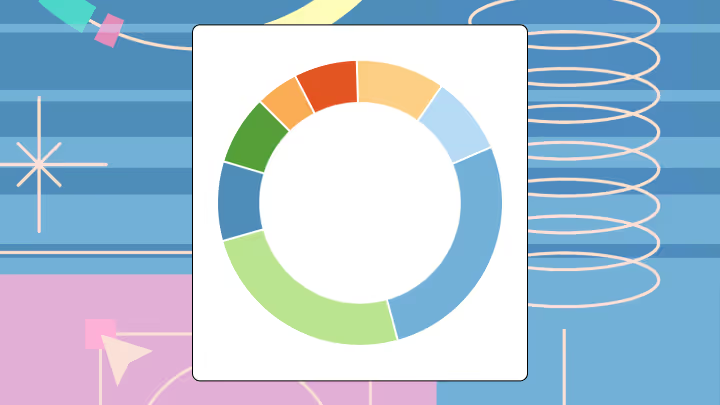

CHart
Donut Charts in Data Visualization
December 9, 2025
What Is a Donut Chart? Uses, Examples, and Best Practices
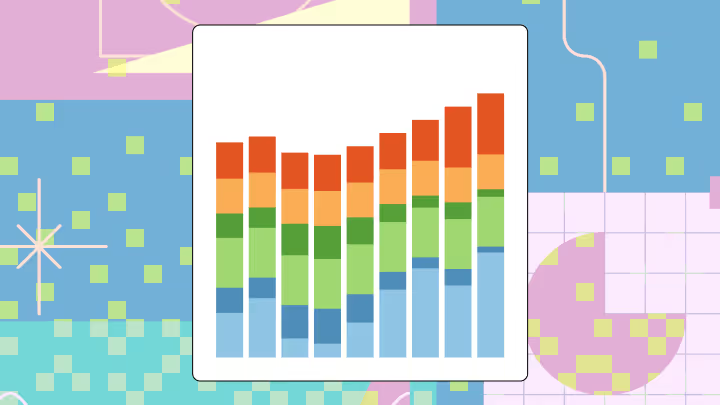

CHart
Stacked Bar Charts in Data Visualization
December 9, 2025
Stacked Bar Charts: When to Use Them and How to Build Them


CHart
Data Visualization with Pie Charts
June 5, 2025
Data Visualization with Pie Charts: When to Use Them and How to Build One


CHart
Line Charts in Data Visualization
June 5, 2025
Line Charts in Data Visualization: When to Use Them and Why They Matter


CHart
Data Visualization with Bar Charts
June 5, 2025
Data Visualization with Bar Charts: Uses, Types, and Tips


CHart
Using Map Charts for Data Visualization and Insights
June 5, 2025
Using Map Charts for Data Visualization and Insights


CHart
See Relationships in Your Data with Scatter Plots
June 5, 2025
Scatter Plots for Data Analysis: Definition, Use Cases, and Best Practices


CHart
Data Visualization with Gantt Charts
June 5, 2025
Learn How to Create a Gantt Chart for Your Business | Domo


CHart
Data Visualization with Forecasting Charts
June 5, 2025
Learn How to Create a Forecasting Chart for Your Business | Domo


CHart
Data Visualization with Radar Charts
June 5, 2025
Learn How to Create a Radar Chart for Your Business | Domo


CHart
Data Visualization with Bubble Charts
June 5, 2025
Learn How to Create a Bubble Chart for Your Business | Domo


CHart
Data Visualization with Period-Over-Period Charts
June 5, 2025
Data Visualization with Period-Over-Period Charts | Domo
We couldn’t find any content matching your search.
Try adjusting your search terms or reset your search to start over
Reset Search