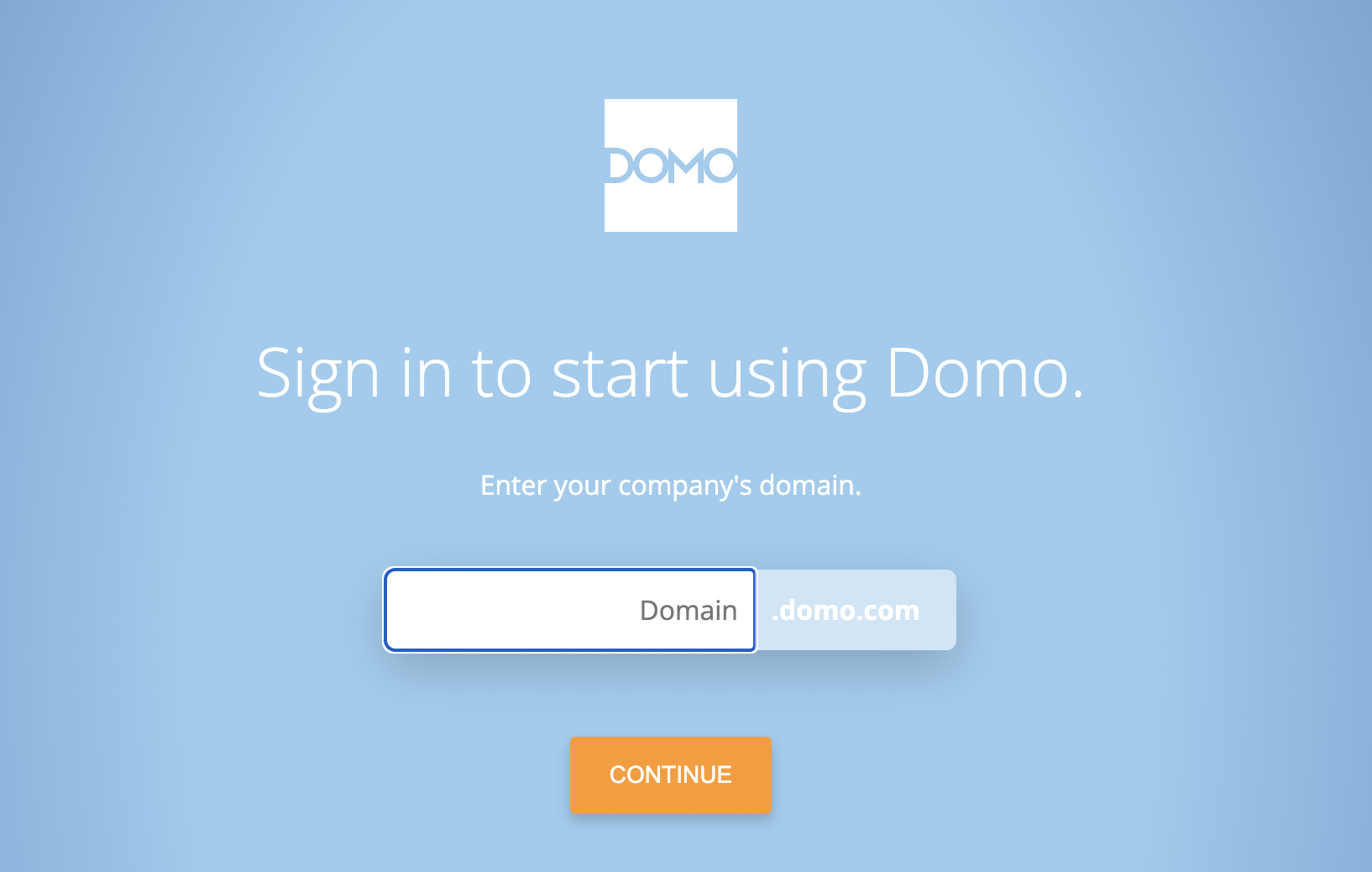Data exploration in Analyzer and the Data Center.

With Domo’s Dataset Views, business users can quickly explore and analyze data, perform simple operations, and save their view as a dataset—no technical experience required. Dataset Views give users the ability to explore data and gain meaningful insights with the ease of a familiar spreadsheet layout, with tools that allow you to:
- Filter, group, and aggregate data
- Combine datasets
- Add calculated columns to your dataset
- Use unions to stack datasets
- Change data types
- Apply date windows and dynamic rank windows
- Track changes made to views
And with a new custom grant, admins have more control over who can create Dataset Views in Analyzer.
Once you've done all this work on your data, you can save it as a completely new, dynamic, and living dataset that updates any time your source data updates. You can use these datasets just like any other dataset in Domo: in Magic, with alerts, to create cards in Stories. And for lightning-fast queries, you can materialize your data either on a schedule or when data is updated.
To make analysis even easier, access Dataset Views from Analyzer while you’re editing a card, so you can switch seamlessly between editing your chart in Analyzer and editing the data that powers your chart.

Domo transforms the way these companies manage business.






.png)
.jpg)