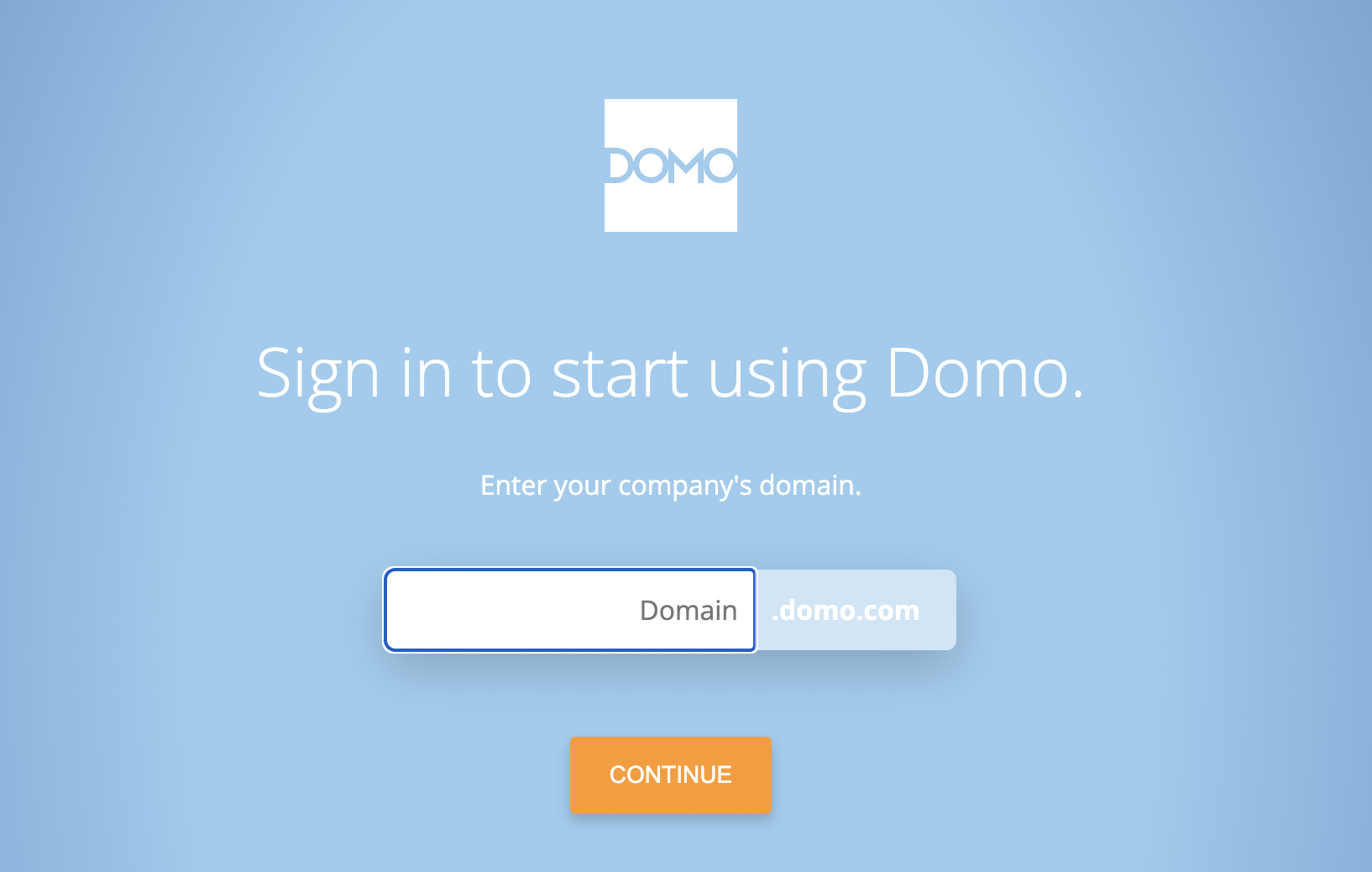BI/Analytics: Enhancements to Microsoft Office Add-Ins

BI and Analytics are where data investments start to take shape, revealing insights, and influencing business outcomes. Domo has designed this layer of the product to be intuitive, performant, highly customizable, and, critically, stack agnostic.
Office Add-ins help connect data in Domo with the tools and processes where work gets done every day. To continue improving these crucial data experiences, Domo is excited to announce several new enhancements to Office Add-Ins:
Import Data Previews – Customers can now preview their selected data when importing data into Domo, ensuring correct imports and avoiding repeated uploads or overwriting good data with bad.
Page Filters – Users can now select and apply filters to cards when importing them to an Office document. This saves the manual effort of having to remember and apply filters to each imported card, even when they come from the same dashboard.
Include Card Titles and Summary Numbers on Import – Users can now toggle titles and summary numbers on or off when importing data from cards, offering freedom and customization when presenting Domo data in Office.
Configure Column Data Type – When importing data to Domo from Office, Excel, or Outlook, users can now specify the type of data in each column, ensuring accurate and smooth imports.
Drag and Drop Cards into Office Documents – Users pulling information into Office Documents can now simply drag and drop Domo cards from the right rail, reducing manual effort.
Content Control in MS Word – Users can now lock and unlock Domo content imported to Word. When content is locked, it cannot be removed from its control block, maintaining data fidelity.
Search Functionality for Page Filters – Users with many saved page filters can now find their desired filter more easily with a built-in search bar.
Hover Preview for Uploads – When selecting data to import into Domo from Office, users can now hover over detected data to preview it, ensuring the correct data is selected for import.
Batch Data & Time – Timestamps have been added to track when batches of data were uploaded to Domo, helping maintain a clear record of data origins. Users can toggle this function on and off.
Display Filter Settings – Users can now toggle a display attribute on an imported card that shows which filters were applied to that card when it was imported, helping them to better understand what other data may be available in the original card.
Highlighted Data Creation (Excel only) – Excel users can now highlight data in a sheet and import it directly to Domo, eliminating the need to import the entire sheet.
Content Refresh (Powerpoint) – Users displaying Domo data in Powerpoint can now use the Refresh All button to sync and update data, ensuring that slides and presentations will reflect accurate and timely data.

Domo transforms the way these companies manage business.






.png)
.jpg)