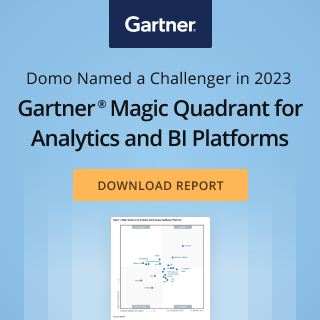The benefits of enhanced dashboard visualization in BI reporting
Dashboards are used in BI reporting to give a quick snapshot view of the data being used across a variety of different areas within the company.
Dashboards are generally used by managers, executives, or other high-level employees to see how the organization is performing over quarter/year-end.
With the amount of data being collected in many companies now, it can be difficult for users to find what they are looking for with standard dashboard charts.
Enhanced dashboard visualizations enable users to find the information they are looking for more quickly and efficiently by utilizing different visualization types.
So how can you start implementing enhanced visualization into your BI reporting solution?
In this article, we will dig into the different types of visualization, how each can be used to enhance your dashboard reporting and the benefits of utilizing these enhanced visualizations.

Why dashboard reporting depends on enhanced visualization
Dashboard reporting is typically used in BI solutions when the information needs to be viewed by top-level management and executives.
What this means for these types of users, especially business managers and executives, is that they typically need to see a lot of data quickly.
When you’re looking at large amounts of data, standard bar and pie charts start to become difficult to read because it can be hard to distinguish between the different types of information being presented.
For example, if you have a bar chart with four bars, it becomes very difficult for users to see which one is longer than another. Standard dashboard visualizations also don’t provide any context as far as where this data is coming from, so it’s difficult to see exactly what the user is looking at.
Enhanced visualization brings more clarity and context to your dashboard reporting by combining different visualizations in a way that only enhances the information provided, without taking away from it.
Visualization types in BI reporting
As mentioned before, standard dashboard visualizations typically use bar and pie charts to show information. However, BI reports are not limited to only these types of charts.
The following are a list of different visualization types that can be used in BI reporting to enhance dashboard visualizations:
Area charts
Area charts provide more detailed information with each bar or pie that is displayed, meaning the chart will only look as busy as it needs to be.
In this type of visualization, each bar will have two axis lines, one horizontal and the other vertical. This allows users to see exactly where an event falls on both of these axes at once, providing more context than standard bar charts.
Area charts can be used in BI reporting to provide users with detailed information on timeframes, comparisons, and progressions.
Chord diagrams
In BI reporting, chord diagrams are typically used to display a relationship or progression between two variables.
This can be used to show how two different actions or goals will impact each other, such as customer satisfaction and repeat purchase rates, or any type of cause and effect relationship.
In BI reporting, chord diagrams can be used to display progressions over time as well as comparisons between different values.
Scatter plots
When you’re looking at relationships or correlations, the best way to visualize this information is with a scatter plot.
This type of chart can also be used to show progressions or comparisons, but scatter plots are best used for showing data that is being compared.
Scatter plots offer users more context into how two variables are related to one another, which is why this visualization type is typically used in BI reporting.
The benefit to using this type of visualization in BI reporting is that users can quickly see what variables are positively correlated and which variables might be negatively correlated.

Single summary numbers
To keep BI reporting clean and informative, summary numbers can be used to highlight a key metric. Using color and sizing, single numbers can enhance the value and organization of your dashboard.
Summary numbers are a perfect graphic when no chart is needed.
For example, if you’re looking at quarterly sales, a single summary number can be used to track current sales against forecast, all with a single graphic.
Box plots
Box plots are great for displaying outliers within data sets. They show five values at once, which are the minimum, lower quartile, median, upper quartile, and maximum values.
Box plots are commonly used in BI reporting to display data that has outliers so users can see exactly where the majority of the data falls compared to the outliers.
Packed bubble charts
Bubble charts are typically best suited for displaying three different values.
In addition to the actual data being displayed, a bubble chart also includes a size value and a color value so you can show more information without overcrowding your visualization.
Bubble charts are often used in BI reporting to display sales revenue, expenses, and the number of employees all on one graph. In this case, the size of the bubble would indicate sales revenue, the color would indicate expenses, and the x-axis could be used to show employees.
Tree maps
Tree maps are great for showing thousands of values in a small space without turning it into a cluttered mess. A tree map will use rectangles or circles that branch out from each other to represent multiple layers within data.
Tree maps are often used in BI reporting to display data that has multiple steps involved. For example, you could use a tree map to show how leads progress through the sales funnel before becoming customers.

GeoJSON
Spatial data is huge for many industries, but it’s difficult to represent spatial information with simple bar charts and pie charts.
GeoJSON data uses shapes to represent different values, which enables you to visualize spatial information like the geographical location of certain data points or regions.
Spatial data is commonly used in BI reporting that focuses on analyzing regions or geographic trends.
3D charts
When you’re comparing three or more variables, 3D charts are great because they use varying heights to display different values.
3D charts are often used in BI reporting when you’re looking at displaying multiple or varying values together. In this case, the x-axis would have one value, the y axis another value, and the z-axis a third value.
For example, you could use a 3D chart to show quarterly profits across different regions, where the x-axis would represent quarters, the y-axis would represent regions and the z-axis would represent profits.
The benefits of enhanced dashboard visualization in BI reporting
Enhanced visualization brings more benefits to different business users than traditional bar charts and pie charts do. Some of the benefits of enhanced dashboard visualizations include:
- Enhanced visualization enables the ability to show multiple values in one chart, whereas traditional BI reporting typically only allows for one or two variables.
- Visualizations like scatter plots, bubble charts, and tree maps are used to display outliers within data sets rather than using other diagrams like bar charts that fail to give you an accurate representation of how these outliers compared to the majority.
- Some visualizations like Venn diagrams and box plots give business users a way to visualize progressions between three or more values that would otherwise be impossible with traditional BI reporting tools alone.
- Visualizations like 3D charts and GeoJSON Spatial enable you to show varying and multiple values together, which makes it easier for users to understand.
Through visualization, business users can quickly and accurately pinpoint trends within their data without needing to look through thousands of rows or check multiple reports.
Enhanced visualization also helps business users detect changes in the data so they can react more effectively than if they weren’t using visualizations at all.

How to choose the right dashboard visualization elements for your reports
Choosing the right visualization to enhance your BI reporting can give business users more context about the data they’re looking at and help them understand it faster.
To help you choose the right visualization for your reports, it’s important to know the data you are utilizing in your reports as well as the purpose of dashboards. When you know the information you want to display, make sure your visualization displays it in a way that’s useful and actionable.
Conclusion
Dashboards are meant to provide a broad overview of all your data. They should be able to show key metrics at a glance so users can immediately understand their meaning.
Dashboards should also have features that let business users drill down and explore the data they need. Dashboards enhance BI reporting by making it easier for business users to find trends within data sets and react more quickly as a result.
When you know how to best visualize the data you’re utilizing, you can choose a visualization that brings more context to your reports and enhances their effectiveness. The result is improved BI reporting that gives business users more insight into their data.