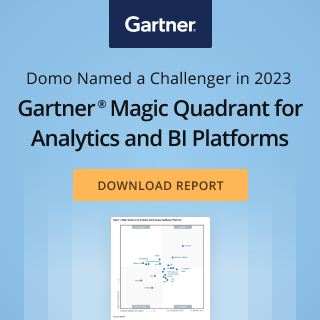How to use BI QuickBooks connector to enhance your business operations
If you’re like most business owners, you’re always looking for ways to improve your operations and get a better return on your investment. With so much at stake, it’s important to make sure you’re using the best tools and software available to you.
When it comes to collecting and using data, few tools are as powerful as business intelligence (BI) software. BI can help you make sense of complex data sets and identify trends that may not be otherwise apparent.
If you’re also using QuickBooks to manage your accounting and bookkeeping, you’re in luck — there’s a BI connector available that can help you get the most out of both tools.
In this article, we’ll discuss what the BI QuickBooks connector is and how it can help you improve your business operations. We will take a look at some key elements, including:
- What the BI QuickBooks connector is
- How to use the BI QuickBooks connector to improve your business operations
- What are some of the benefits of using the BI QuickBooks connector?
- How can my business benefit from using the BI QuickBooks connector?
Let’s dive in and take a closer look.
What is Quickbooks?
While it is likely that you’ve heard of QuickBooks, you may not be familiar with exactly what it is. QuickBooks is a popular accounting and bookkeeping software for small- and medium-sized businesses (SMBs). It offers a wide range of features to help business owners keep track of their finances, including:
- Tracking expenses and income
- Generating invoices and quotes
- Processing payroll
- Managing inventory
- Tracking customer information
- Creating reports
QuickBooks is a powerful tool, and many businesses find it indispensable for managing their finances. When you can integrate data from QuickBooks with BI, you can create powerful customized dashboards that give you a complete view of your business.
How does BI play into this?
As we mentioned earlier, BI can help you make sense of complex data sets and identify trends that may not be otherwise apparent. When you combine BI with your QuickBooks data, you get even more value from both tools.
The key is the BI QuickBooks connector. This connector allows you to import your QuickBooks data into BI, where you can then create custom dashboards and reports. With this information at your fingertips, you can make more informed decisions about your business operations.
This greater insight can help you achieve a number of benefits, including:
- Increased financial transparency: With powerful and flexible charts, you can visualize things like balance sheets, cash flow, vendor balances, and more.
- Improved decision-making: By having access to all the data you need in one place, you can make better decisions about your business operations.
- Easier identification of trends and patterns: BI’s powerful analytics capabilities can help you identify trends and patterns in your data that you may not have been aware of before.
- More accurate forecasting: With access to historical data and trend analysis, you can improve your forecasting accuracy.
The BI QuickBooks connector can help you get the most out of both tools, giving you greater insight into your business operations. But how does your business specifically benefit from using it? Let’s take a look.

How can my business benefit from using the BI QuickBooks connector?
The QuickBooks connector offers a wide range of benefits for businesses of all sizes. Not only can you use it to gain greater insights into your business operations, but you can also use it to improve your marketing, sales, and operational efforts.
Improved financial visibility
By having all your data in one place, you can get a more complete view of your financial picture. This can help you make better decisions about your business operations.
Faster and more accurate financial reporting
With the BI QuickBooks connector, you can quickly generate reports based on your QuickBooks data. This can save you time and ensure that your reports are accurate.
Easier identification of financial problems and opportunities
With access to detailed financial data, you can more easily identify financial problems and opportunities in your business.
Better decision-making
BI’s powerful analytics capabilities can help you make better decisions based on your data. This can include decisions about pricing, inventory levels, marketing campaigns, and more.
Enhanced customer insight
With access to customer data from QuickBooks, you can get a better understanding of your customers and their buying habits. This can help you better target your marketing efforts and improve your sales.
Improved operations
By integrating QuickBooks data with operational data, you can get a more complete view of your business operations. This can help you identify areas where you can improve efficiency and effectiveness.
The BI QuickBooks connector can help you achieve a number of benefits for your business. With this tool, you can get a clearer picture of your financial situation, make better decisions, and improve your business operations.
How the BI Quickbooks connector works
As we mentioned earlier, the BI QuickBooks connector allows you to import your QuickBooks data into BI. Once the data is in BI, you can create custom dashboards and reports.
The connector is easy to set up and use. Here is a short explainer on how it works:
1. Import your QuickBooks data into BI
The first step is to import your QuickBooks data into BI. This can be done in a few easy steps. First, you will need to create a data connection to your QuickBooks company file. Then, you can import the data into BI.
2. Create custom dashboards and reports
Once the data is in BI, you can create custom dashboards and reports. You can customize the dashboards and reports to include the data that is most important to you. You can also filter the data to focus on specific areas of your business.
3. Analyze and visualize the data
With the BI QuickBooks connector, you can analyze and visualize the data in a variety of ways. You can use charts, graphs, and other visuals to get a better understanding of your data.
4. Share the dashboards and reports
Once you have created your custom dashboards and reports, you can share them with other members of your team. This will allow everyone to have access to the same data and analysis.

Tips for using the BI QuickBooks connector
Here are a few tips for using the BI QuickBooks connector:
1. Know your goals
The first step in creating effective dashboards and reports is to know your goals. Ask yourself questions like, “What information do I need to make decisions about my business?” and “What questions do I want to answer with my data?”
When you know your goals, you can create dashboards and reports that will help you achieve them.
2. Collect the right data
In order to make effective decisions, you need accurate and timely data. Make sure that you are collecting data from all areas of your business. This will give you a complete view of your financial situation.
It is essential to collect the right data to get the most out of BI.
3. Use visuals
One of the benefits of BI is that it allows you to visualize your data. This can make it easier to understand and analyze. When you are working with QuickBooks data, use visuals to help you see how the data is related.
There are some great visualizations you can use with QuickBooks data in BI:
- Bar charts: This is a great way to compare data sets such as revenue and expenses.
- Pie charts: This is a great way to see how different parts of your business contribute to the whole.
- Line graphs: This is a great way to track trends over time, including revenue, expenses, and profits.
4. Drill down
Another advantage of BI is that you can drill down into your data. This means that you can focus on specific data sets to answer specific questions.
With the BI QuickBooks connector, you can drill down into your data to get a more in-depth view. This will allow you to make better decisions for your business.
5. Share with others
One of the benefits of BI is that you can share your data with others. This will allow everyone to have access to the same information and analysis.
When you use the BI QuickBooks connector, you can easily share your dashboards and reports with others. This will help you make better decisions for your business.
The BI QuickBooks connector is a powerful tool that can help you improve your business operations. When you can easily access your QuickBooks data in BI, you can make better decisions for your business.
Conclusion
The BI QuickBooks connector is a powerful tool that can help you improve your business operations.
When you can easily access your QuickBooks data in BI, you can make better decisions for your business. Make sure to collect the right data, use visuals to help you understand the data, and drill down into the data to get a more in-depth view. You can also share your data with others to get feedback and analysis.
If you are ready to supercharge your business with QuickBooks BI connector, make sure to check a BI tool that offers this connector. You will find that the BI QuickBooks connector is an effective way to improve your business operations and enhance your financial operations.