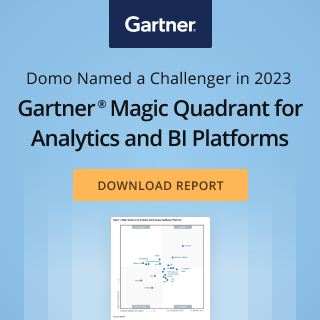How to optimize your cloud data storage
The cloud is one of the most important changes in business operations since the adoption of the computer. It completely changes how businesses think about their software, how they access it, and how they approach organizing it.
Business software has largely moved to the cloud; businesses now only rarely use on-premise software solutions to manage their operations. However, many businesses still use physical, first-party storage solutions for their data.
Just like business software, business data can move to the cloud. From there, it’s easier to move, store, access, and use. Even though the cloud can be very useful for business data, businesses are reluctant to move their data storage solutions to the cloud.
That has to change. In today’s markets, with the rise of business intelligence and other data-hungry applications, businesses need to be able to access their data whenever and wherever they want. That means cloud storage is essential to survival.
Business intelligence tools can allow businesses to find new insights and make data-driven decisions, but they’re only effective when they can access all the data that they need. Cloud-based data access is the best way to enable these sorts of tools.

What is the cloud?
People talk about the cloud in such general terms that for many, it’s unclear what’s even meant by the term. To understand the benefits of cloud data storage or cloud computing, you need to know what the cloud is in the first place.
The ‘cloud’ isn’t a physical location or central server. It’s the term for a decentralized network of third-party servers and other hosting options. When you store something on the cloud, you’re actually storing it on a remote server owned by your cloud provider.
When you need your data in cloud data storage, you connect to that remote server through the Internet to access it. Unless you specifically download a file, nothing is ever stored on your device or your business’s servers.
Cloud-based software lives on this remote server instead of needing to be downloaded to a device or network. Instead of running the software on your own device, you’re just accessing it through the Internet. This allows businesses to use powerful tools even if they don’t have the computing power to run them.
The cloud is a response and update to earlier, ‘on-premise’ storage techniques. In the past, businesses needed to store all of their business software and data on servers they owned and managed themselves, and that meant they needed lots of storage space and computing power.
With the cloud, businesses can store everything off-site, and through the Internet, they can access it from anywhere. This way, they don’t have to invest in on-premise servers or powerful computing hardware.
How do I store my data in the cloud?
With so much to store on the cloud, businesses need to organize their cloud data storage so that they can actually find the things they need when they need them.
To add to that issue, most business tools use their own remote servers instead of living on your specific cloud. That means unless you transfer their data to a central location, you can’t analyze their data in conjunction with other pieces of business data.
To solve this issue, many businesses use a strategy where all business data is collected and stored in one central location. With this strategy, everything can be analyzed and utilized together, no matter how many different tools you use.
This strategy is called data warehousing, and the central cloud data storage location where everything is collected is called a data warehouse. Data warehouses are especially useful for businesses that have a lot of data to collect from lots of different tools.
From the data warehouse, data can be transferred to analysis and visualization tools, like a business intelligence system. BI tools can turn raw data into usable, actionable insight that your employees can use to make decisions and spot trends.
Businesses that want to use their data for effective purposes need to figure out how best to use cloud data storage for their benefit. Data warehouses are just part of the puzzle for building an effective cloud data storage strategy.

How to optimize cloud data warehouse operations
Strong and effective cloud data management offers a huge advantage for any business. With good data management, your business can put its data to work, using it to track metrics, spot trends, and make decisions.
However, effective cloud data storage doesn’t just happen overnight. Businesses need to implement careful, intentional cloud data storage strategies so that their storage systems can provide the best value and work effectively.
Here are ways to optimize your cloud data storage operations.
Consider federated strategies
When a business implements a data warehouse, that means everyone who wants to access information is accessing the same remote server to do it. At larger businesses, that could lead to people querying the server multiple times a second.
The more people that access a cloud data storage solution at once, the laggier it gets. Naturally, the server can’t respond to every request immediately, and when there are a ton of requests, things start to slow down. When things slow down, everyone gets frustrated.
To prevent this, businesses need a solution where users can access the data they need when they want it but minimize the number of requests made to the central data warehouse at once. The best way to do this is to federate your cloud data storage.
In a federated system, there’s more than one layer of organization between the central data warehouse and the users who want to access it. Data is further subdivided, reorganized, and narrowed so that users don’t need to access the data warehouse to get their information.
One especially popular method for federating cloud data storage is a data mart schema. Data marts act as sub-warehouses for all the data on specific topics. For example, a business might have a sales data mart or a financial data mart.
These data marts communicate with the central data warehouse in a regular way to update their information, but they don’t query it every time there’s a data request. When a user needs data, they can access the relevant data mart instead of accessing the data warehouse as a whole.
With this federated data storage method, not only is access to the central data warehouse regulated and lowered, but only a small fraction of a user base is trying to access any single data mart at once.

Use a BI tool as a data warehouse
Many businesses get their first cloud-based tools and immediately think that they need to buy a standalone, enterprise-scale cloud data storage solution. That’s not the case, and those businesses will end up wasting their money.
Businesses that already know a bit about business data often already have a business tool that can act as a data storage solution. This tool can connect to all the tools on a business’s stack, access their data, and store it in a central, cloud-based location
A business’s BI tool can do all that and more. Not only can a BI tool act as a data warehouse, it can also natively analyze and visualize data. This skips one of the most annoying parts of a data warehouse, when data has to be transferred out to be of any use.
BI tools aren’t perfect data warehouses for every business. There are many businesses, especially larger ones, that actually do need enterprise-scale data storage solutions. However, if you’re looking for a data warehousing solution and your business already has a BI tool, it’s best to see if that tool can meet your needs.
Consider the value of on-premise storage
In almost every way, cloud storage is better than on-premise storage. However, many businesses still want to use on-premise storage for one reason or another.
Some businesses have good reasons for sticking with on-premise solutions. In some industries, there are regulations that prevent businesses from giving certain data to a third party to store. For example, a medical business is limited in what sort of health data it can store and how it can store it.
Other businesses don’t have good reasons either. Often, businesses keep using on-premise solutions out of inertia or because they think that transferring their data to a cloud data storage solution would be too difficult.
There are often solutions for incorporating on-premise storage with data from a data warehouse, but these solutions are generally more difficult than just transferring the data in the first place. Businesses with on-premise data need to think hard about whether it’s worth keeping that data stored locally.
Cloud data storage—making data access easier
Cloud data storage is a major innovation in how businesses store, access, and use their data. Now, businesses don’t have to invest in on-premise storage solutions or robust computing tools to power their business software.
However, businesses can’t just throw all their data into the cloud and leave it there. They need to carefully organize, curate, and manage their cloud data so that they can actually use it to solve business problems.
Once they’ve optimized their cloud data storage and made sure that it can meet all the needs that a business has, then the business can finally use their data to drive insight and make decisions.