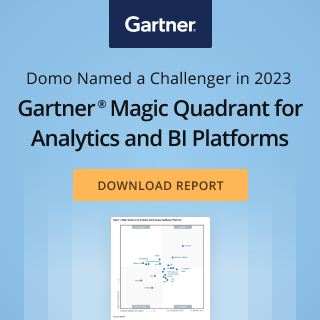Creating a sales leaderboard app to motivate your team
The modern sales team faces a problem today: there’s too much data and not enough time to make sense of it all. Sales reps are constantly on the move, meeting with clients and working on deals with one goal in mind: to make more sales. In order to succeed, they need to have a clear understanding of their progress and their goals.
What is needed is a fast and effective way to track sales performance and trends. This is where a sales leaderboard app comes in.
Business intelligence in sales
A sales leaderboard app is a custom-built application that uses BI (business intelligence) tools to help sales reps track their progress and understand their performance.
BI tools are designed to make data analysis easier and faster, so a sales leaderboard app can provide your team with detailed insights into their sales cycles, deal sizes, and next deals to close. This information can be used to track and compare the progress of different sales teams, as well as identify high performers.
The benefits of building and implementing a sales leaderboard app are clear. By having a quick and easy way to track sales performance, you can help your team achieve their goals and improve their performance.
But how can a sales leaderboard app help your business? And what are the steps necessary to build and launch one?
In this article, we will take a closer look at one of the most popular BI apps on the market today, and how you can use it to create a custom sales leaderboard app for your company.
What is BI?
First, a bit about business intelligence.
BI, or business intelligence, is a process of turning data into insights. This can be done in a number of ways, including data visualization, reporting, and analytics. BI tools are designed to make this process easier and faster, so that businesses can quickly get a clear understanding of their data.
This is important for two reasons.
First, businesses need to have a clear understanding of their data in order to make sound decisions. Second, with the rise of big data, businesses need to find ways to make sense of all this data in order to stay competitive.
BI tools can help businesses do both of these things. By giving businesses the ability to quickly and easily analyze their data, BI tools help them make better decisions, and by providing insights into big data, BI tools allow businesses to stay ahead of the curve.
What is a sales leaderboard app?
A sales leaderboard app is a custom-built application that uses BI tools to help sales reps track their progress and understand their performance.
As we have seen, BI tools are designed to make data analysis easier and faster, so a sales leaderboard app can provide your team with detailed insights into their sales cycles, deal sizes, and next deals to close.
This information can be used to track and compare the progress of different sales teams, as well as identify high performers.
The benefits of building and implementing a sales leaderboard app include:
Tracking sales performance and trends
Who is selling the most? What are the average sales cycles? What is the average deal size? By having all this information at your fingertips, you can track the progress of your team and identify trends.
Comparing the performance of different sales teams
Do certain teams have a higher average sale size? Are certain teams faster at closing deals? By comparing the performance of different sales teams, you can identify strengths and weaknesses, and make changes accordingly.
Identifying high performers
Who are the top sellers in your company? By identifying high performers, you can reward them with incentives, and give others something to aspire to.
Tailoring incentives to the needs of individuals and teams
Do certain teams need a bit of encouragement? Should certain members of a team be rewarded for their performance? With a sales leaderboard app, you can tailor incentives to the needs of individuals and teams.

How does BI showcase these statistics?
Manually inputting sales data into a spreadsheet can be a time-consuming process. Plus, human error is always a possibility. What is needed is an automated way to collect, clean and store sales data in order to make better decisions.
BI tools provide this automated way of collecting and storing sales data. By using BI tools, you can quickly and easily create a sales leaderboard app that will showcase the statistics mentioned above.
How do I get started?
Building a sales leaderboard app is not a difficult process, but it does require some time and effort. Here is a basic guide on how to get started:
1. Choose a BI tool
There are many BI tools on the market, so you need to choose one that is right for your company.
Finding the right BI tool for building a sales leaderboard app is important, as the tool must be able to easily and quickly analyze your sales data. Find a BI tool that meets your needs and can easily integrate with your existing systems.
Here are a couple of elements to consider when choosing a BI tool:
The ability to quickly and easily analyze data
The BI tool you choose should be able to easily and quickly analyze your sales data, so you can get insights into your team’s performance.
The ability to create custom reports
Not all BI tools offer the ability to create custom reports. Make sure the BI tool you choose offers this ability, so you can create the reports that are most important to you.
The ability to integrate with your existing systems
The BI tool you choose should be able to easily integrate with your existing systems, so you can transfer data easily and without hassle.
2. Collect your sales data
Once you have chosen a BI tool, you need to start collecting your sales data.
Luckily, most BI tools offer the ability to import data from a variety of sources, such as Excel files, databases, and even social media. Import your sales data into the BI tool so you can begin analyzing it.
The key is the right data connector. A data connector is a piece of software that allows you to import data from different sources into the BI tool. When you use the right data connector, importing your sales data is a quick and easy process.

3. Create your sales leaderboard app
Once you have collected your sales data, it’s time to create your sales leaderboard app.
This is a simple process and can be done in a matter of minutes. Most BI tools offer templates that make creating a sales leaderboard app easy. Simply choose the template that is right for you, and customize it to fit your needs.
4. Analyze your sales data
Now that you have created your sales leaderboard app, it’s time to start analyzing your sales data.
The BI tool you chose should make analyzing your data a quick and easy process. By analyzing your sales data, you can get insights into your team’s performance and make better decisions about how to improve their results.
5. Share your sales leaderboard app
Once you have created your sales leaderboard app, you need to share it with your team. When you share the app with your team, you are giving them access to the insights contained in your sales data. This can help them to improve their performance and achieve better results.
Tips for implementing a sales leaderboard app
1. Set goals
The first step in implementing a sales leaderboard app is to set goals. What do you want the app to achieve?
By setting goals, you can ensure that the app is used effectively and achieves the desired results.
2. Tailor the app to your team
The second step in implementing a sales leaderboard app is to tailor the app to your team.
Each team is different, so the app should be customized to meet the needs of your team. This means that the reports generated by the app, as well as the layout and design of the app, should be tailored to your team.
3. Share the app with your team
The third step in implementing a sales leaderboard app is to share the app with your team.
Make sure all members of your team have access to the app and know how to use it. This will ensure that they are able to take advantage of the insights contained in your sales data.
4. Train your team
The fourth step in implementing a sales leaderboard app is to train your team.
Make sure all members of your team know how to use the app and what to do with the insights it provides. This will help them to get the most out of the app and improve their performance.
5. Use the app regularly
The fifth and final step in implementing a sales leaderboard app is to use the app regularly.
The app should be used on a regular basis so that team members can track their progress and make course corrections as needed.
Enhance your sales team’s performance with a sales leaderboard app
A sales leaderboard app can help your sales team to achieve better results by providing them with insights into their performance.
The app can be tailored to meet the needs of your team, so it provides the right information at the right time. This helps team members to track their progress and make course corrections as needed.
The app can also be used to track the performance of individual team members and identify high performers. By using a sales leaderboard app, you can help your sales team to achieve their goals and improve their performance – and watch your sales numbers grow!